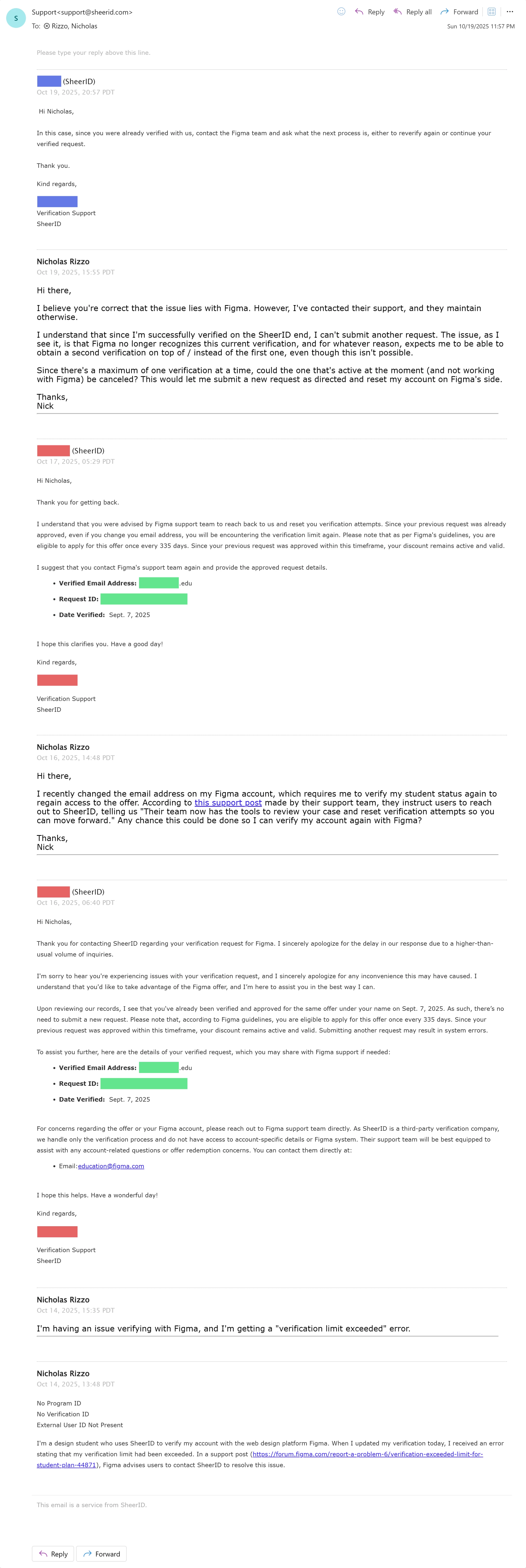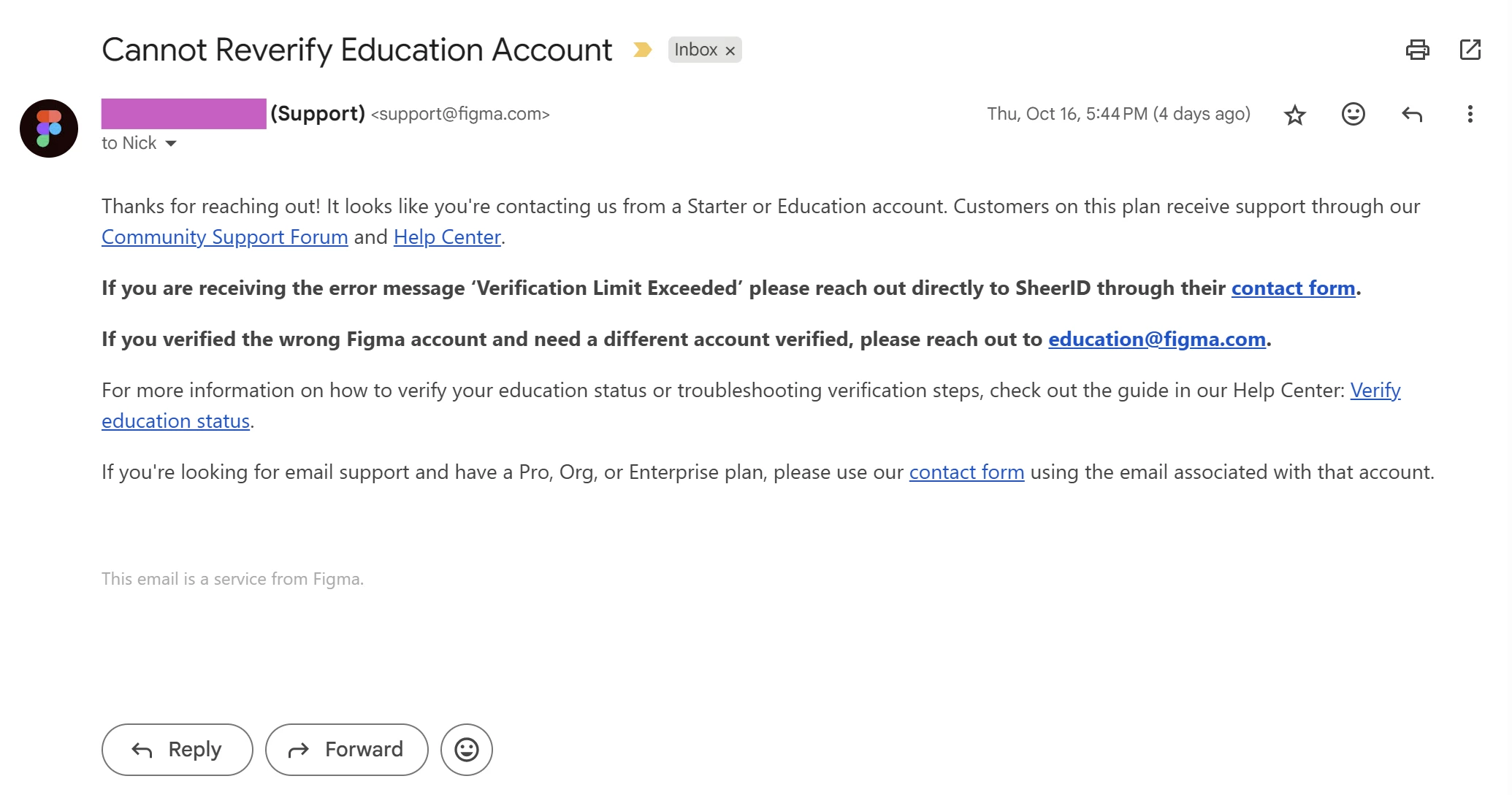I’m a design student who uses Figma daily for coursework and campus activities. On October 16th, I changed the email on my account, prompting me to re-verify my education status. Upon trying to reverify, I was met with the same “Verification Limit Exceeded” error that others (1, 2, 3, etc.) have received lately.
Following the advice given to this poster, I contacted SheerID support to resolve the issue. From our past week's correspondence (attached), it seems that SheerID is unable/unwilling to edit verification requests from their end, and that the root cause lies within Figma instead.
I submitted a support request with Figma (attached as well), but received a seemingly-automated reply telling me Figma Education users were only able to seek support via the forum.
I would appreciate any help in this matter, as I lack the funds to upgrade to a proper Figma plan, and this extended downtime is causing me to fall behind with my university. Thanks in advance!