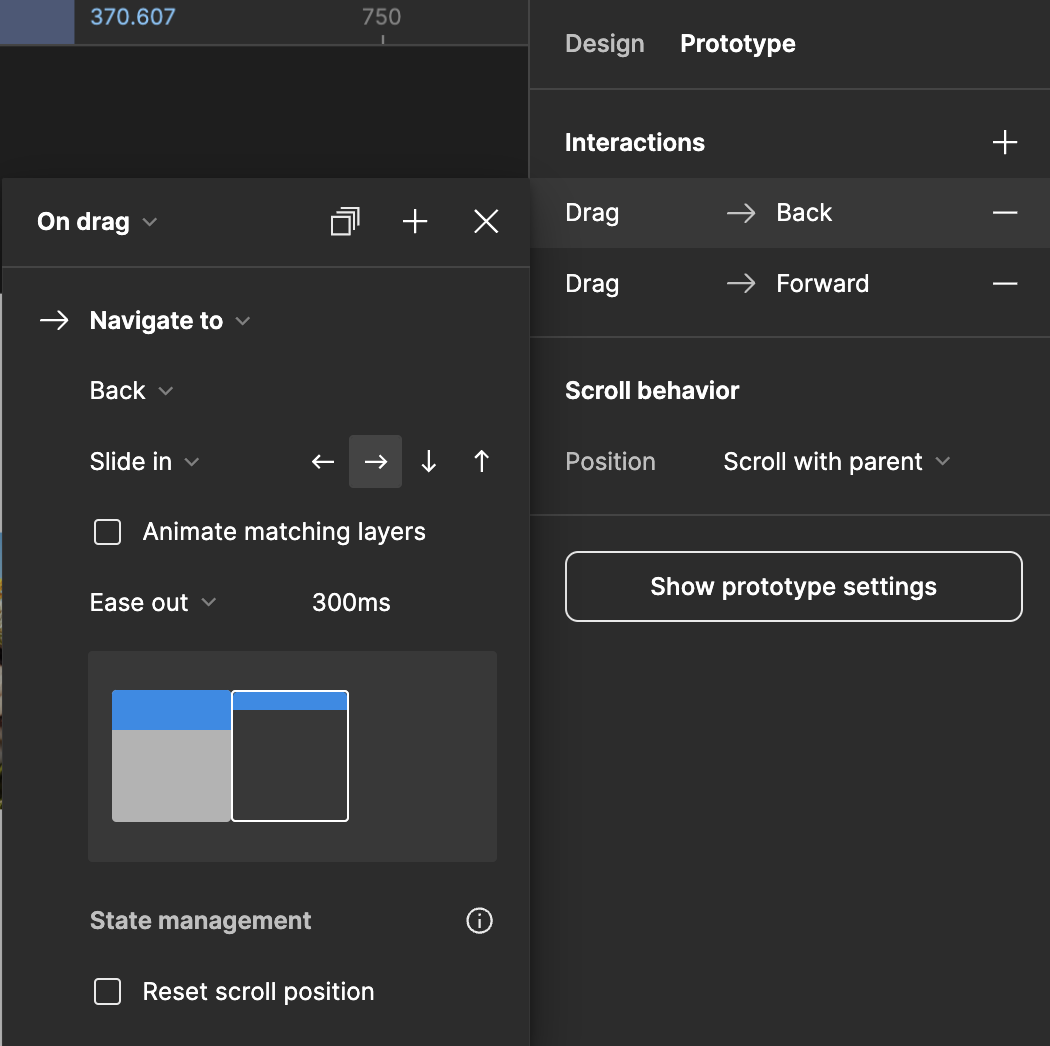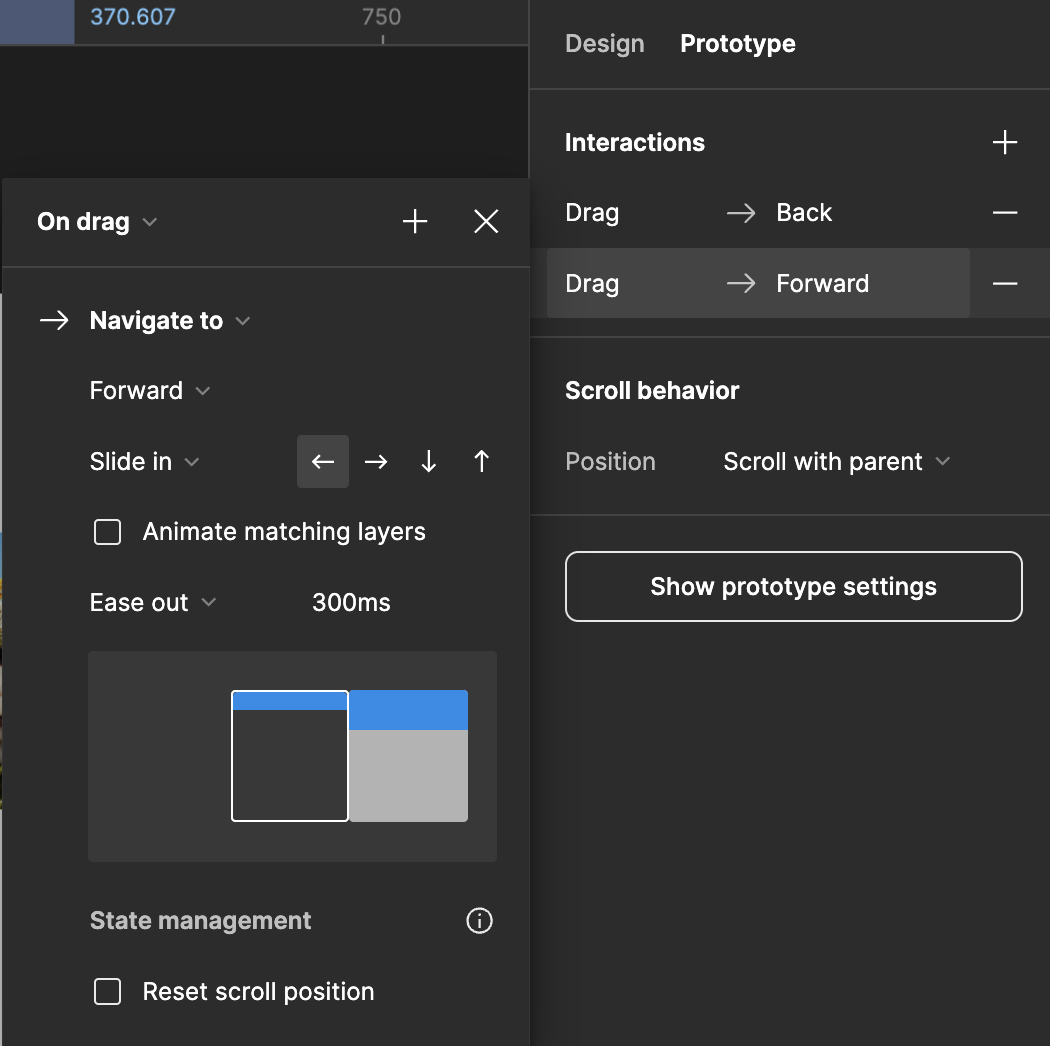You need to do something with it, because the way drag direction works when you made 2 drag triggers is not clear, i want to choose what have to be when i drag in left or right direction, now i can made few drag triggers but cant choose the direction and it sets automatically, and not always the way it has to be. Make something with it please
Enter your E-mail address. We'll send you an e-mail with instructions to reset your password.