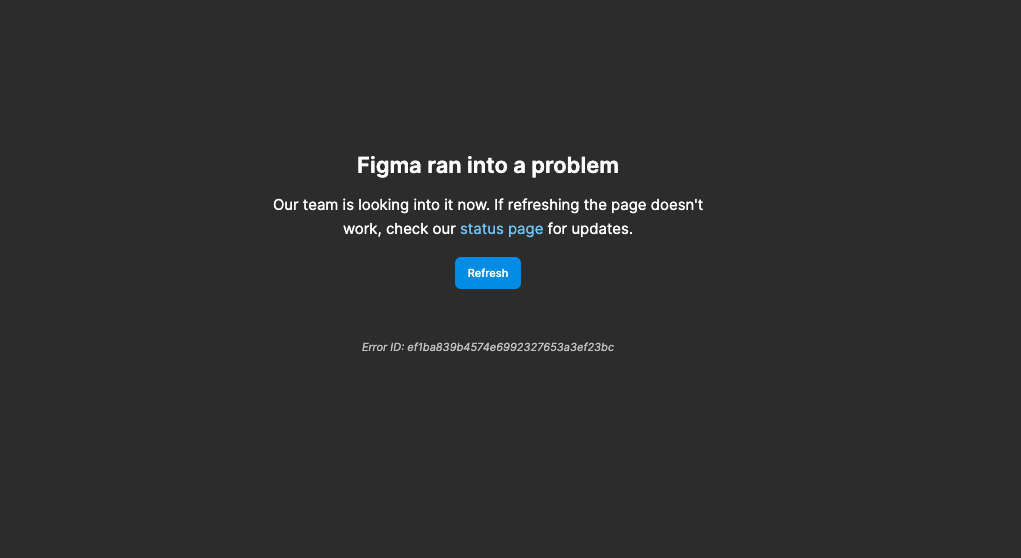Managed to crash search when trying to use the replace feature. I selected manually a bunch of items on the list and try to change before being shown this and causing a reset.
Enter your E-mail address. We'll send you an e-mail with instructions to reset your password.