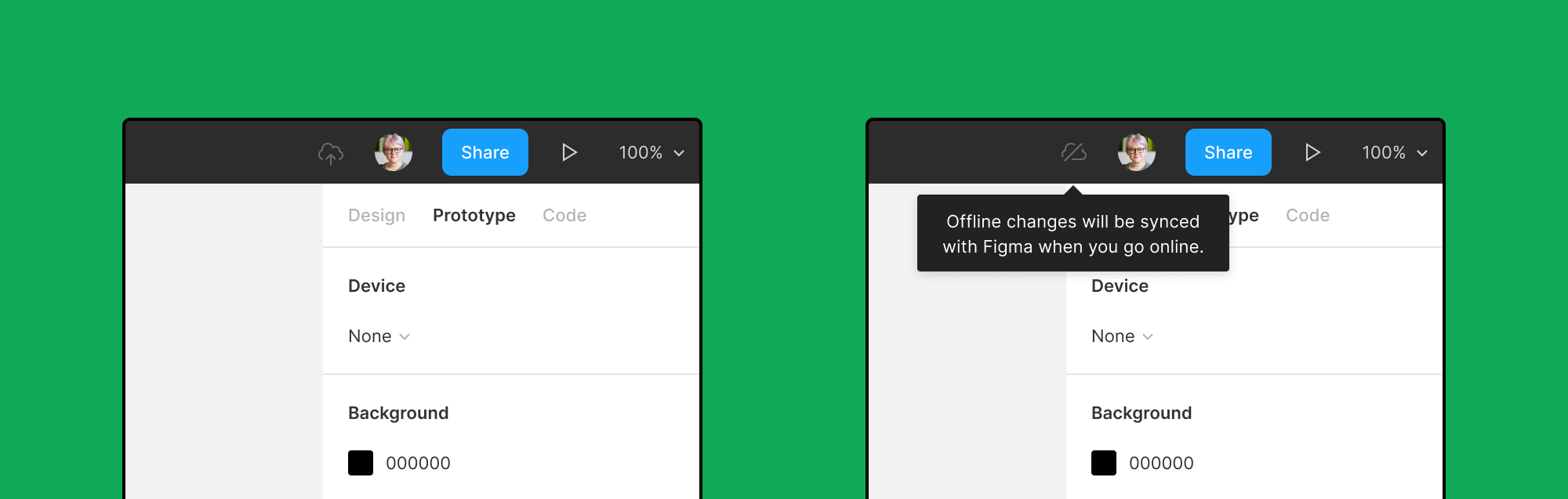Hi guys,
Why is the SAVING TO CLOUD icon near the avatar never go away sometimes? I do have a big file and sometimes I change something tiny and all hell breaks loose. Performance plummets and the SAVING icon and snackbar are always there. Why? How do I fix this? Please don’t roll out new features before fixing bugs, it’s really annoying. My job is to design, not to debug and find bug workarounds.
Thank you kindly,
Chris
Question
SAVING TO CLOUD icon not disappearing
This topic has been closed for replies.
Enter your E-mail address. We'll send you an e-mail with instructions to reset your password.