As much as we value quality in everything we do, software is never bug free. If you think you might have found a bug or ran into an issue with a Figma product, please follow the steps below.
- Start by checking the status page and troubleshooting the issue
- We keep the status page updated with major service disruptions or maintenances. If the issue you are experiencing is noted in the status page, please keep an eye at it for updates.
- Check this troubleshooting checklist and try the recommendations listed.
- Please do a search
If none of the troubleshooting steps helped, search in the forum. Someone may have already created a topic for the same/similar bug and provided a workaround.
- One topic per issue
If none of the existing topics cover what you need, feel free to create a new one.
To help keep the forum organized and help with search, create one topic for every individual issue you have.
- Review and use the template
Make sure to use the topic template below (click “Show content”) when creating a new topic. This will help our team diagnose and prioritize the issue.- Title: Give a brief description of the issue/bug you found
- Describe in detail the bug/issue you are running into
- Are you able to consistently reproduce it? Have you found any reproducible patterns? Are you seeing any error messages?
- What are the reproduction steps?
- Specify which Figma product this issue/bug refers to - you can use the tags for that too
- Add screenshots, video recordings, link to files, console logs, etc.
- See below a pro tip for sharing files
- Is this issue happening in a specific browser, desktop app or both?
- What OS, desktop app version and/or browser version are you using?
- Let us know which troubleshooting steps you’ve already done (reference this troubleshooting checklist)
- Use the solution/best answer feature
If someone was able to fix or provide a workaround for the issue/bug, mark the post as the solution/best answer.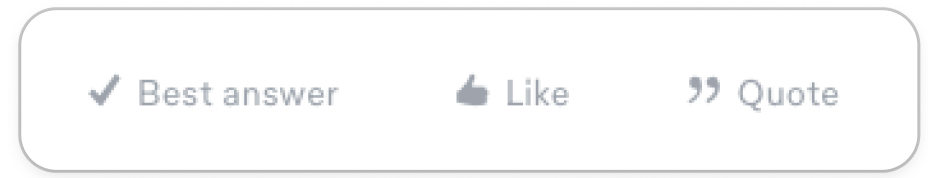
💡Pro tip: Sharing files
- When sharing a link to a file, review the sharing settings of the file to ensure you are happy with the level of access you’d be giving to other members of the community
- Our team might ask you to invite support-share@figma.com to the file.
- This will allow us to thoroughly investigate the issue.
- Don’t worry, inviting an @figma.com email won’t impact your billing.
If you’re not sure whether what you’re experiencing is a bug or expected behavior, feel free to first create the topic in the Ask the Community category. Our team or the community can help answer and categorize from there. 🙂

