I’m working on a project with 2 files:
- the Design system, containing the entire component, style and variable library
- the Delivery file, containing the final mockups.
I draft mockups from a “Sandbox” page on the Design system as a way to save time by limiting library publications & updates. Then once it’s ready, I copy/paste the final mockups from the Design system file to the Delivery file.
Until now I had no issue. But today, I’m getting the following message:
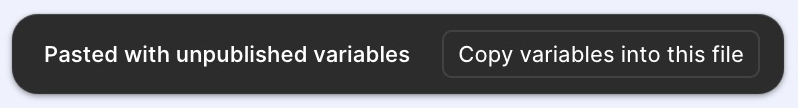
I don’t understand why I’m getting this message. Obviously I want to keep all variables attached only to the Design system file as the single source of assets.
I’ve double-checked: the library in the Design system file was fully published and updated on the Delivery file before I copy/pasted the mockups into the latter file. I’ve done it multiple times.
The Design system file contains a few hundred variables, and if I do click “Copy variables into this file” on the banner, the confirmation message says “21 variables pasted”.
I’m getting confused with this and am concerned that my Design system libraries are getting out of sync with the Delivery files it’s supposed to feed.

