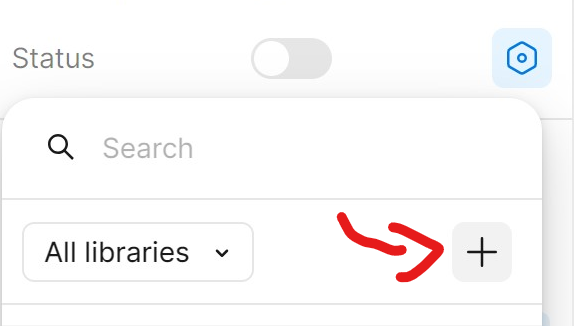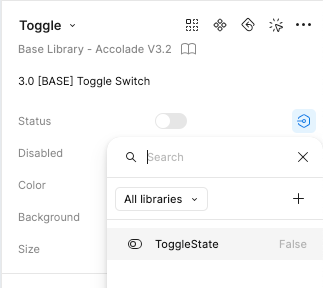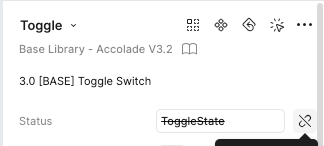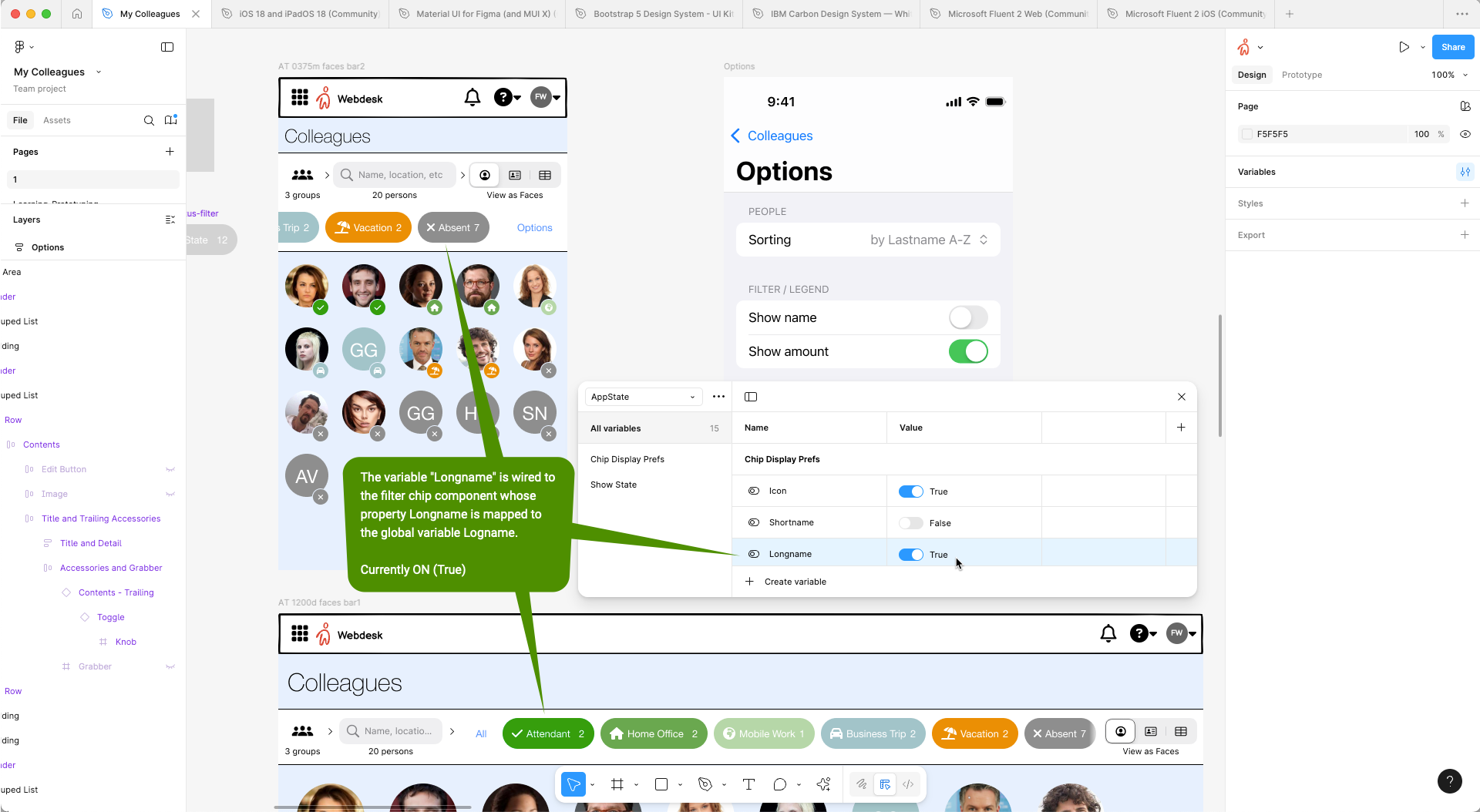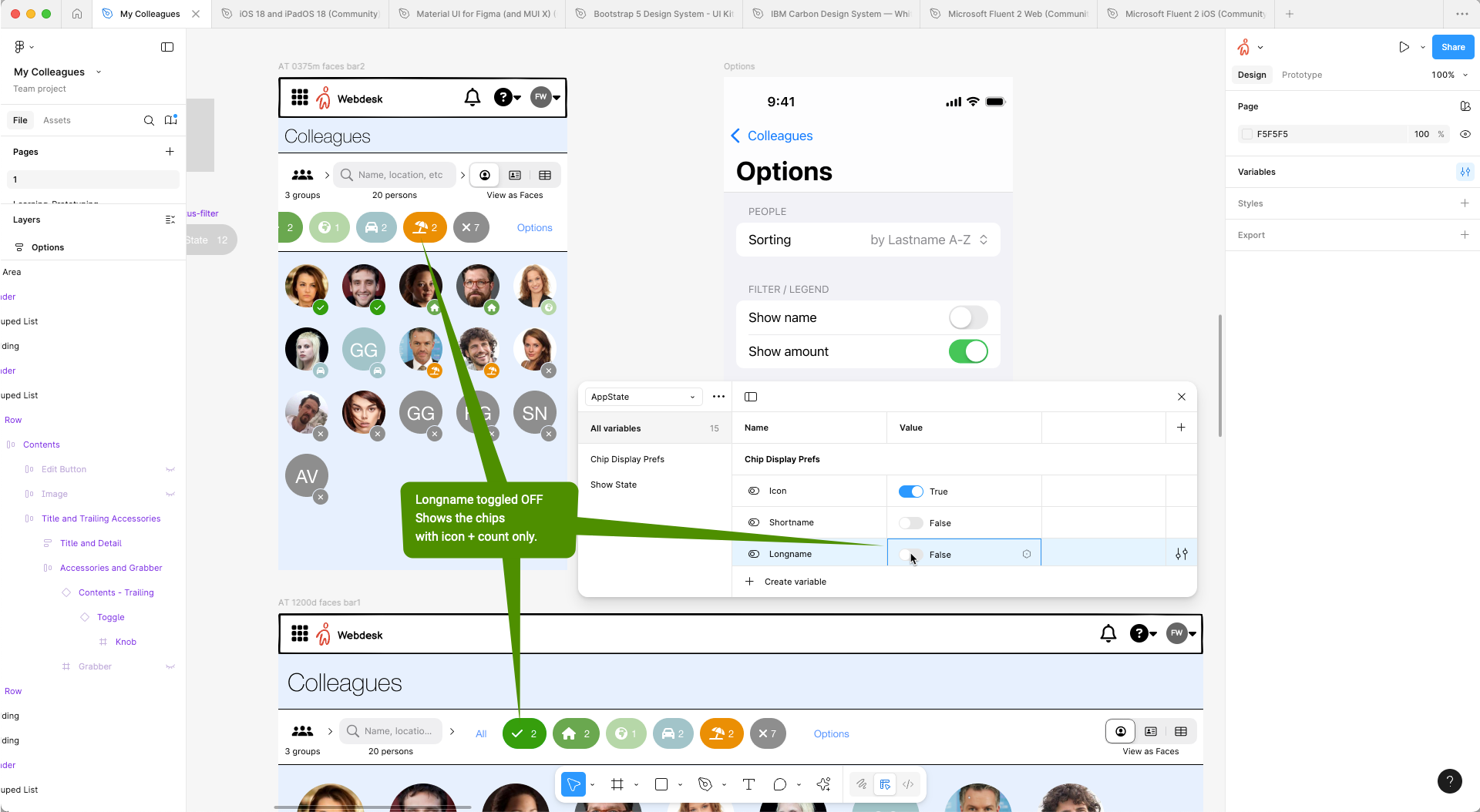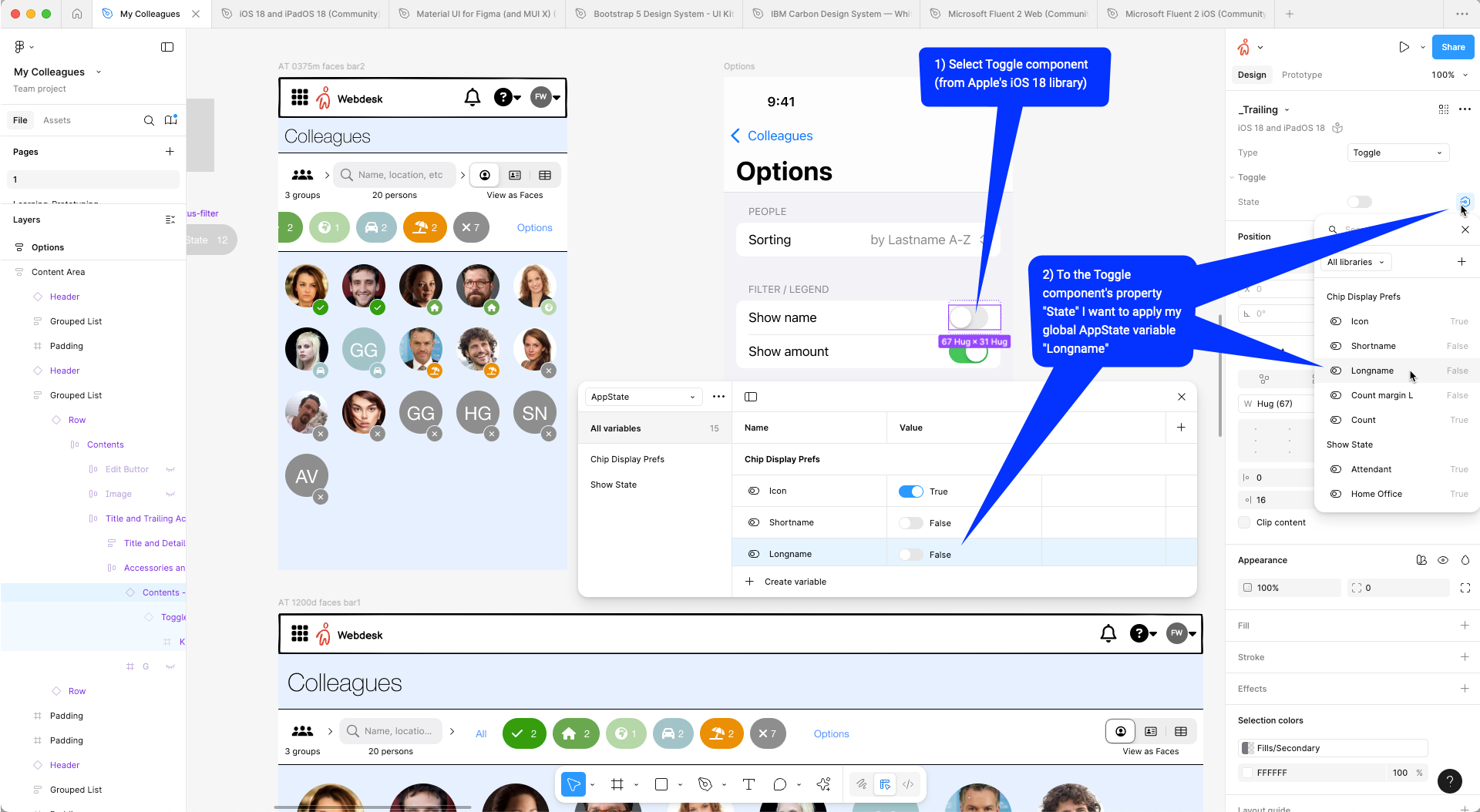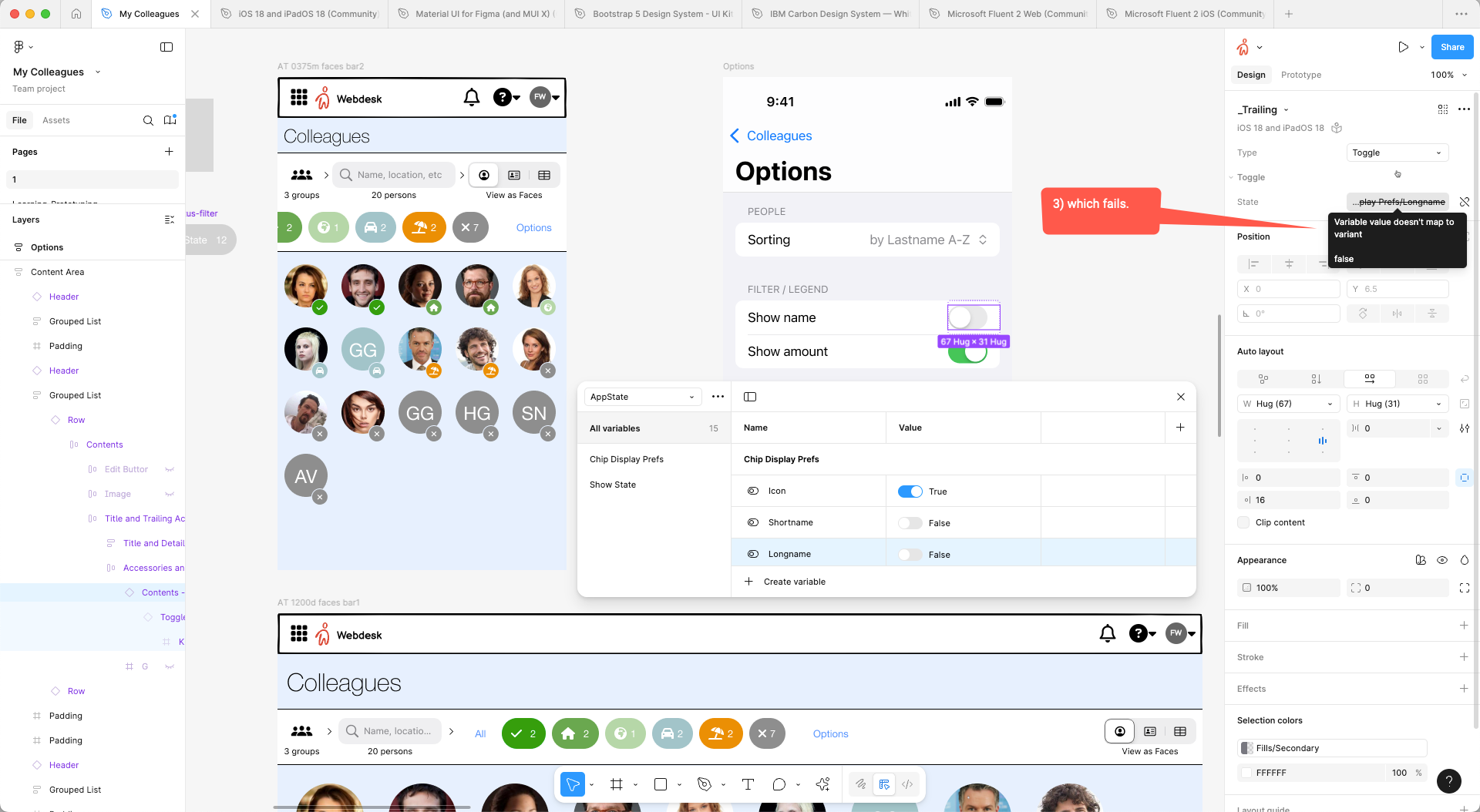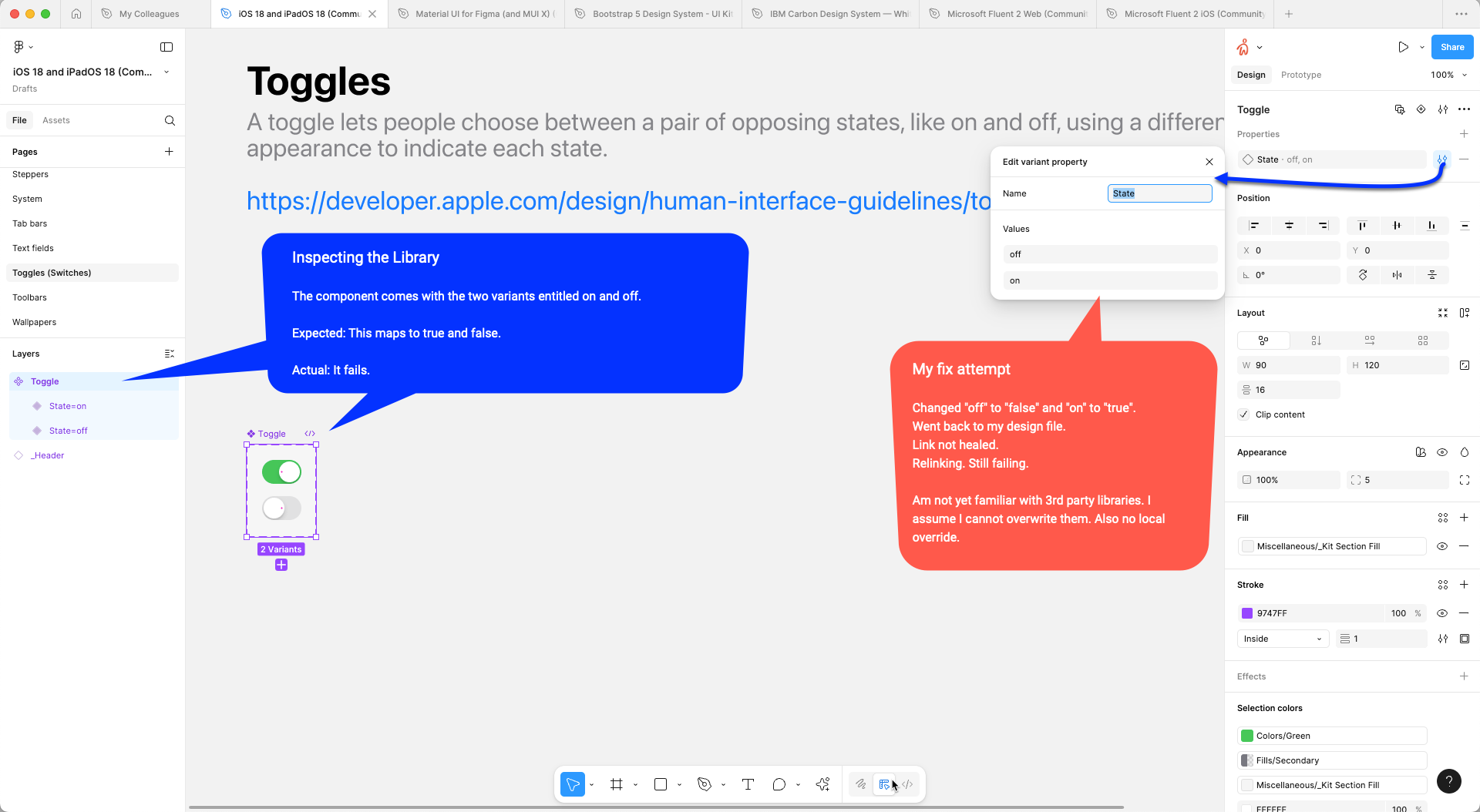I couldn’t find a bug report, so just in case I’m posting my own.
If we create a component with ‘No’ / ‘Yes’ variants (which Figma transform automagically into boolean) and we bind variable to that it’s not working. Since it shows as a boolean we can only bind boolean variable, but when we do that the variable name is crossed out and it’s not working.
I suspect it happens because Figma still treats that variant as a ‘string’. If I change variant names to something else (so it’s not transformed into boolean) and I use string variable it’s working just fine.