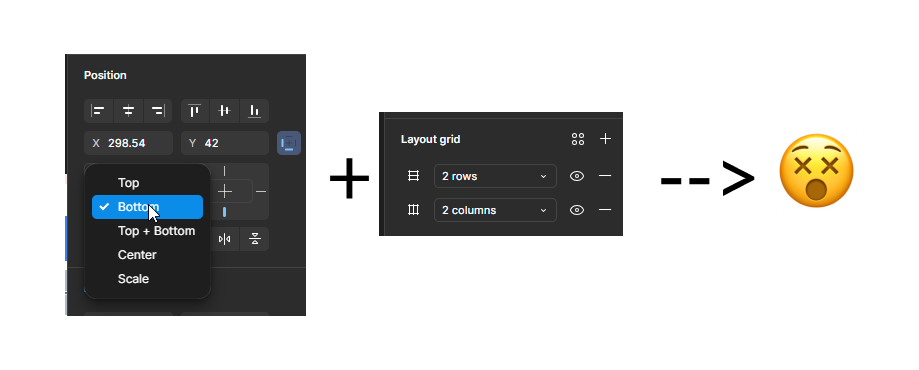
- Create Frame
- add stuff
- add “Top” as position constraint to the stuff
- add a row layout grid
- Resize the frame’s height
- The stuff does not stay a fixed distance from the top of the frame
Enter your E-mail address. We'll send you an e-mail with instructions to reset your password.