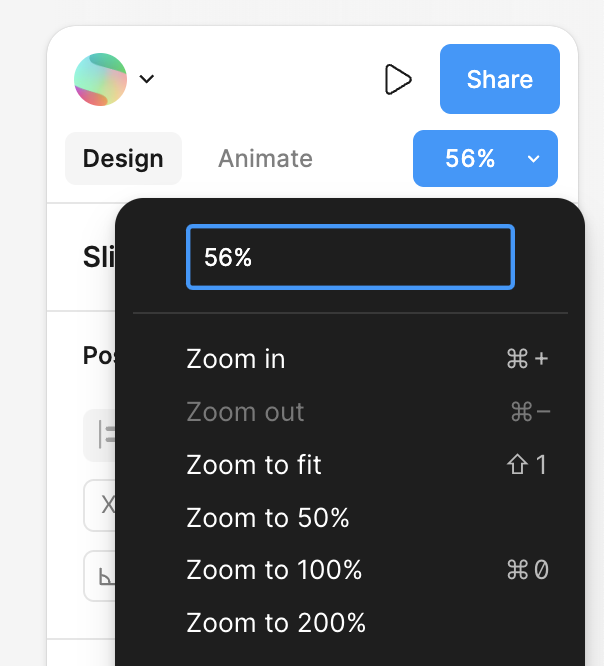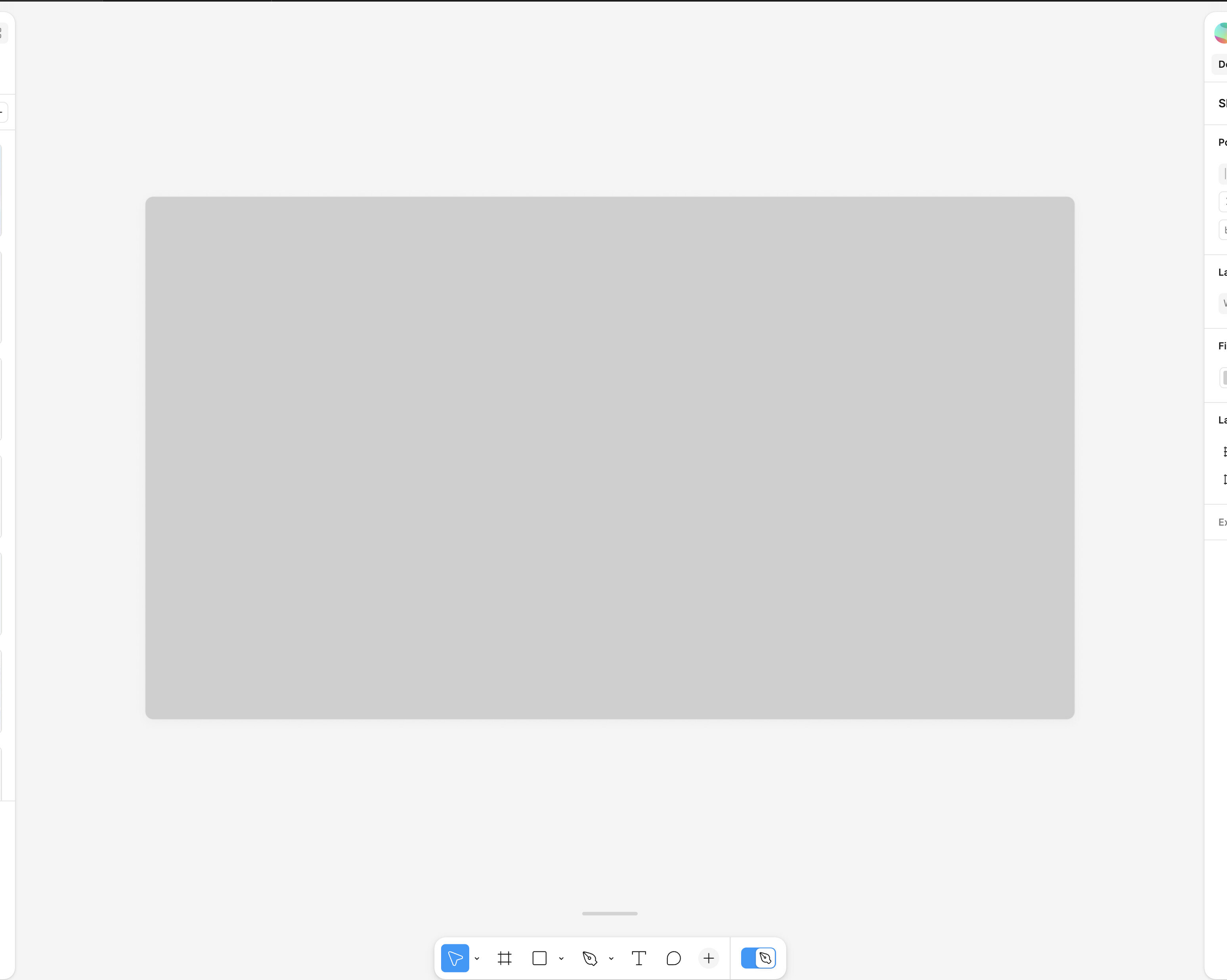It’s just a disaster!
It is impossible to do anything with an illustration even slightly larger than the slide size.
Fun fact: the minimum zoom out depends on the browser width.
Solved
Impossible to zoom out in slides
Best answer by djv
Hey All, sorry for the delayed reply!
We flagged this to the team, and they confirmed that this is currently the expected behavior. Zooming bounds will be relative to your window size/ratio. You can zoom out further in smaller window widths.
This topic has been closed for replies.
Enter your E-mail address. We'll send you an e-mail with instructions to reset your password.