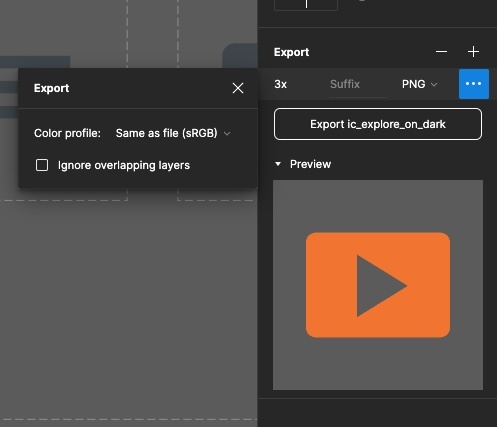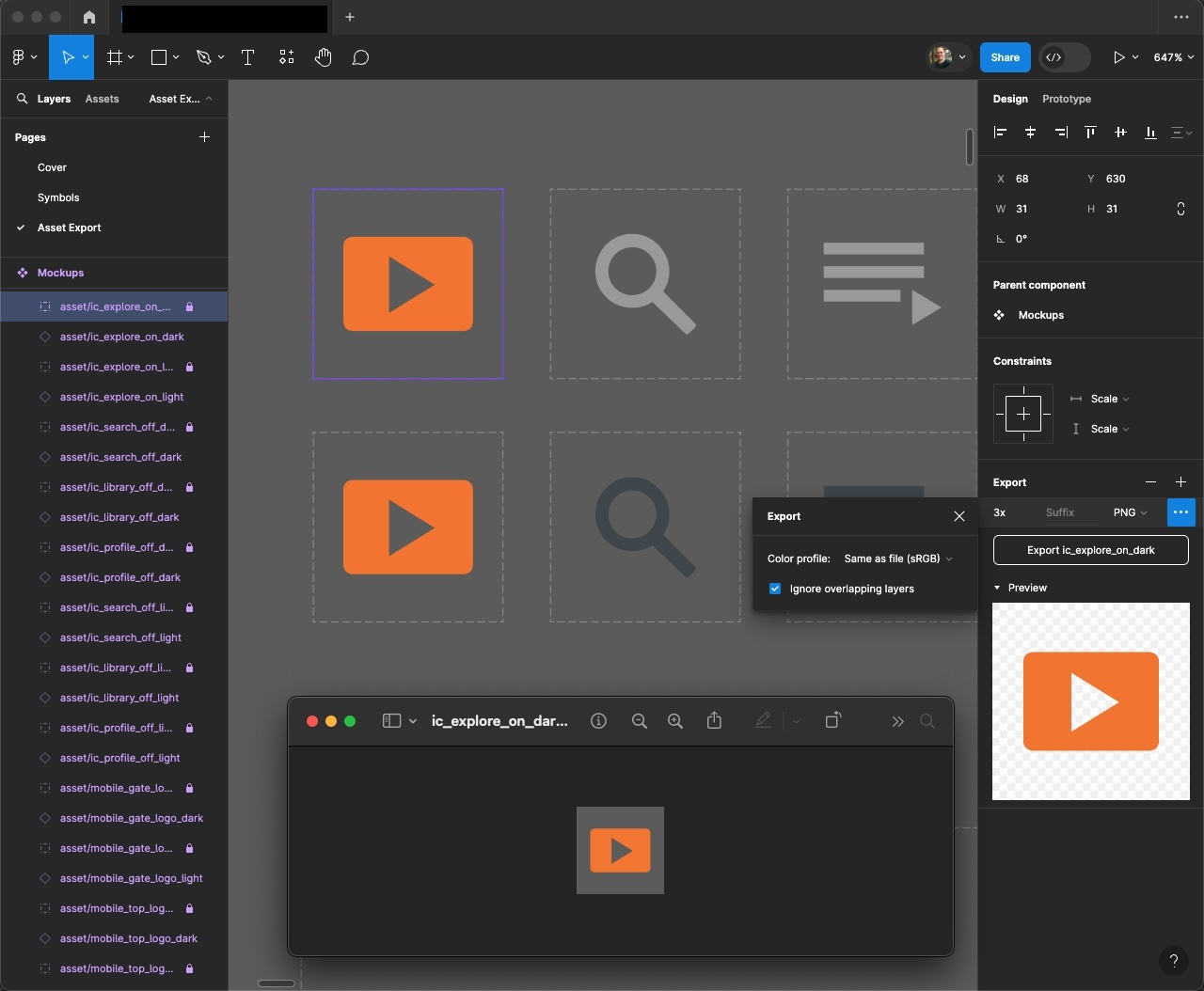I have a Design file that uses Slices to export component variants in different states (like on/off, light mode/dark mode). Previously, leaving the export option “Ignore overlapping layers” in the default “on” state resulted in exports that look like the Export Preview—in this case, an orange icon on a transparent field.
However after a recent change, my exports now show the background fill of the component in which the slice and variant are located, contrary to the Export Preview and experience with previous versions of Figma. This behavior is consistent with the Export Preview I see when I turn “Ignore overlapping layers” off.
At minimum, it seems like a bug that the Export Preview does not match the Export.