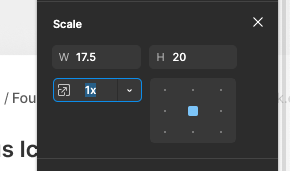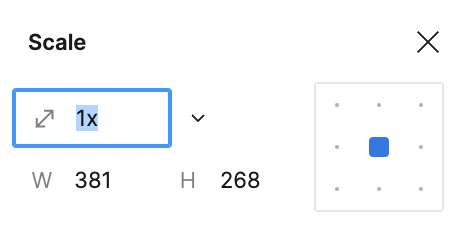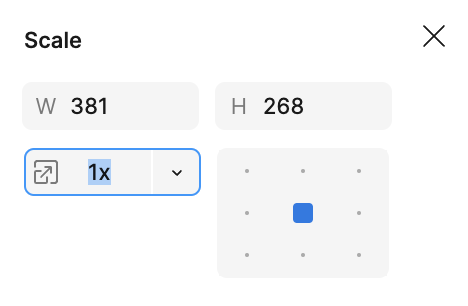Not sure if this is the right place to be reporting this (or if this is indeed a bug).
In UI2, whenever I wanted to scale a component I would hit K and then use tab as a way to quickly move through to the height/width fields, and then type in a number. This is a shortcut I use very often - I’d go as far as to say it was one of my most used shortcuts.
However now in UI3, for some reason when I hit K and tab through, it completely skips through the height and width fields and goes straight into the ‘1x’ field. In order to get to the fields above I’d have to shift+tab.
IMO this makes no sense - tabbing should start at the first field in the ‘scale’ area. I imagine this is also an issue from an accessibility standpoint.
Potentially this is a remnant of UI2 that was missed in the rebuild, as the fields used to be swapped over.
Here’s a screenshot of what I mean: