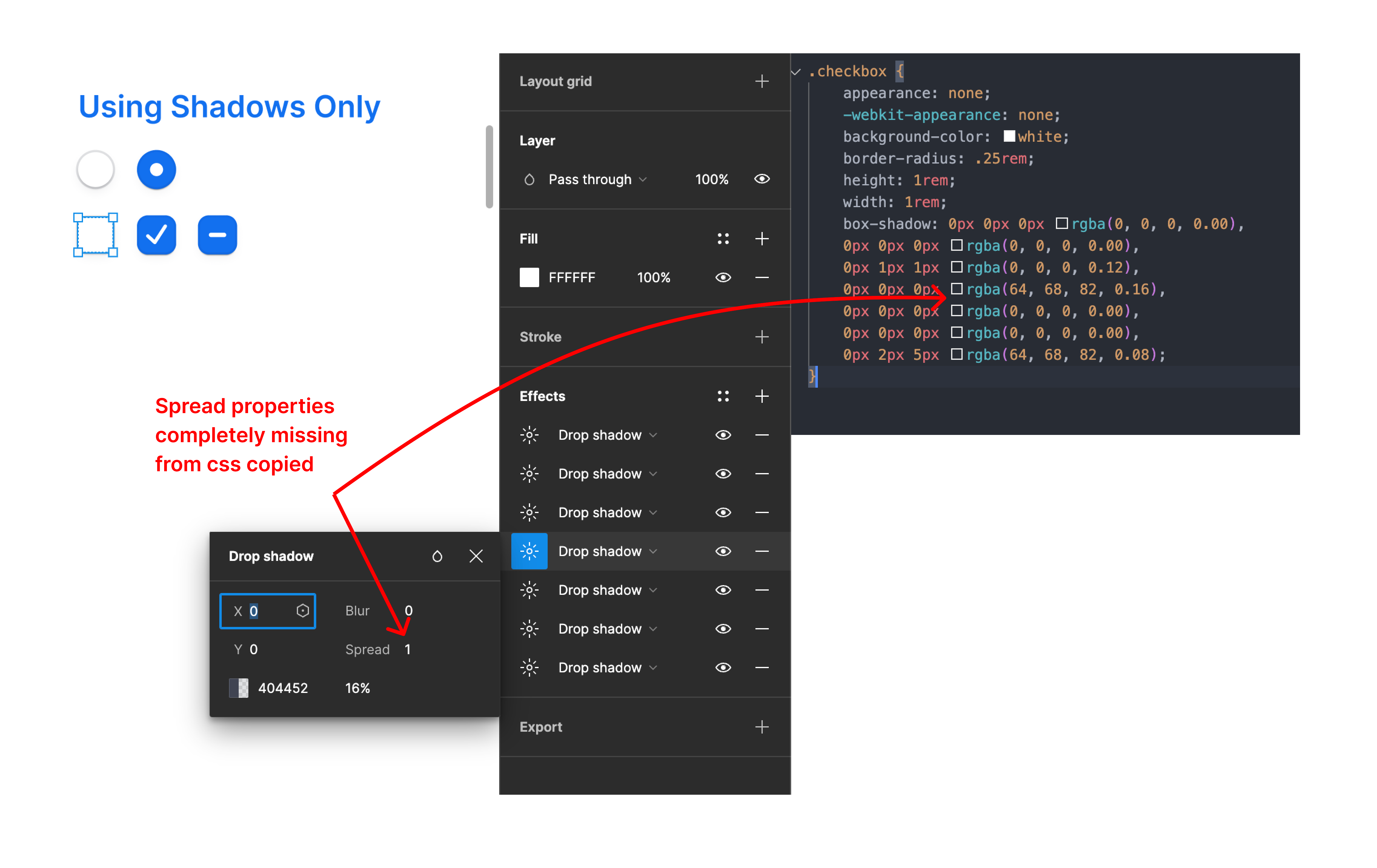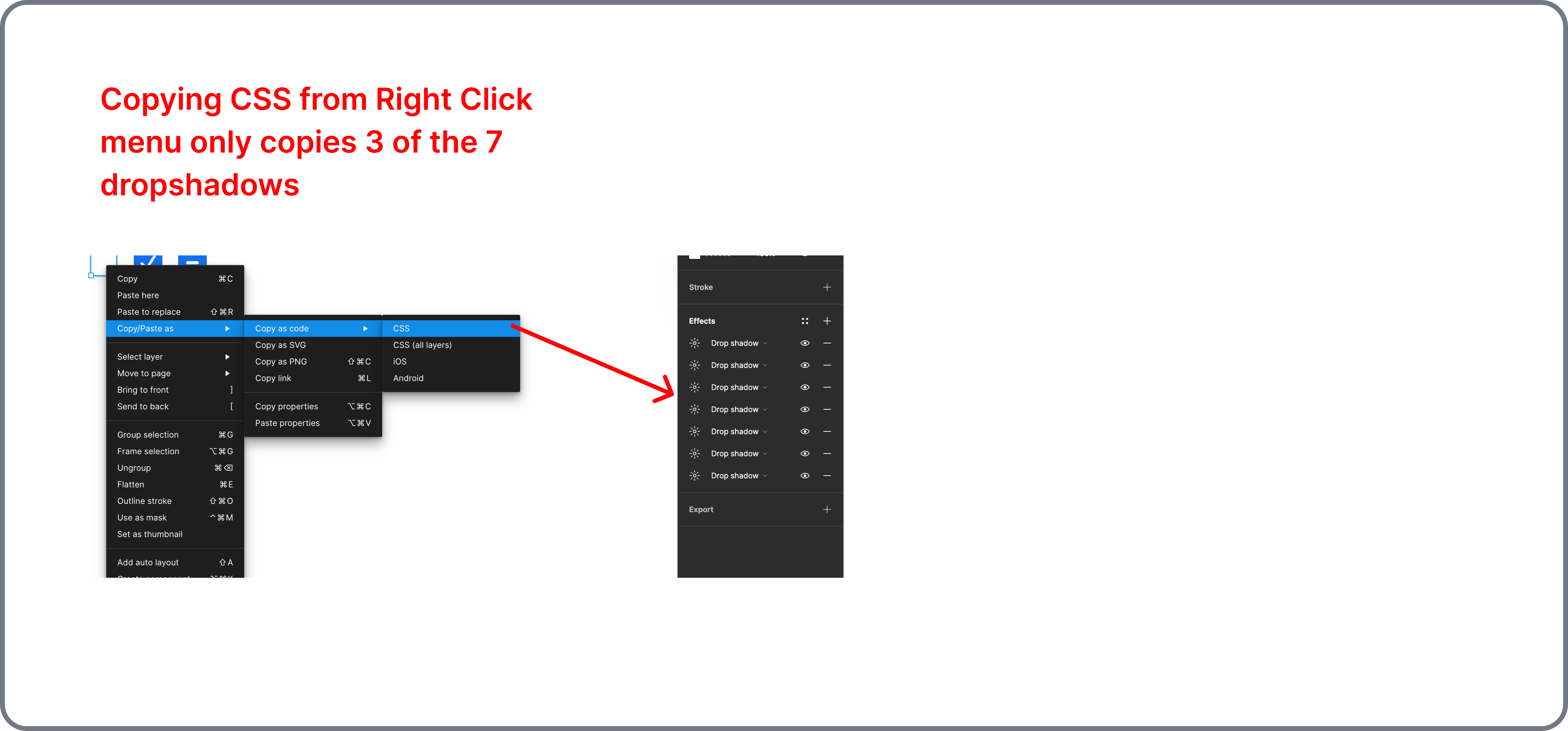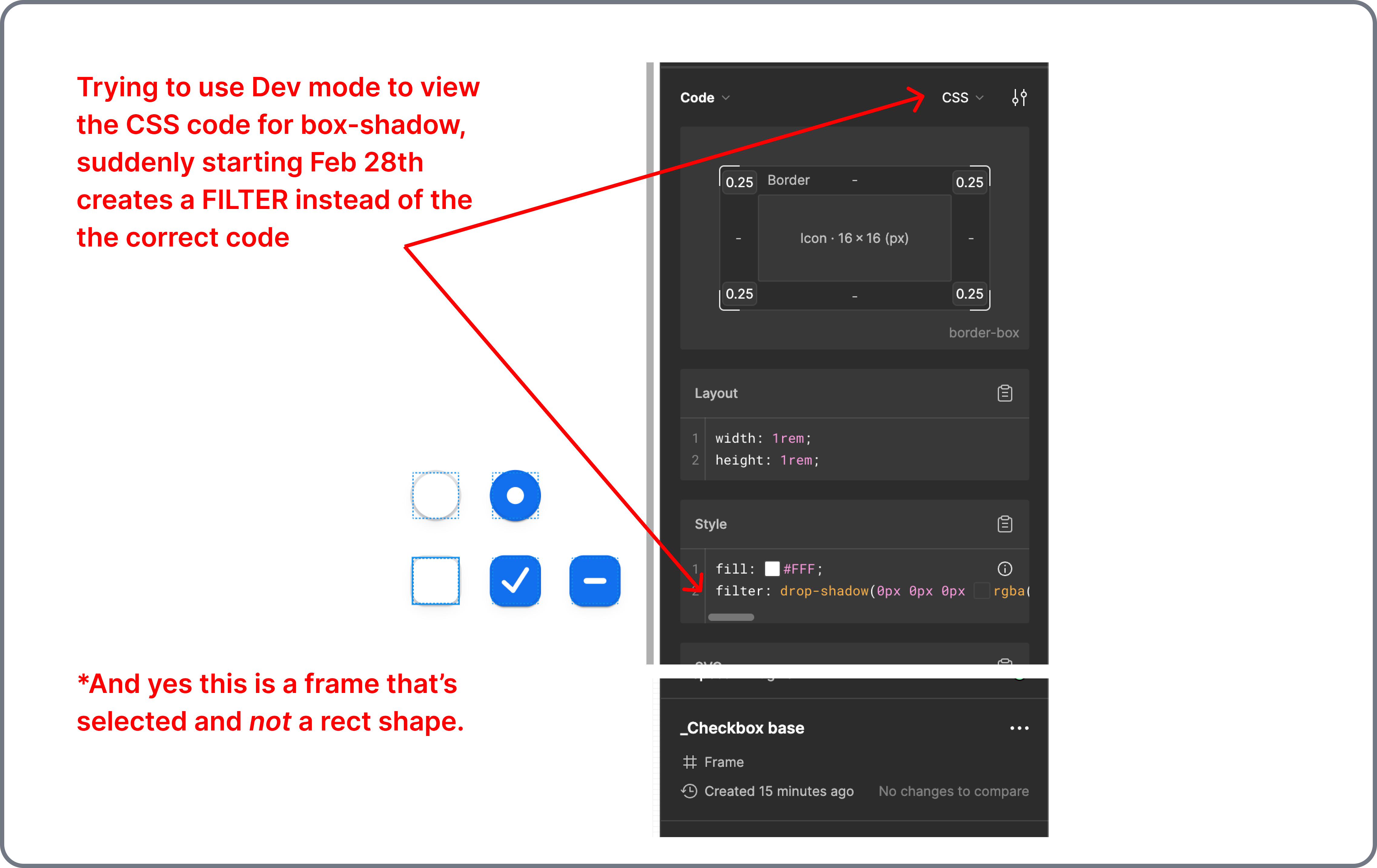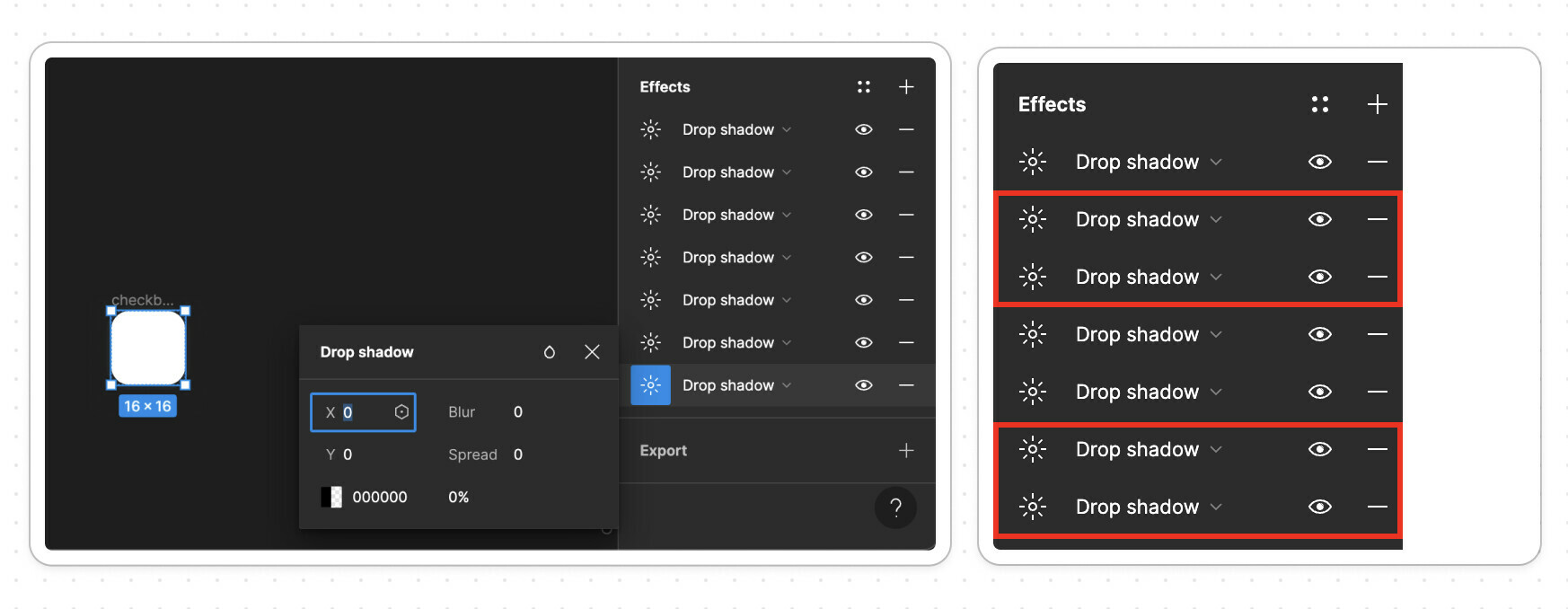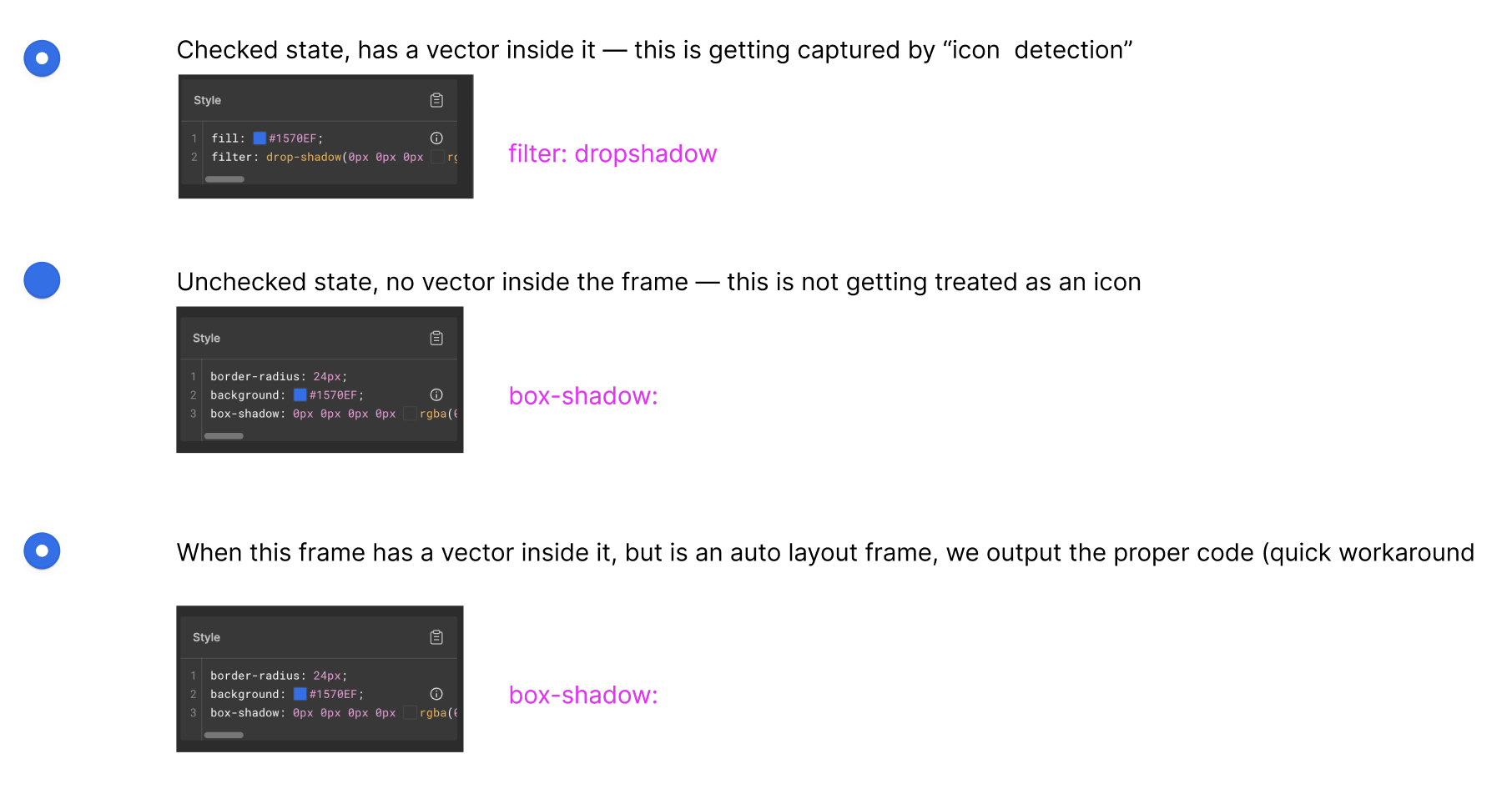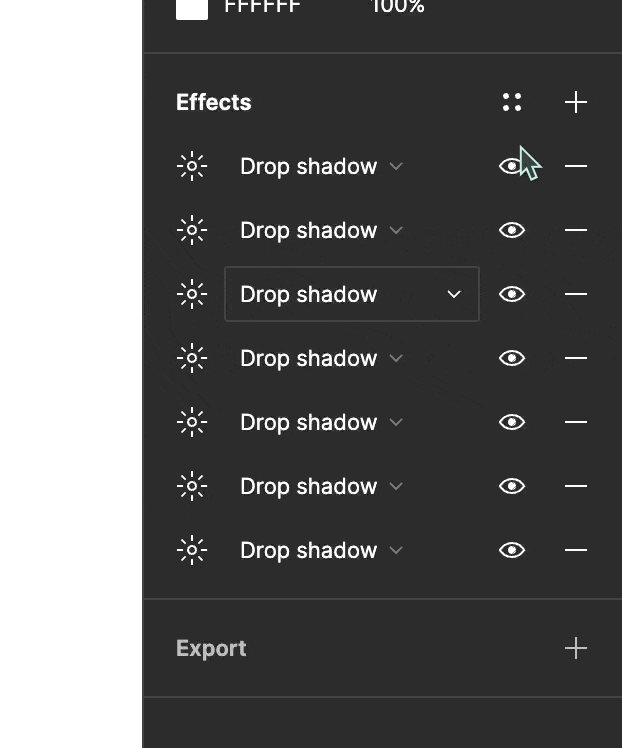- You can no longer copy css with a right click if box shadow has more than 3 values
- Box-Shadow Spread Values are discarded.
- Dev Mode is broken in that it turns box-shadow into css
filter: drop-shadow
This was working fine last week, but now it’s impossible to turn it into code correctly. Please investigate.