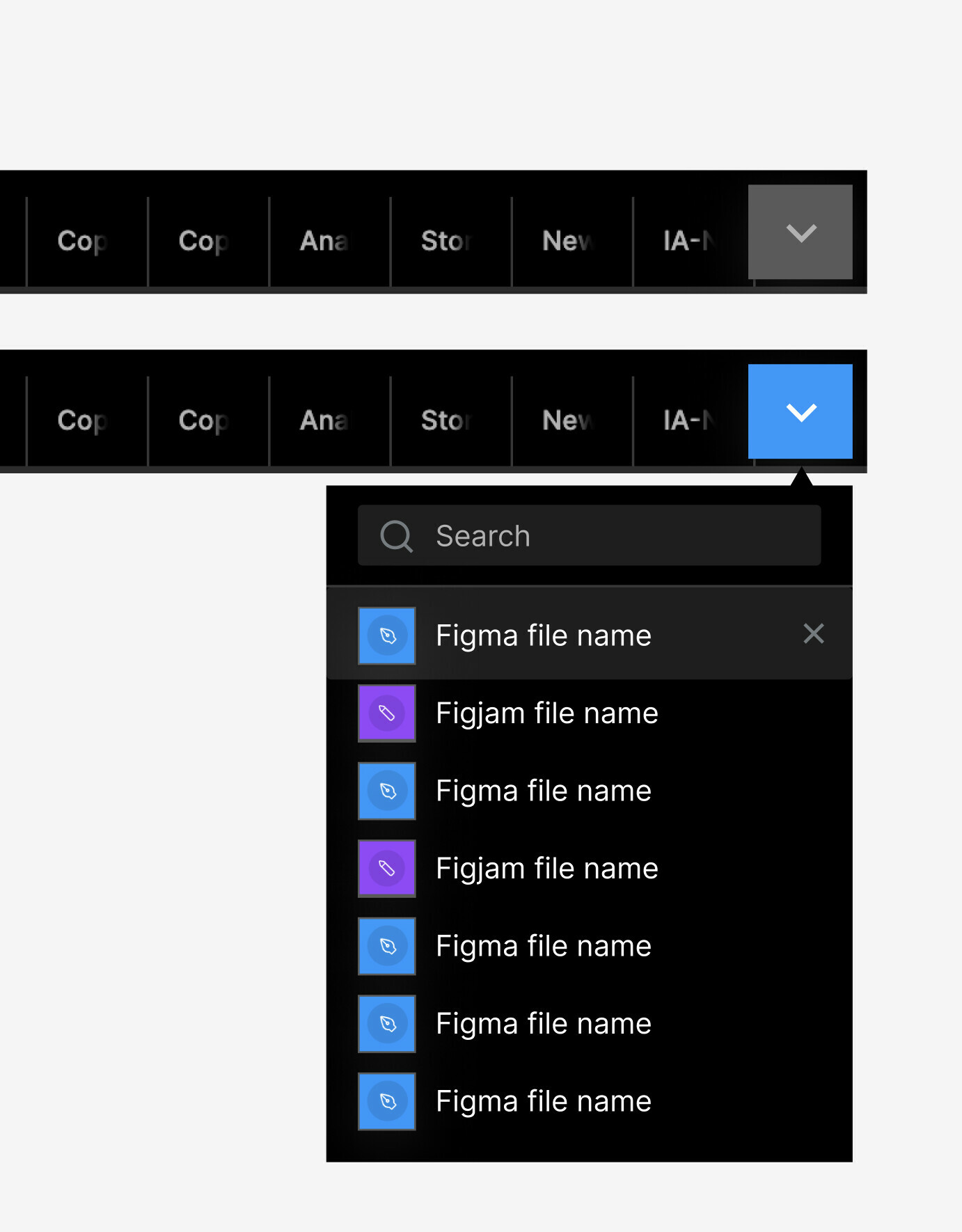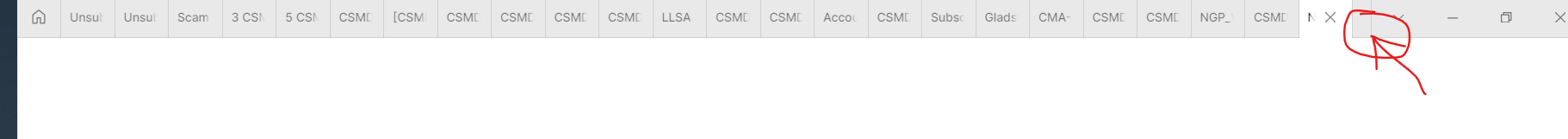It is very annoying that there’s no horizontal scroll on the tabs bar in Figma Desktop app. I want to have a lot of files open at the same time, but when the tabs get too many and they go under the horizontal fold, there’s no way to see or access them except for using the keyboard shortcuts.
At some point, I don’t even know how many tabs are hidden from my view 🤷
Please add the ability to scroll or introduce some better tab management.