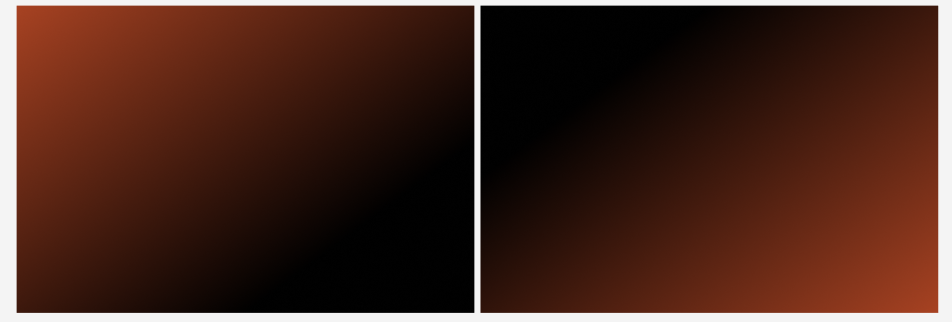Hi all,
I got an error about component variant does not work properly with shape rotation.
I created a component with a shape, then I add one more variant (rotate 45). But it does not work as expected.
I have tried both Figma Desktop version 116.3.6 and web browser version.
Have got the same error?