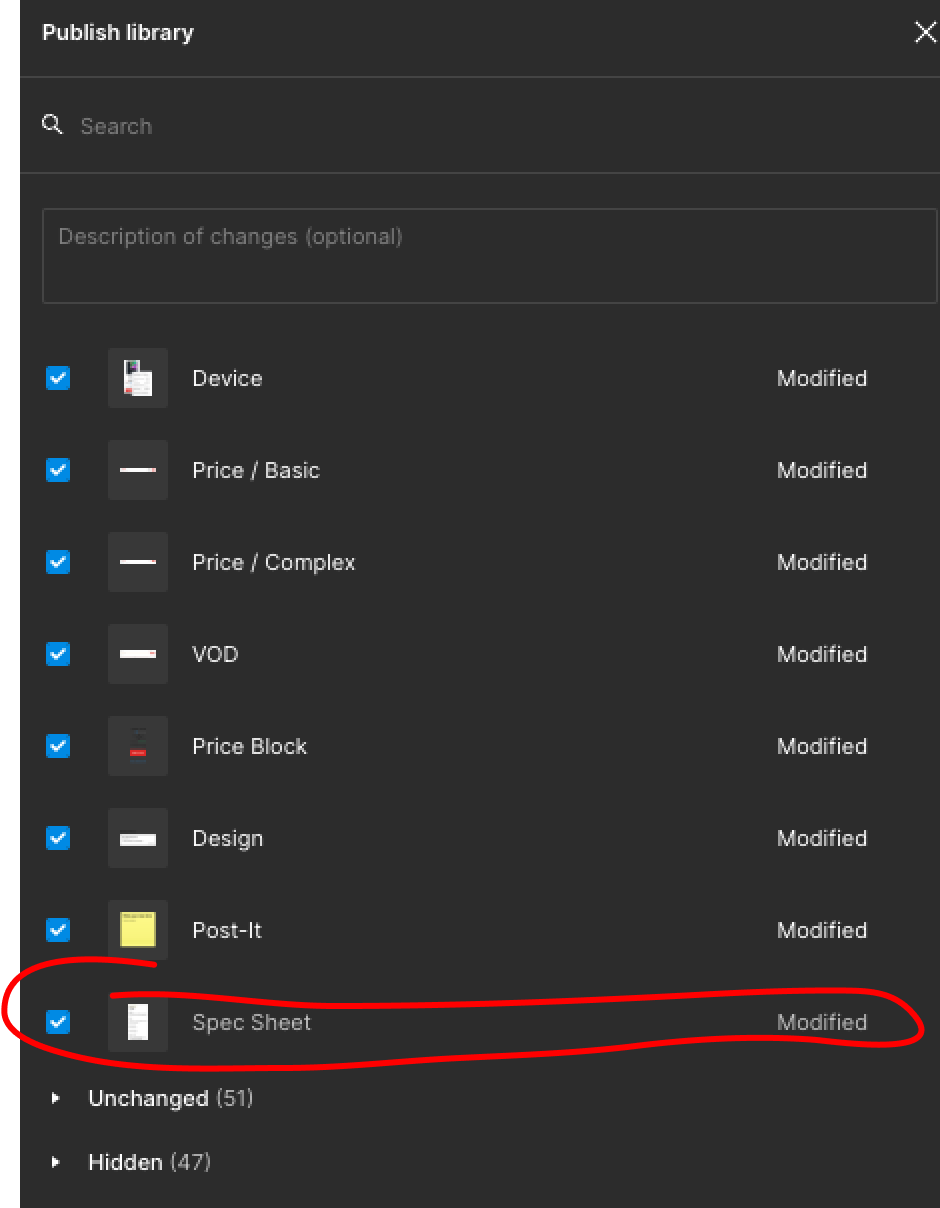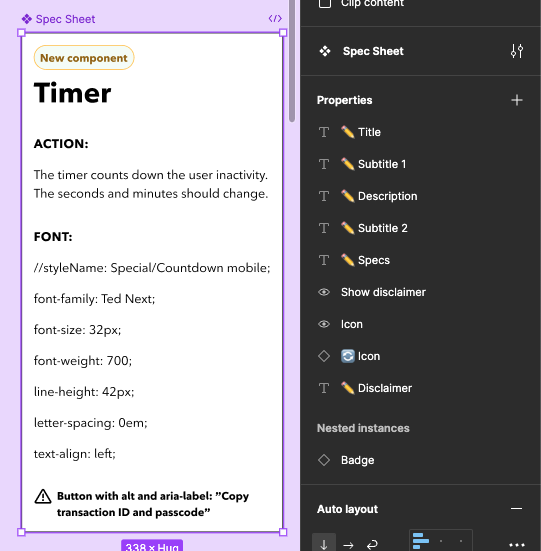I have a component that I updated and then published individually by clicking “Publish changes…” in the properties panel. The component updated without issue, but it still shows up as “modified” when I open the file-level “Publish Library” dialog. At the component level, it no longer shows as having changes to publish. I’m now wondering how many of my components are showing a false-positive…
Question
Component still showing as "modified" in Publish Library dialog even though it has not been modified
This topic has been closed for replies.
Enter your E-mail address. We'll send you an e-mail with instructions to reset your password.