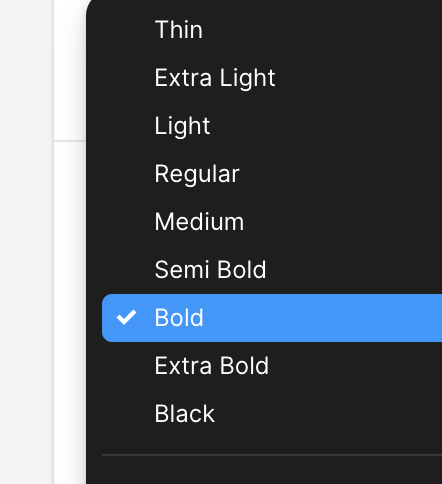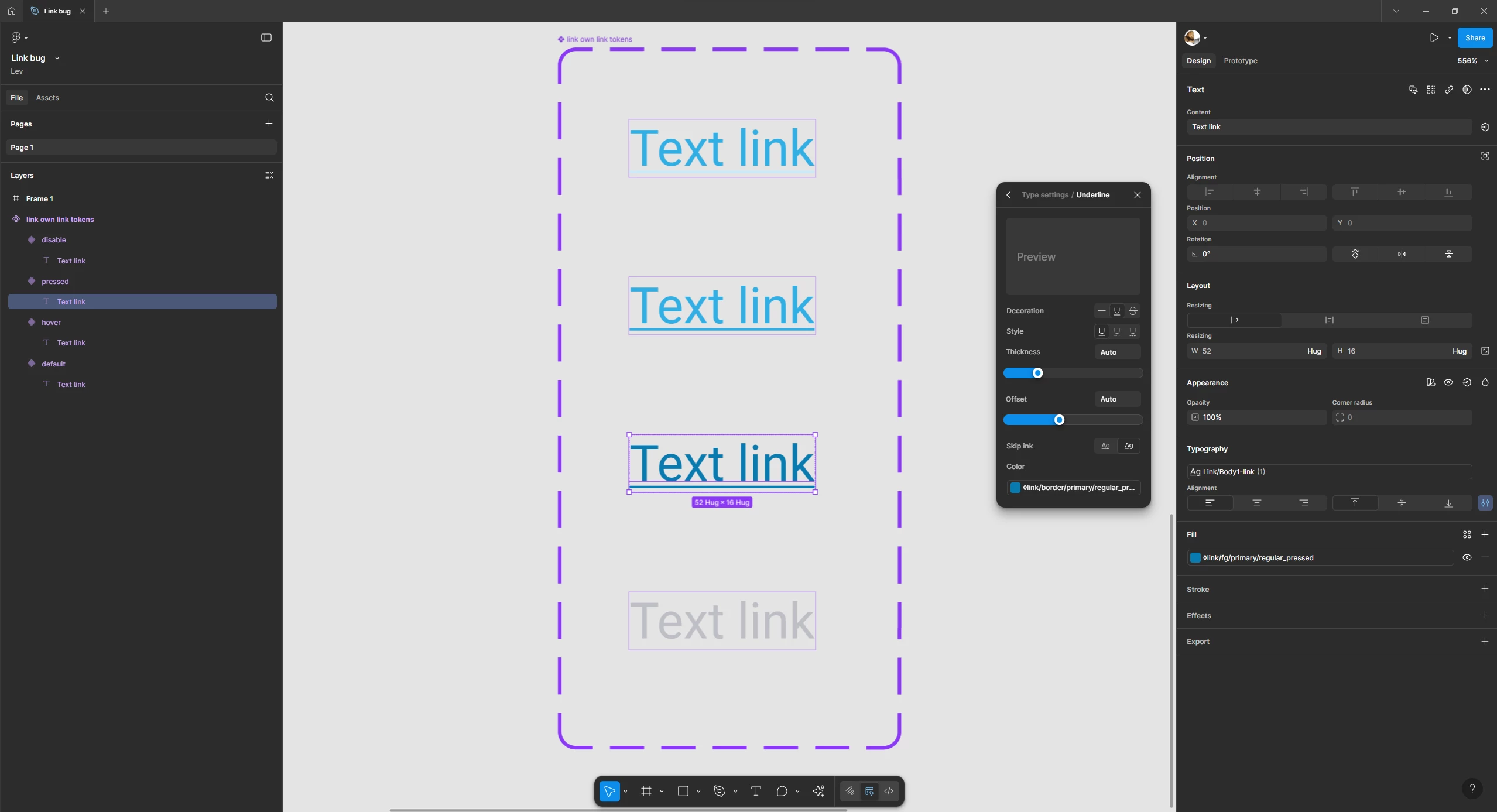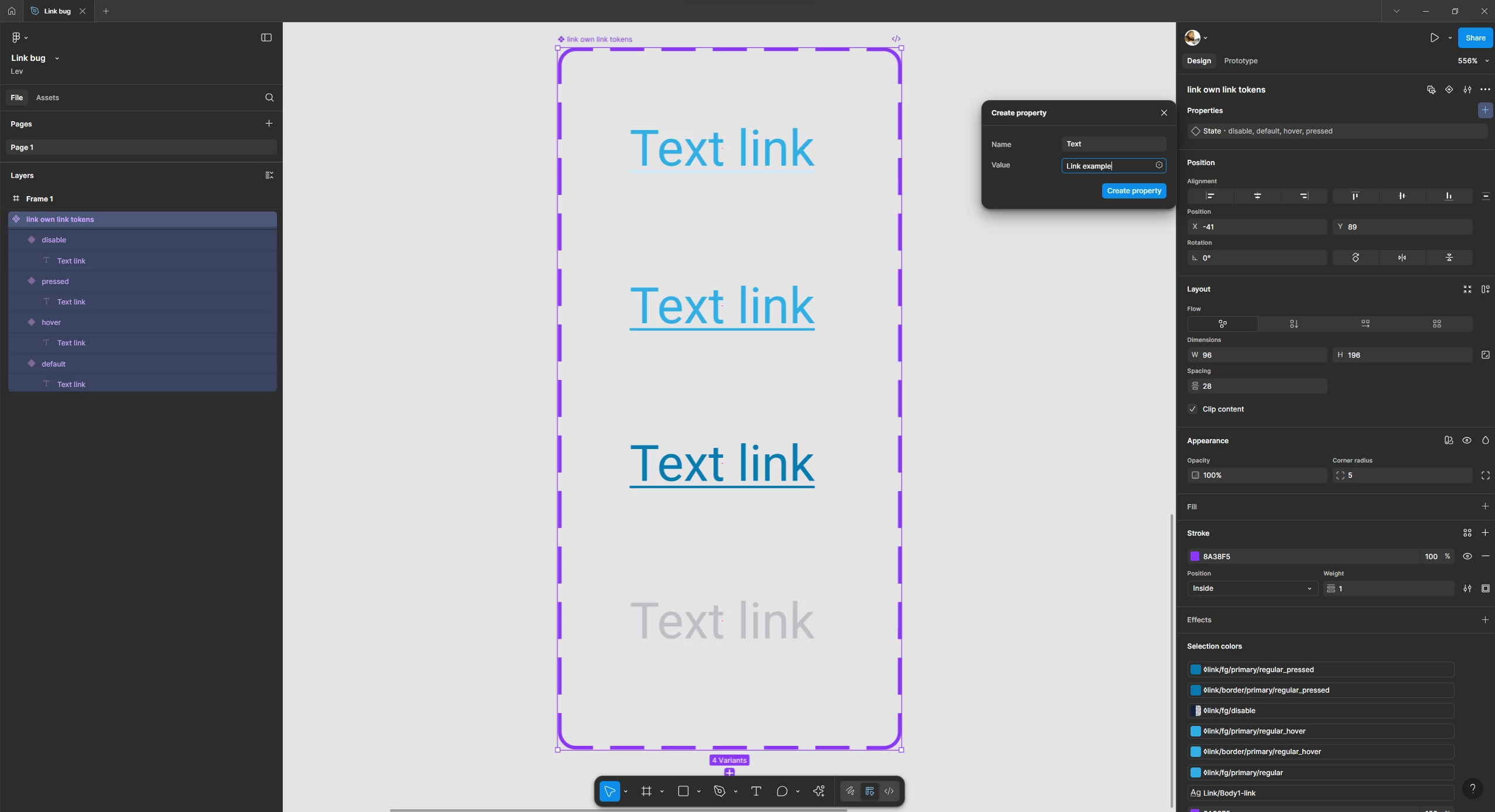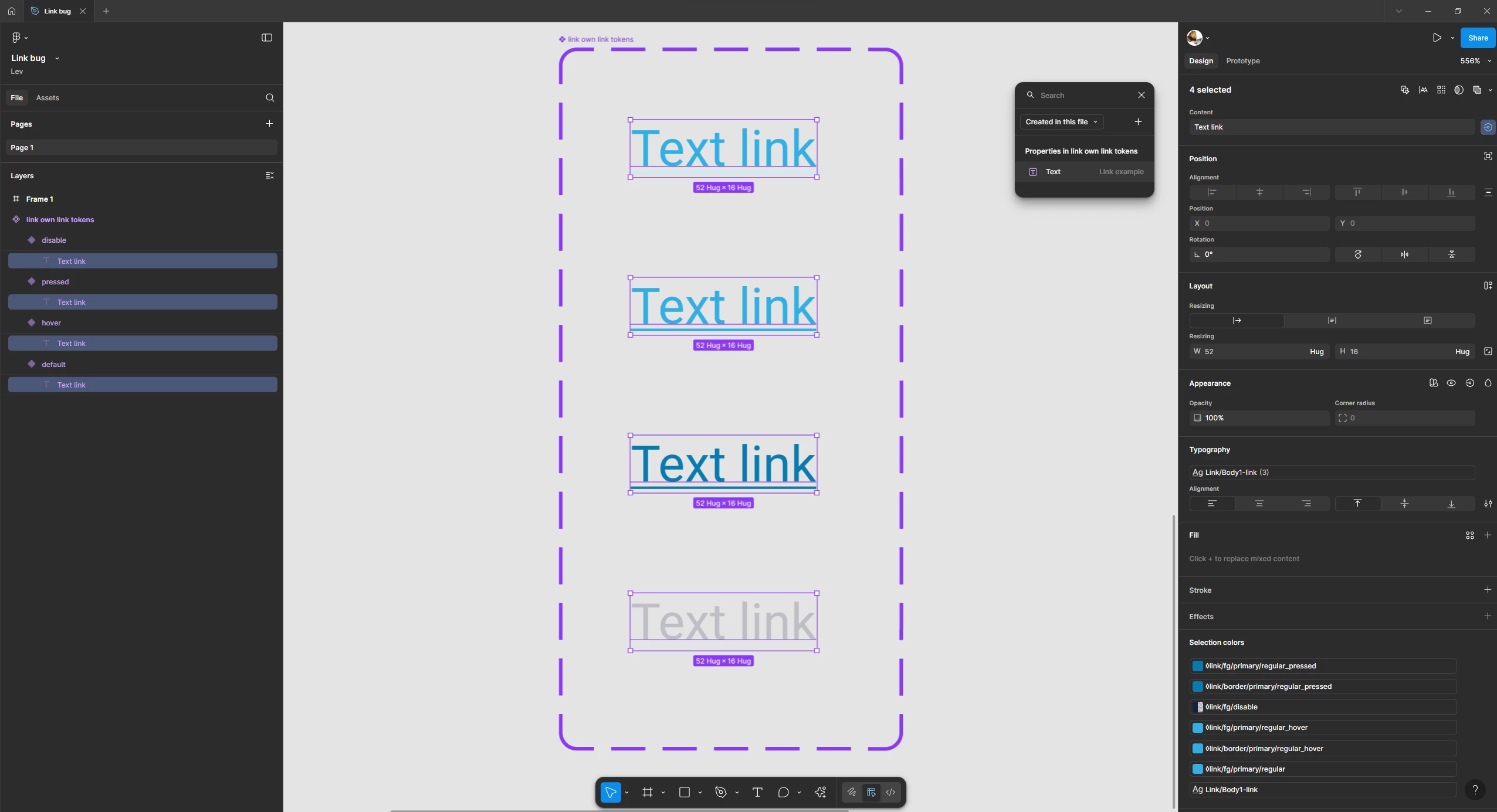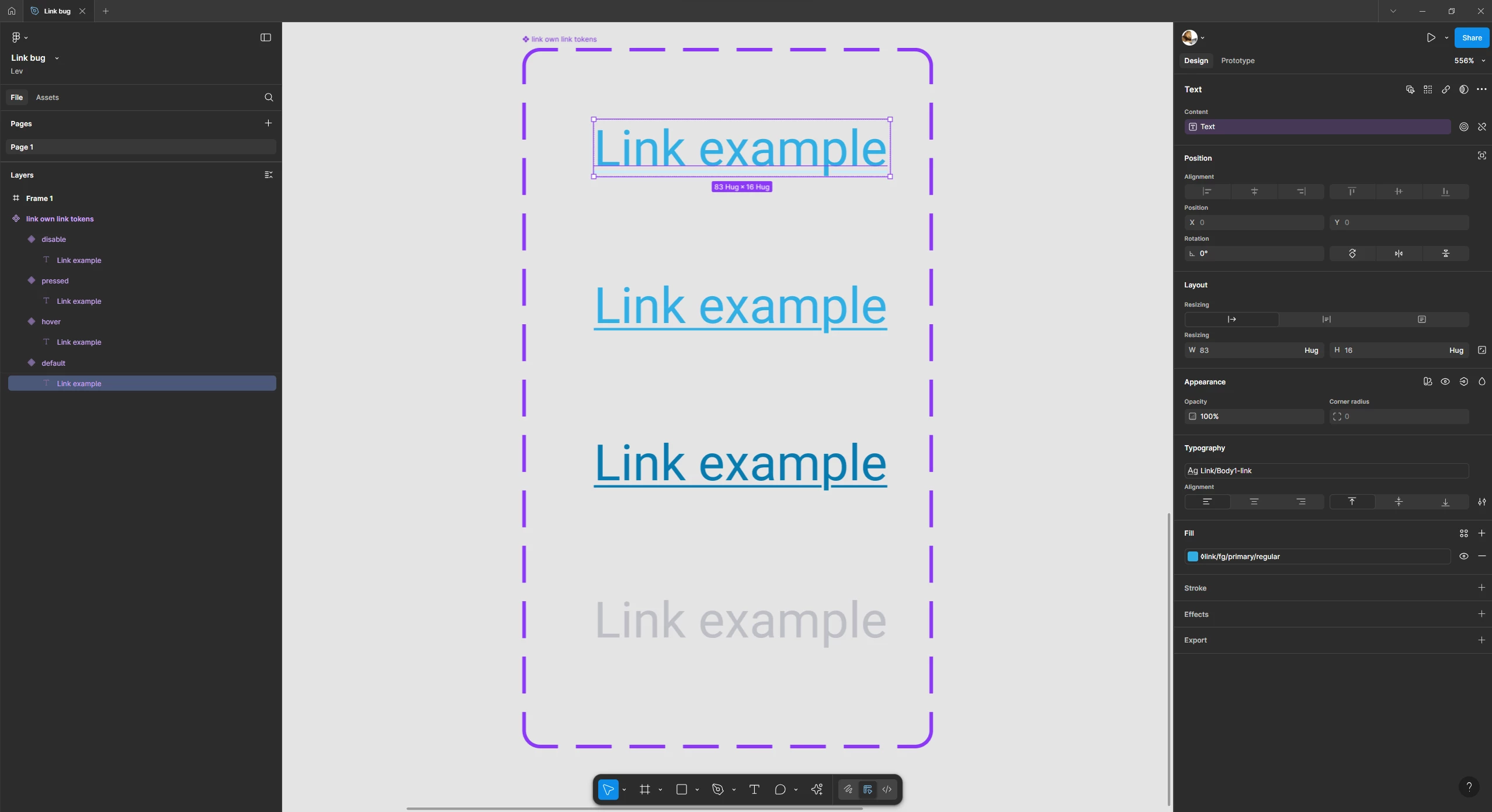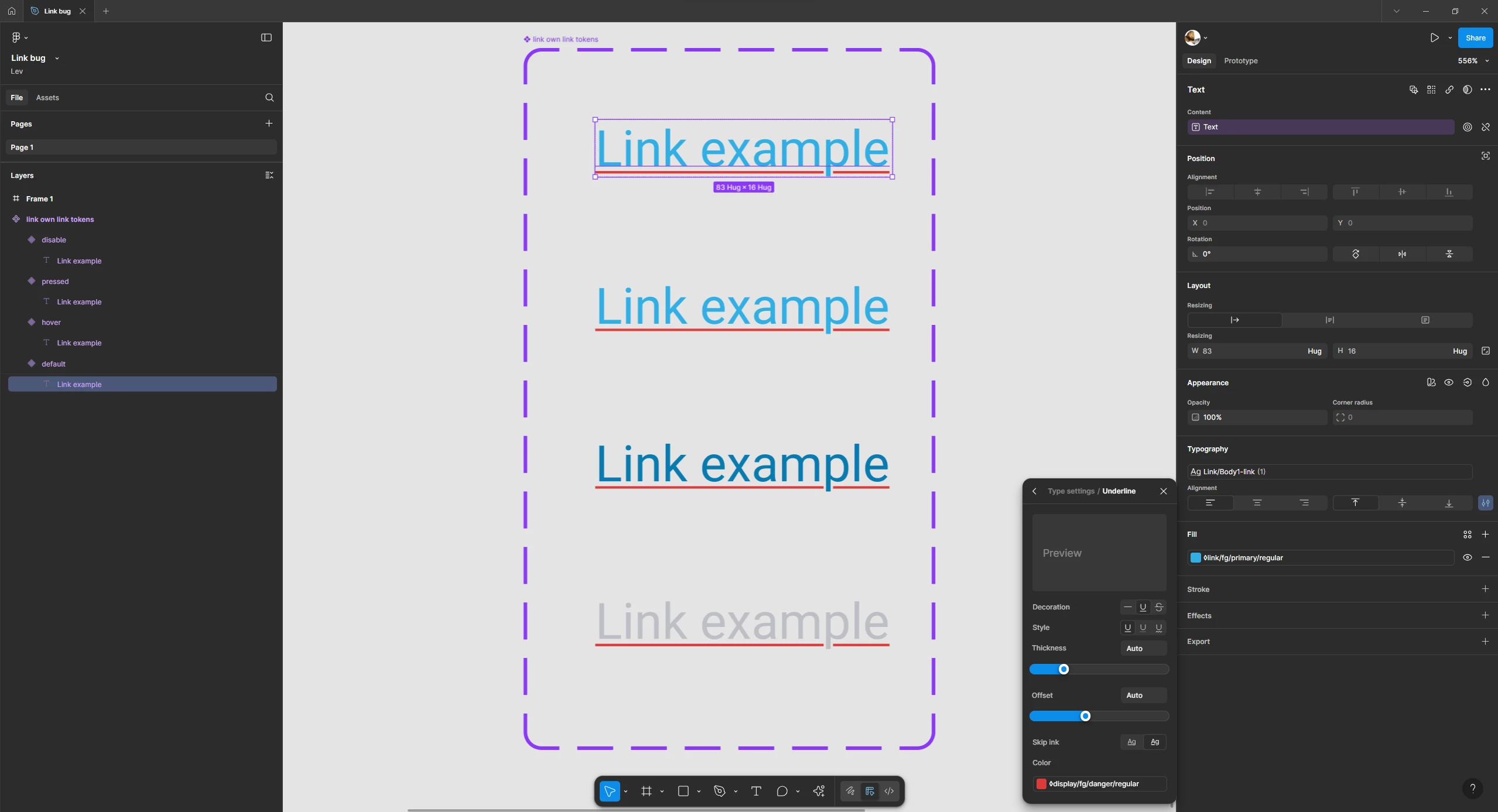After removing bold/underline styles in our design system (due to the text style override update), we’ve noticed an issue:
In a main component with a non-bold text style:
- Apply bold formatting and a text property.
- Create an instance.
- Changing text via the property panel resets bold formatting.
However, editing text on the canvas preserves the bold weight.
Is this bug being tracked or expected?