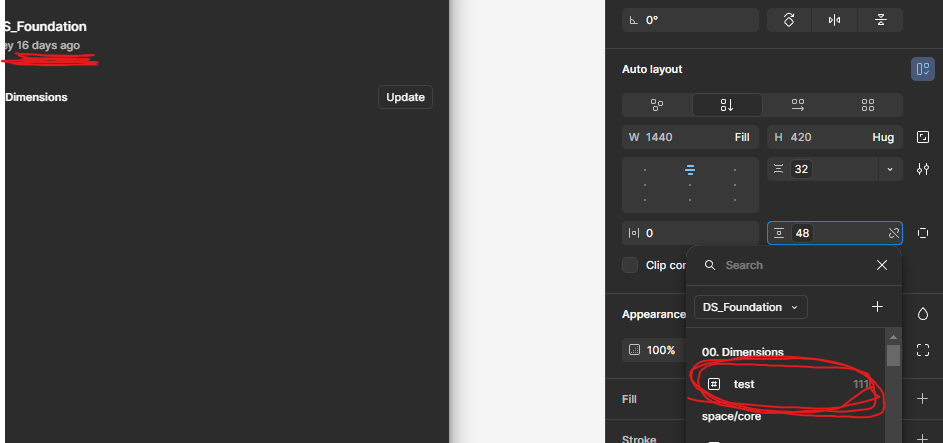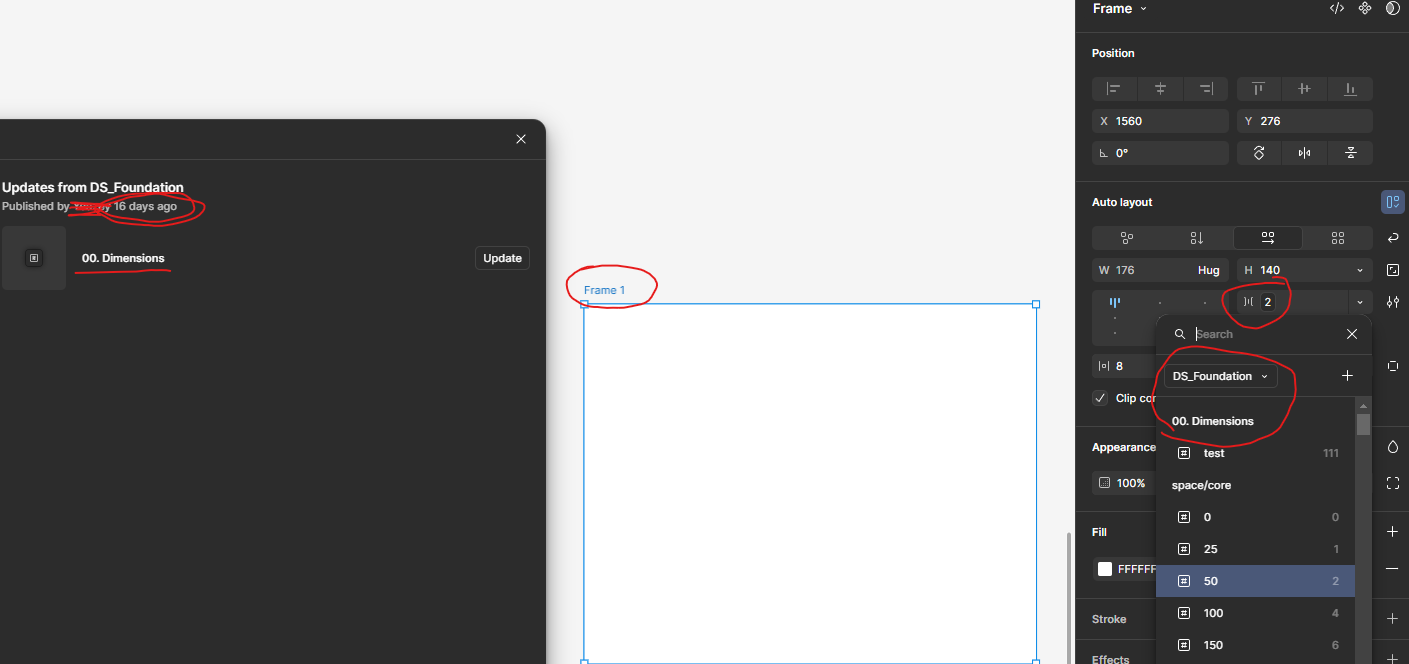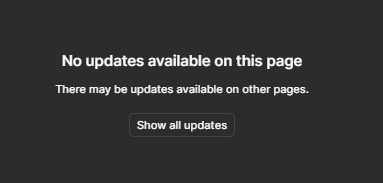I have a persistent issue that is driving me bonkers. I have a design system (DS) doc that I include and use on all of our design files. I recently updated some of the variables and re-published the document. I then ran the update on the design file and it appeared to have updated however, one variable in particular says it still needs to be updated. I have tried to update that single variable over and over but it never clears. I can confirm the variable has been changed and I can use it in the design file but, as far as the system is concerned it still needs to be updated. I have tried the following to clear it:
- Shut down Figma and restart
- Re-edit the variable and publish/update again
- Clear Figma cache (desktop)
When I cleared the cache the issue was gone for a short bit of time but returned and I can’t clear it again. I have included a screenshot of the variable in the update screen:
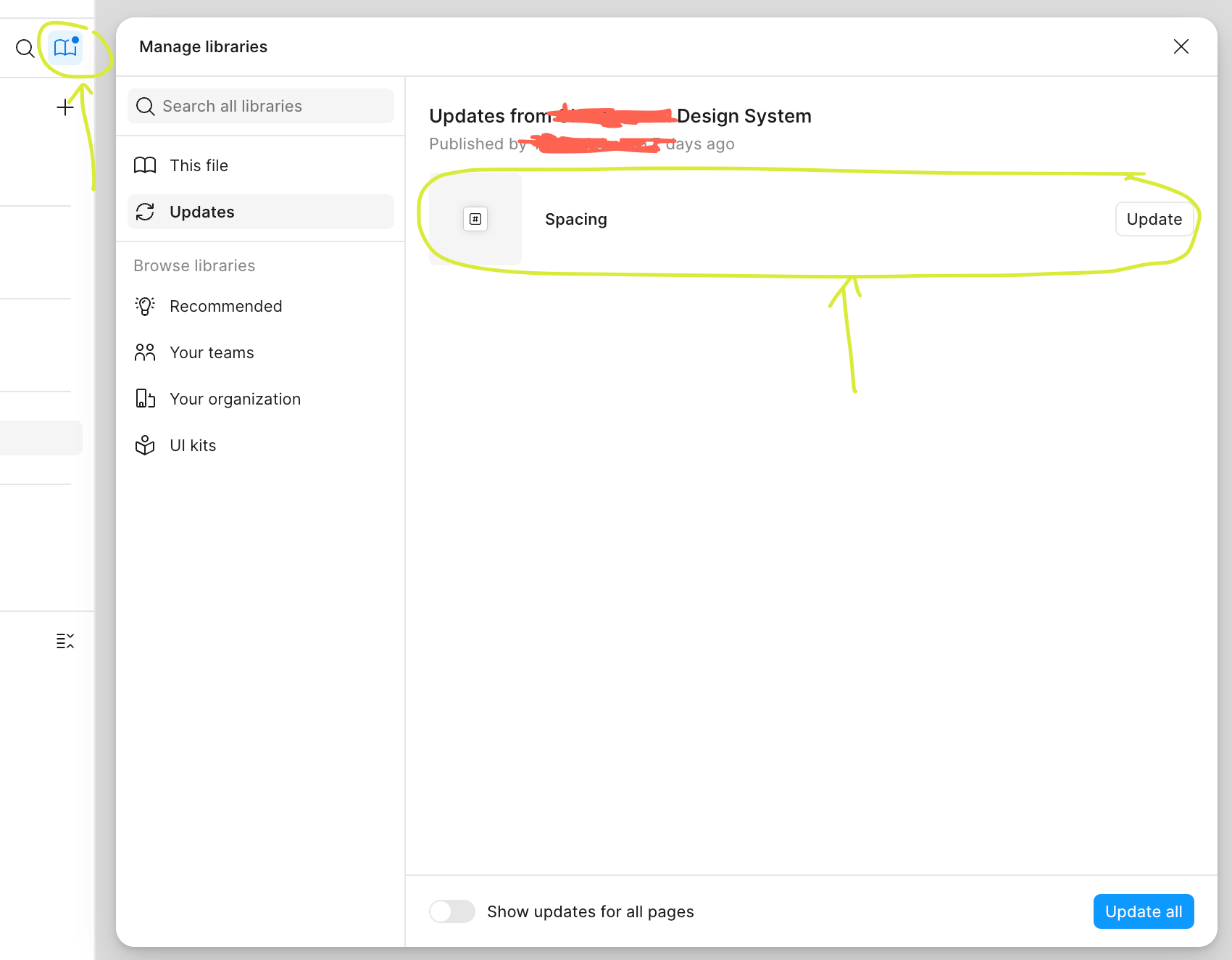
Please help me resolve this as it is super distracting and frustrating.
I should also note that if I select all my components created in the file and delete them, the problem goes away. If I copy those components to another file, the problem appears in the alternate document. I cannot identify a single component that is causing the issue though.