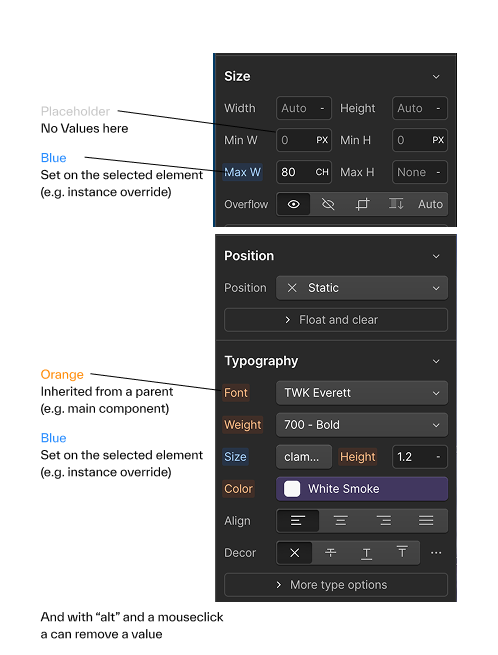When you use Webflow, you always know if this value is a default value set by the system or it got overridden by the user. It’s due to the C in CSS. And it’s awesome!
In Figma, there are multiple issues with not knowing and specially not seeing whether I changed a value or not.
Two things related to that, really needs improvements is the 10px default value in auto-layout and the 0 to clean out a value, instead of empty the value.
In Code, a zero is a value and not empty. (none) In Figma, zero means both. And without a color scheme to see where I applied my values on a main component or only on an instance of it, makes it so difficult to work with. If my developers inspect an element, they don’t know if this is an element with no padding or zero padding.
In the best case, I can set my default values (e.g for the auto-layout) with my variables, or they are not existing, and I have to set them myself.
And if I define values, they should be marked visually.