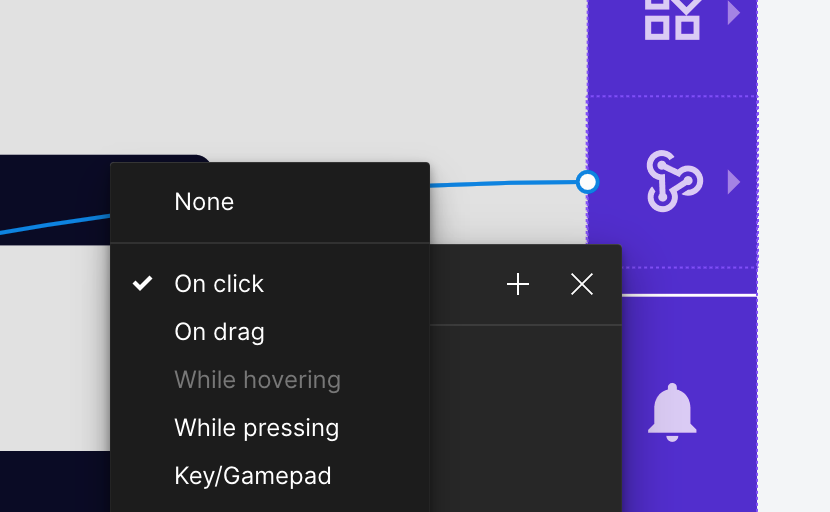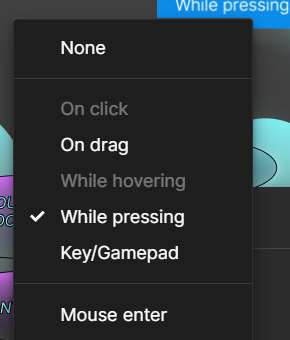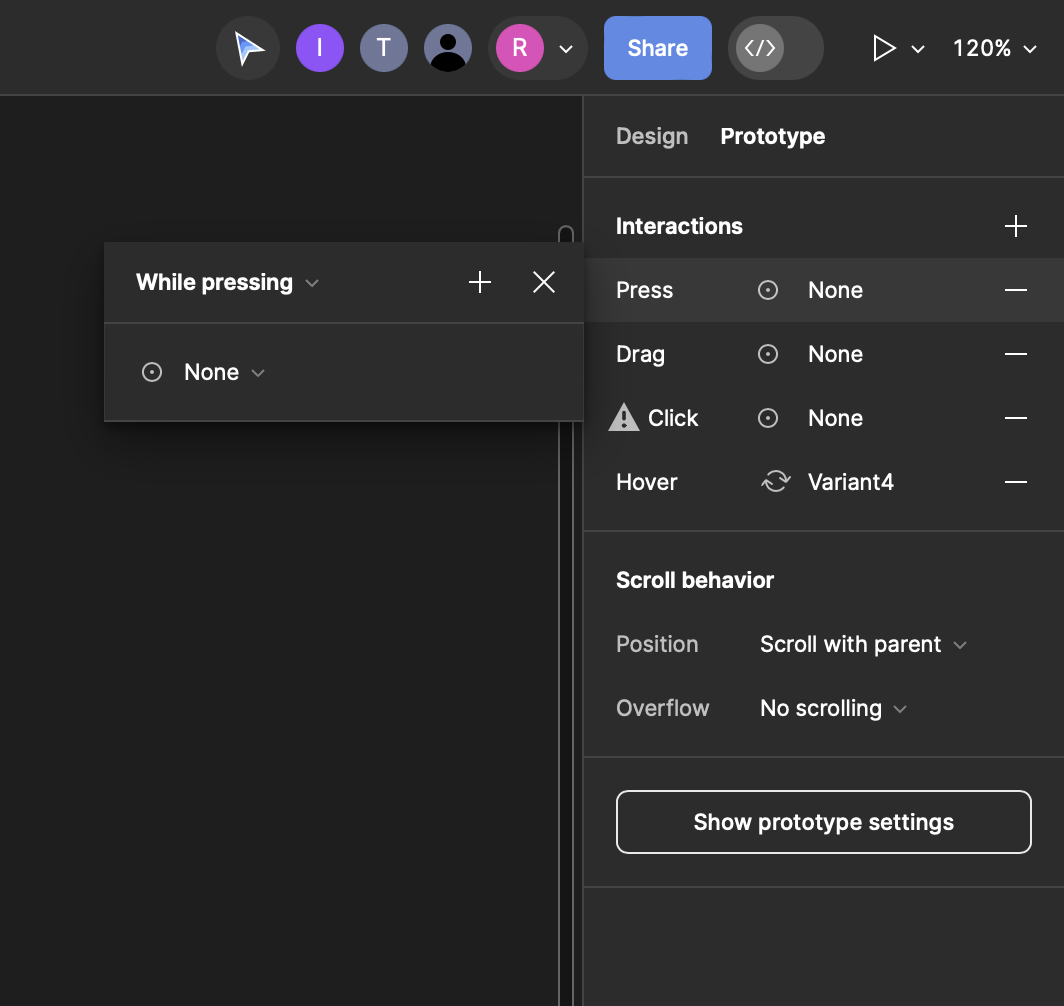I’m building a demo of some on-hover nav menus and tooltips. I’m able to setup a few, but after 3 or 4, “while hovering” becomes disabled for new interactions. I’m at a loss to explain this.
Enter your E-mail address. We'll send you an e-mail with instructions to reset your password.