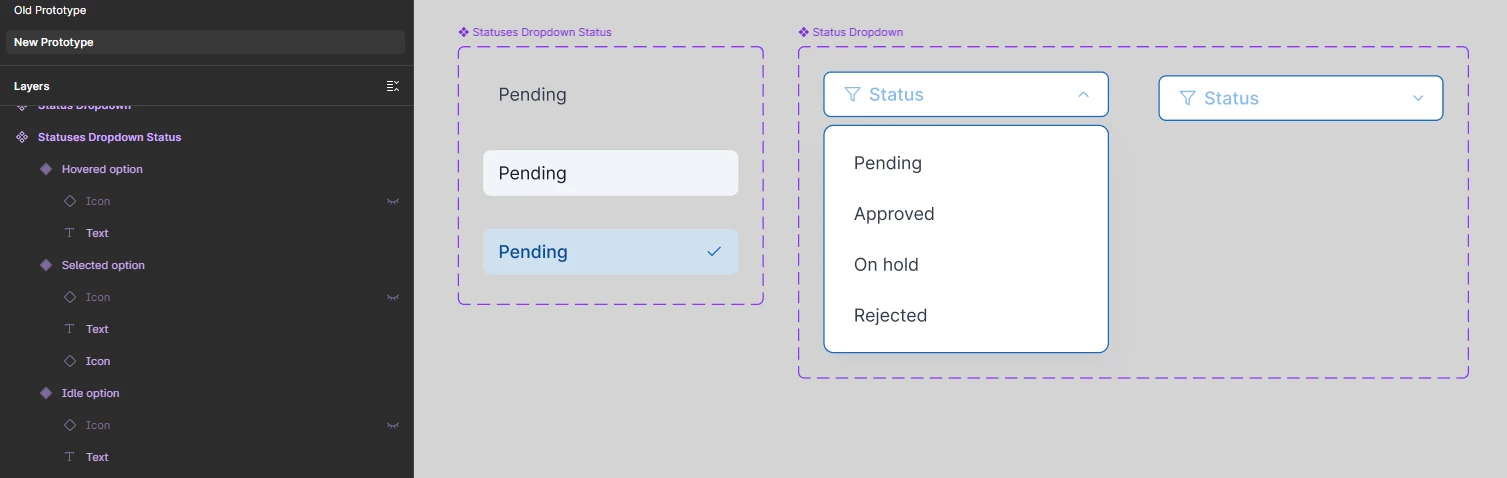I’ve been designing data tables using components and variants.
My setup is as such: Cell component is nested in a Row component, Row component is nested in a Table Component. Cell component has a text property and 2 variants for mobile/desktop. Row component has 2 variants for mobile/desktop.
When I change the row component to the “desktop” variant, which also switches the Cell component to its “desktop” variant, the text property gets reset by to its default, and I have to key in all the Cell text again.
Is there any way to avoid this?
Thanks!