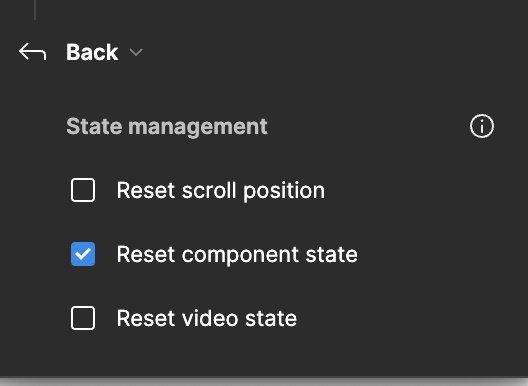Sorry if this has been discussed, but my search-fu is not finding any discussions.
I’m trying to build a menu that is controlled by a variable. Navigate To conditions based on the variable work fine, as does using Change To to set an Active state for a button when moving to a page that’s not been visited before. These function as Variant Interactions
Where things are falling down for me is setting the button for the previous page back to it’s default state.
I can’t seem to find a way for the buttons to observe the variable and then make a conditional change back to default when it’d not “their page”
I’ve tried using Delay on the button to trigger this action, but this only works just the one time
Any notions?