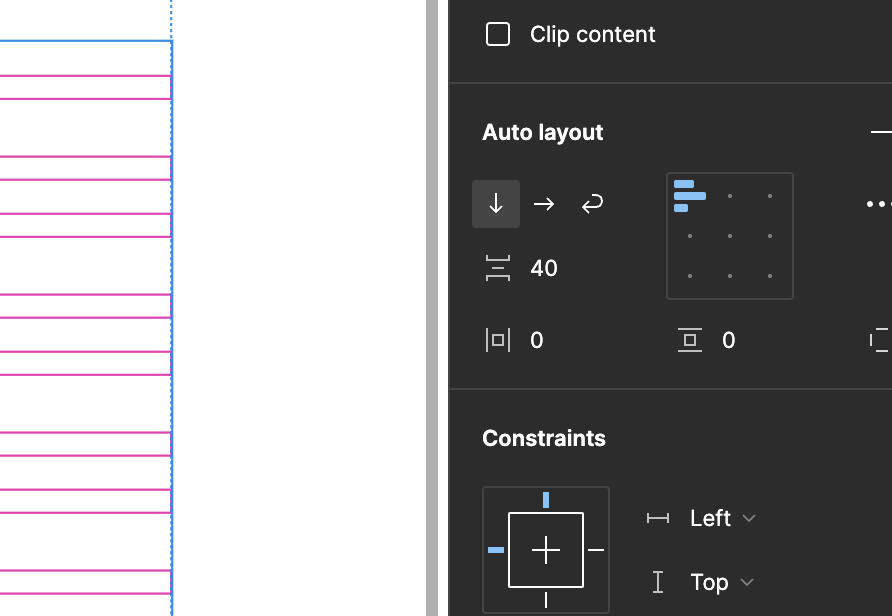When viewing a design in dev mode any auto layout component with spacing values that match a local variable are displayed by that variable name while the variable is not applied to that particular spacing value.
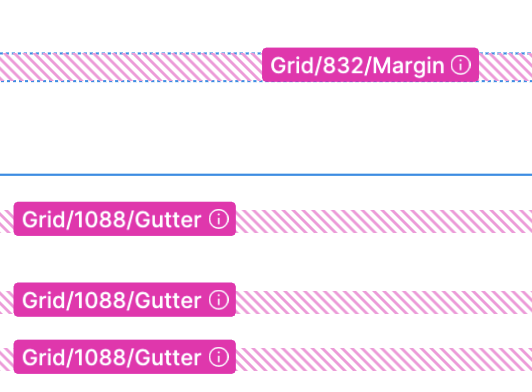
The row gap value of 40 is not a local variable, but in devmode it is displayed as “Grid/1088/Gutter” because they are the same.
I understand this can be convenient but when you handover your components in a document type presentation (in a Frame with descriptions and auto layout) this causes some confusion.