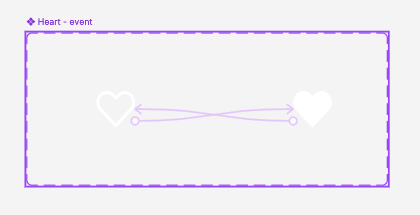Hi Everyone,
I am new to the community.
I have faced an issue with using the same variant component across multiple frames. I created a simple variant component with two states:
- False state: showing a heart without filling
- True state: showing a heart with filling.
I copied this component into multiple frames. When I tested the prototype, if I click on the heart on one page, it changes to the filled state. However, I noticed that the hearts on all other pages also change to the filled state. I want to ensure that the component state on other page remain unchanged unless I click on them. How do I do that?
I know I could create a separate variant component for each page, but that would be very time-consuming. Is there a more efficient way to achieve this goal?