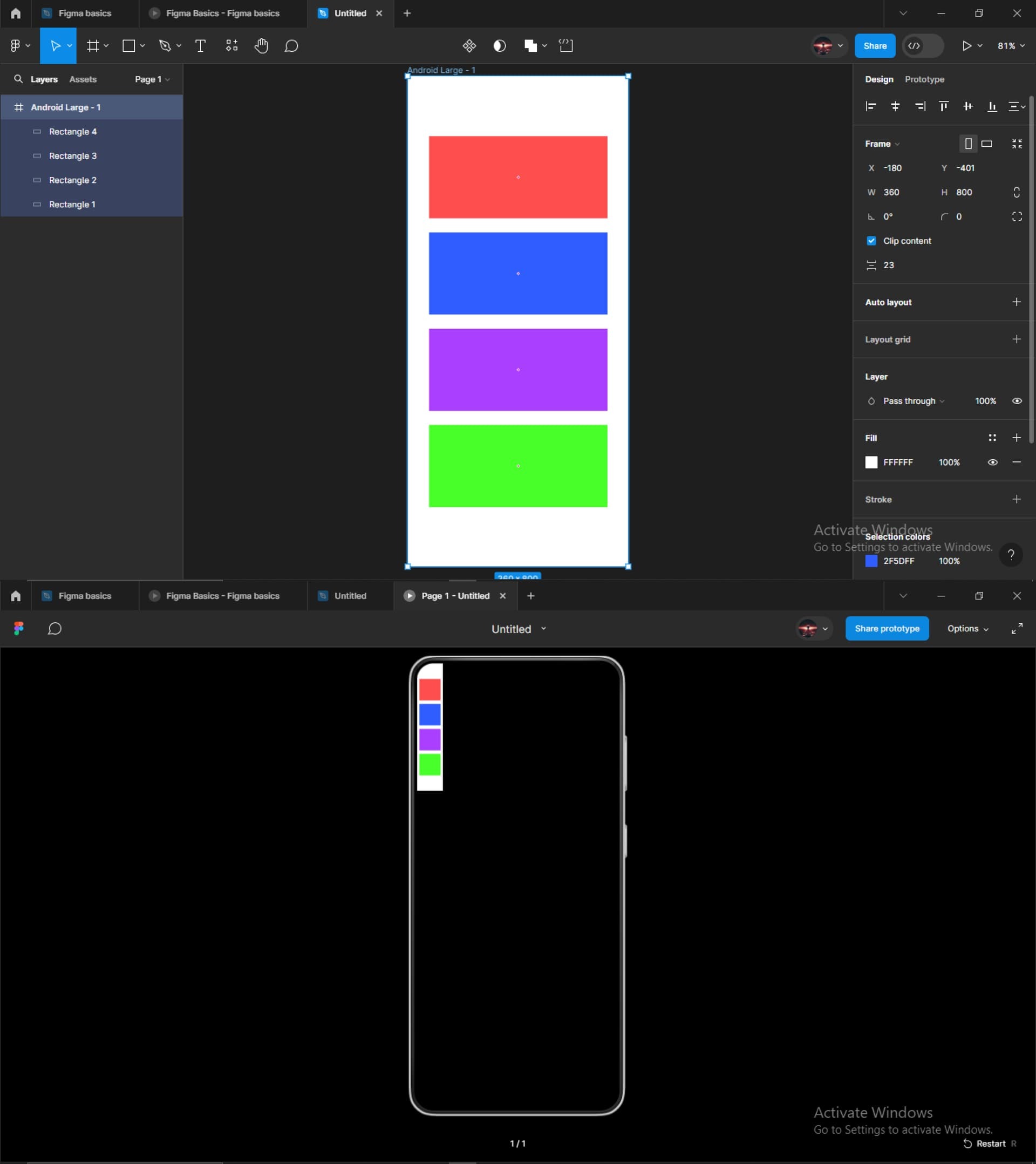I am using Figma on my computer for 2 month, no issue but suddenly a issue starting to irritate me while running the presentation or preview of my design and prototype. After I run my design whether it is mobile design or desktop, it doesn’t fit resize or layout, I checked verious zoom mode, I also tried to reinstall Figma, but problem remaining same both on Figma desktop and browser, Sharing my screenshot of a demo design and preview here to make it clear the issue.
Like I have taken android large frame preset, after running it this is how unfit it showing on preview, this problem remaining same on other files.
Hope for a solution and Thanks you in advance.