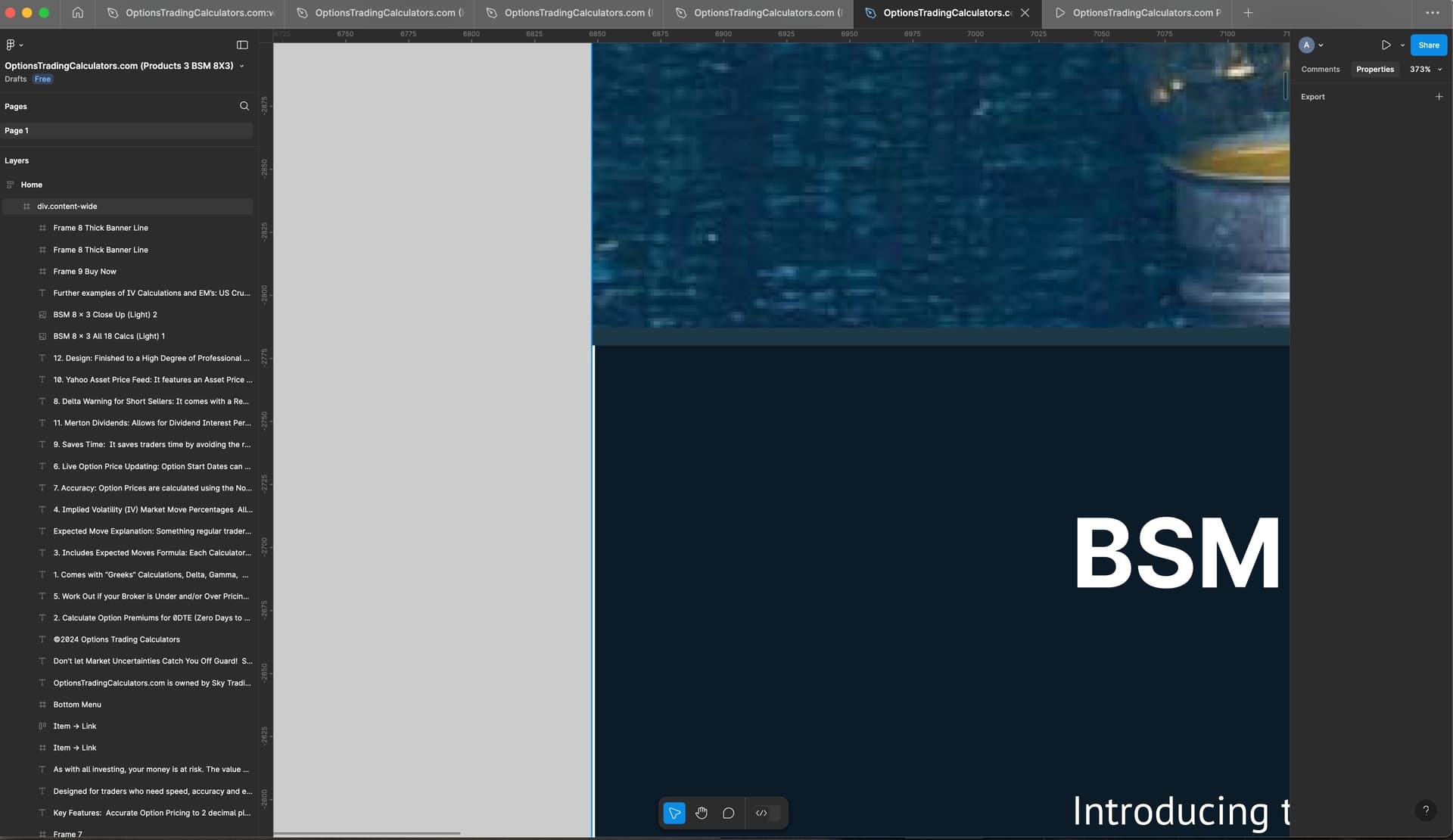Hi,
I have spent the last two days just to add a border around my website frame because when I used the Border plugin it opened a tiny black window saying “Border” with a X on the right and that was the only functionality the controller window had! Despite deleting and re-running?
I added 4 rectangles 5px wide around the frame. All good! Then I copied it to other tabs (other website pages)
And it worked fine until the 4th page where I can see the white 5px border but it is completely unelectable denote no padlock. I have tried every setting like ungrouping etc (in which the border elements were still not visible) and yet here they are and I can’t figure out how to delete them and try again with the previous copy and paste of the 4 elements?
When I hover over the white border line it highlights the whole frame named “Home?”
The question is why? I simply copy and pasted. I did not embed it or play around with any settings that might have cause this to become part of the the Home frame?
Also wondering why Sigma haven’t add a simple Border setting like most other design software, because I built the the website faster than the time it’s taken me to add a simple border!?
Cheers
Bard