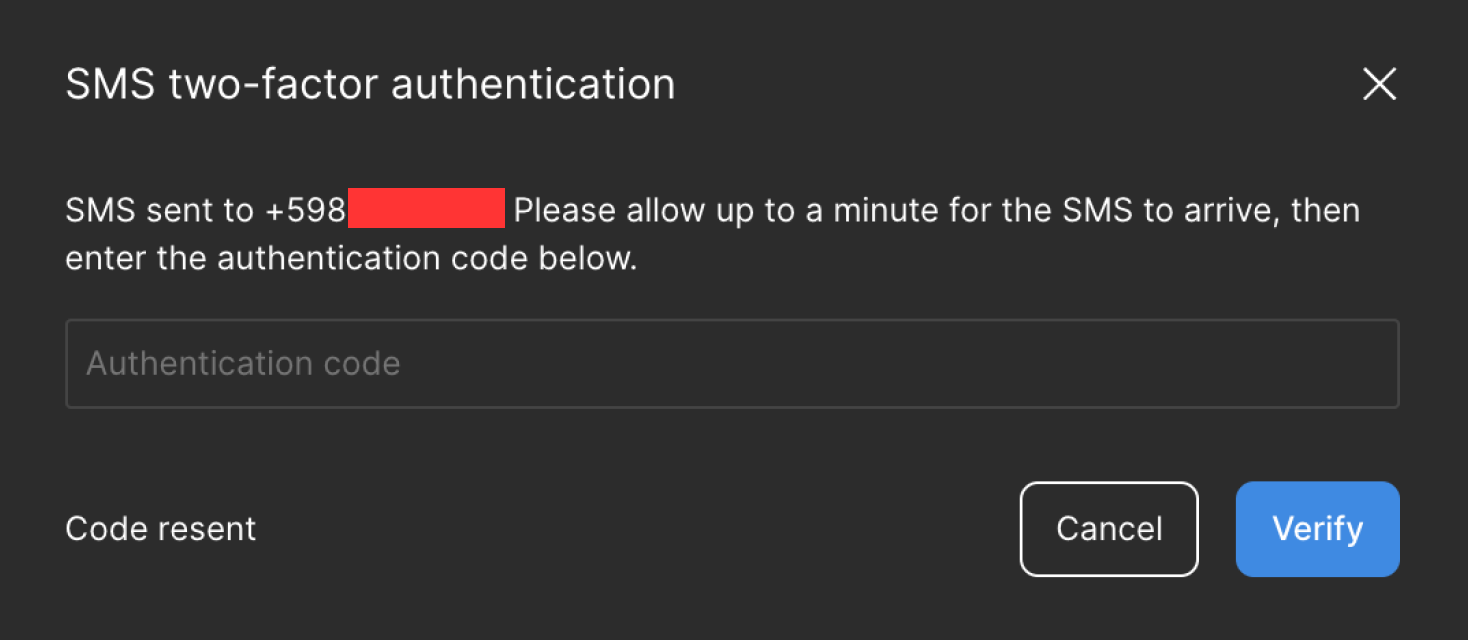It seems like there’s a bug in the two factor auth functionality, I’m not getting the SMS message on my phone, it does not work from the browser, neither from the macOs app, and I can’t even get to this setting from the android app to try it out from there as the “general” button on the settings does not take me anywhere.
This is particularly troublesome as I’m trying to get a Plugin published 😅
Anyhow, thanks for making ALL of the rest of the features be awesome and work well! 💪