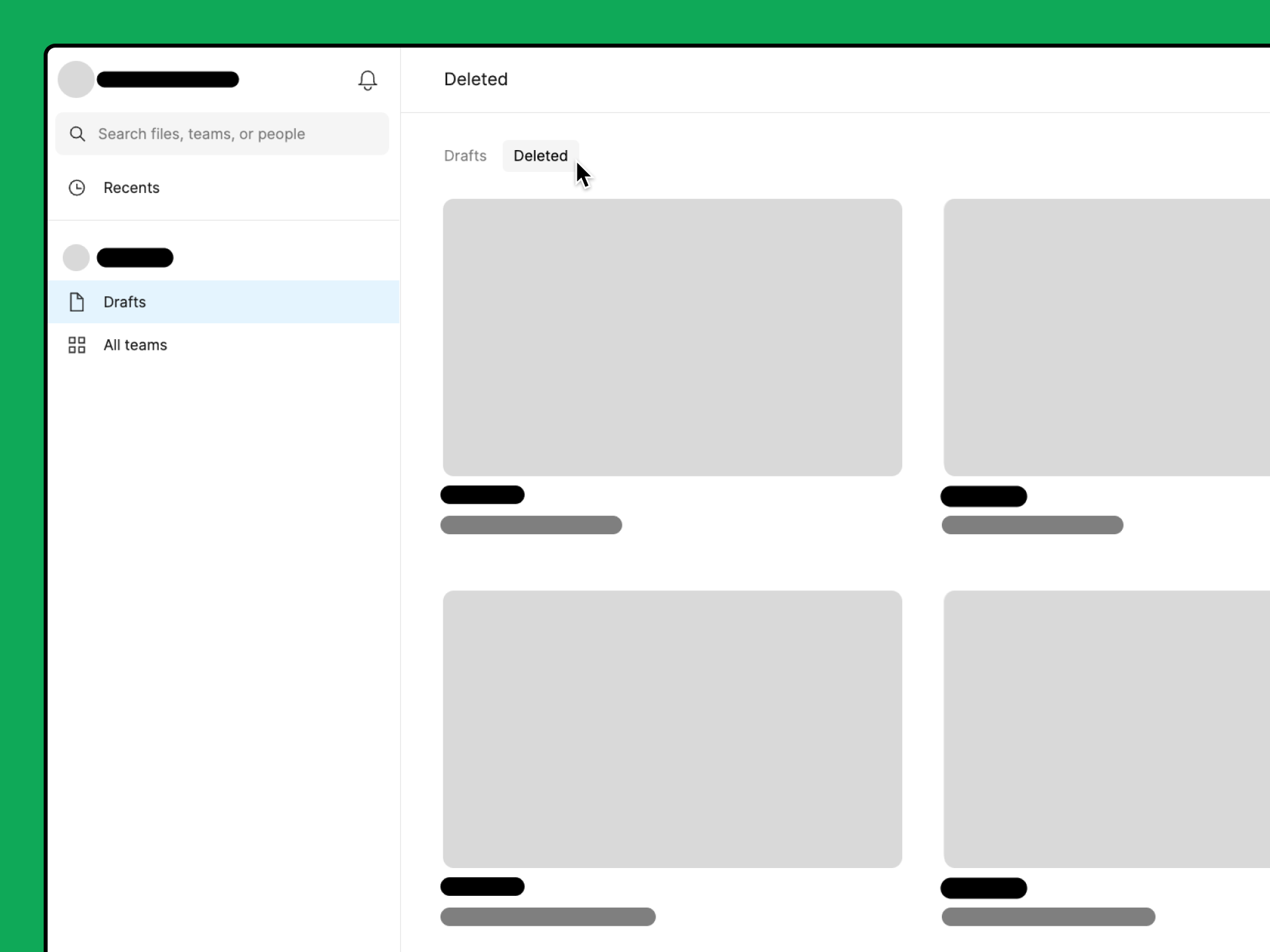I haven´t use Figma for 3 weeks as I was travelling and now when I log in I have files that have disappeared completely on a project I am in progress of development.
I m really panicking now.
Did it happen to anyone before and how can I recover it?
Thank you so much
Question
Totally lost 2 files ! did that happened to someone else ? and how to recover them
This topic has been closed for replies.
Enter your E-mail address. We'll send you an e-mail with instructions to reset your password.