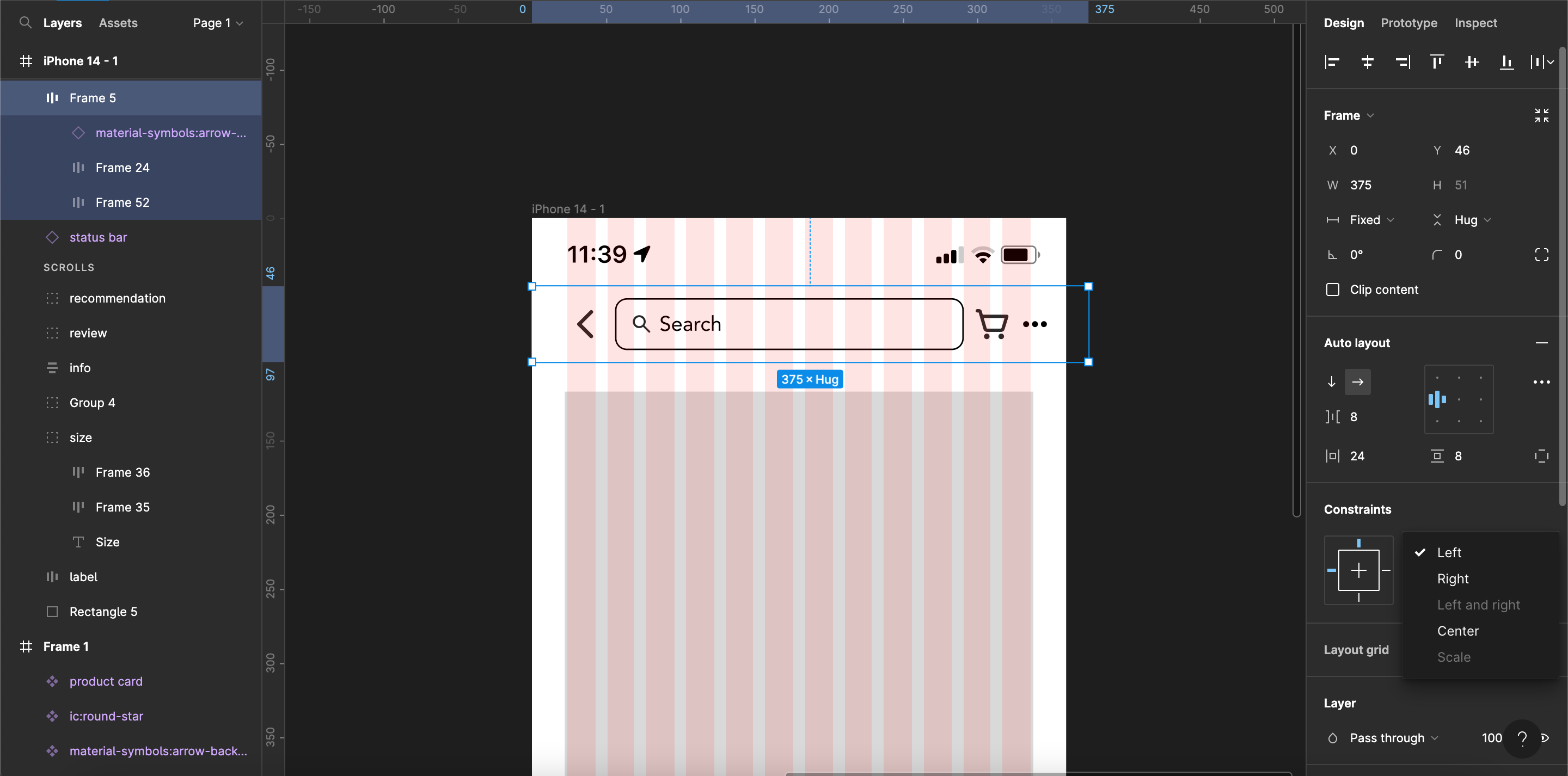Hi, I have a problem with constraint, for some reason, sometimes, the scale and left and right option is not available? What could be the reason for this? Thank you so much!
Solved
The option for "scale" and "left and right" is not available in constraint
Best answer by djv
Hey @Linh7,
This is a bug that we’re already tracking, where the “fix position when scrolling” disables certain constraints.
We don’t have a timeline of when a fix will be available, but the best workaround in the meantime is unchecking “fix position when scrolling” before attempting to adjust the constraints.
This topic has been closed for replies.
Enter your E-mail address. We'll send you an e-mail with instructions to reset your password.