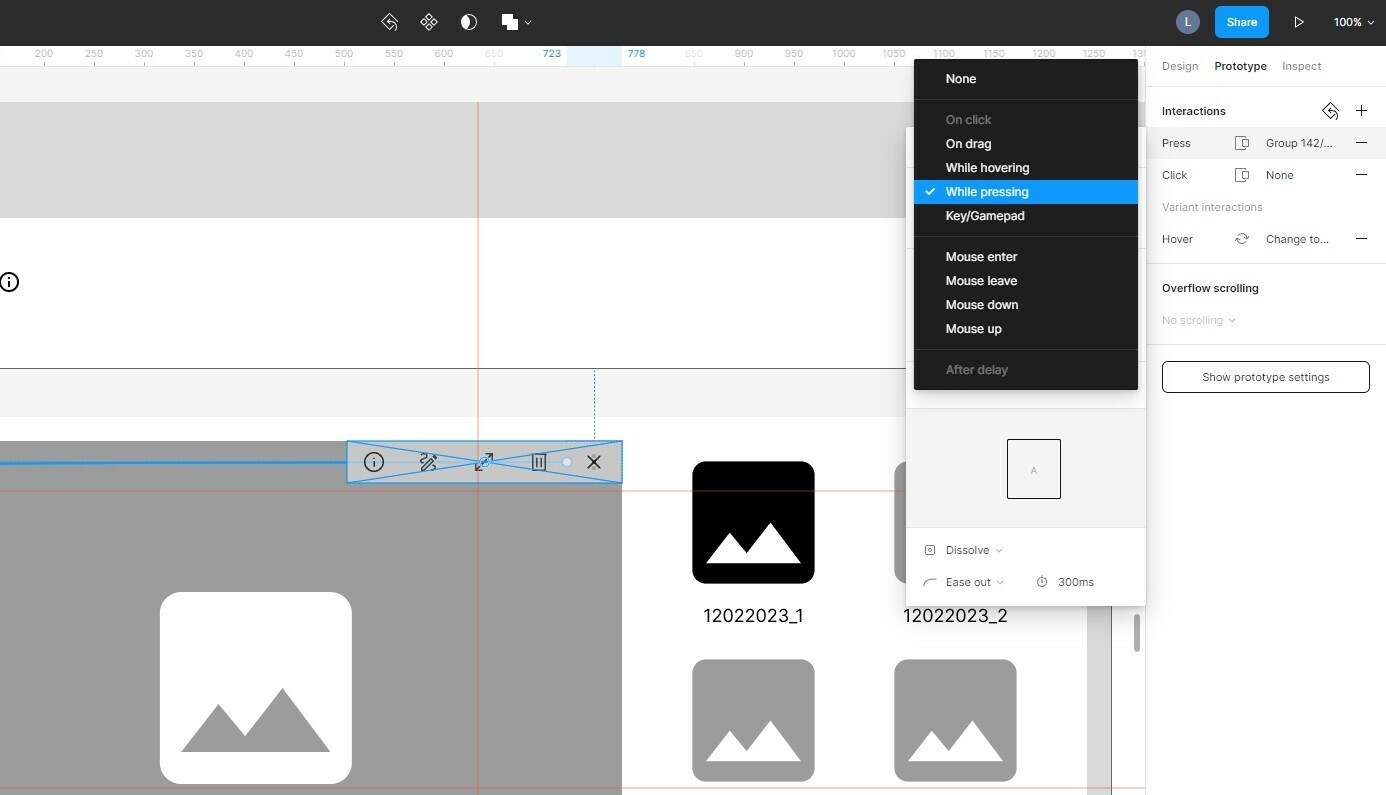The “On click” function in prototyping is not always active for some reason. Why does this happen and what to do?
Solved
The "On click" function in prototyping is not always active for some reason
Best answer by y_toku
Hi there, it looks like the selected component already has some interactions, including Click > None. Could you try removing the interaction? I think the past post is also helpful Prototype - unable to select "on click" - #6 by dvaliao.
This topic has been closed for replies.
Enter your E-mail address. We'll send you an e-mail with instructions to reset your password.