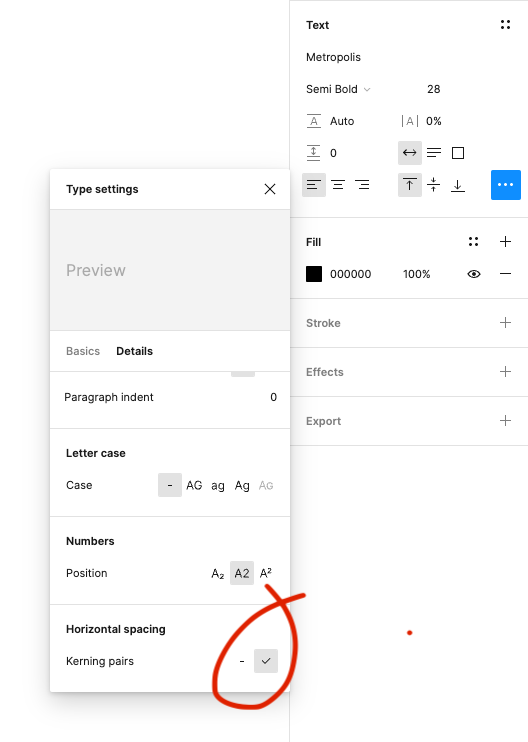I formatted my MacBook and installed the same font. When I click on the text boxes in my project, the letter spacing gets messed up. However, there is no issue when another user clicks, and the letter spacing value is at 0%. The problem only occurs when I click, and both users have the same font properties.
İ cant upload video. Plz check this bug