When I use the text tool I do not get the ‘text box’ which allows for resizing and I am not able to put the cursor inside the text phrase to make changes. This is a basic functionality. How can I fix this?
Enter your E-mail address. We'll send you an e-mail with instructions to reset your password.