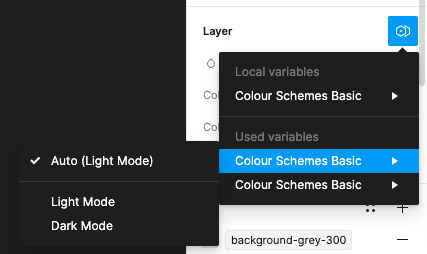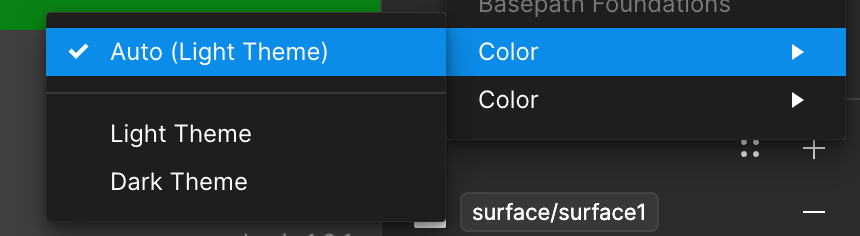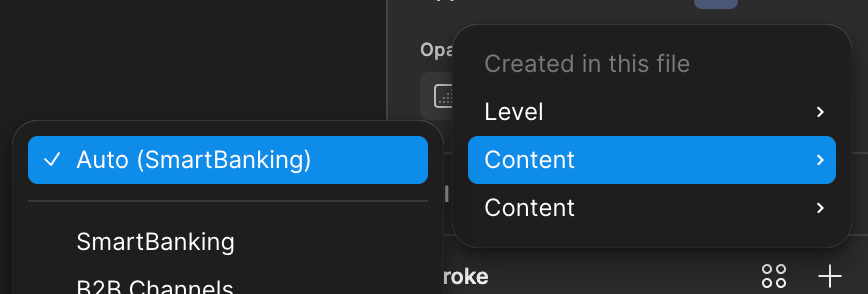Dear Figma community,
As the title suggests, I am hoping this is not the first time this issue is raised. If anything, I’d be surprised if this wasn’t being thought out at all.
How do you deal with situations where you have multiple overlapping / conflicting tokens / variables? What utility or plugins that allow you to “override”, “swap” or “merge” conflicting variables.
I “sort of” know that the only way to overcome is to gruellingly detach any suspecting components, use the “destroyer” plugin, and/or manually sift and sort through each and every individual variable by name (whilst manually “hunting” them by eye alone, which gets triggered by which state and which is not ~ all relying on memory alone).
Suggestions appreciated.
Andrew.