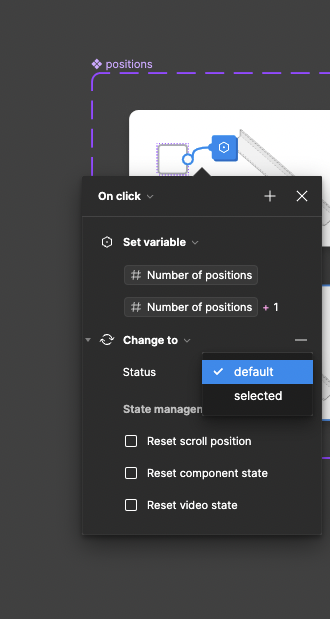Dear Figma community,
I’d like to do two actions on click of a checkbox:
- set a variable to increase a counter
- change the component variant to a different variant that has a checked checkbox.
Just looking at the interface Figma seems to allow me to do this and add the change to. However when I try to change the status from “default” to “selected”, it automatically switches back after I select “selected”. Why could this be? Does anyone have an idea?
Thank you for your help!
Update: I got it to work by removing and adding it back a few times. Not sure what happened there.