Hey All,
I am new to figma and i am struggling with the smart animation prototyping. When frames are previewed separately it will show properly but if i put that frame in any mobile device frame, when i click preview, the screen goes black and animation attach top of the device.
I attached the preview of it.
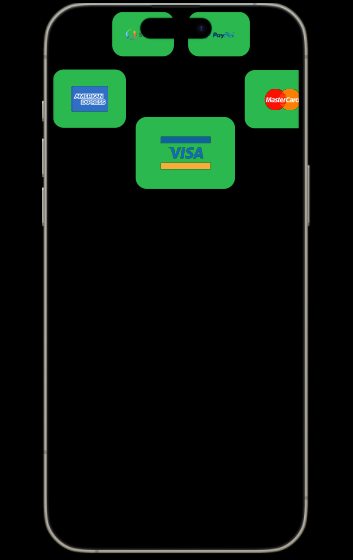
Anyone can help me what may be the issue and how to resolve it?
Greatly appreciate your help here 😊
