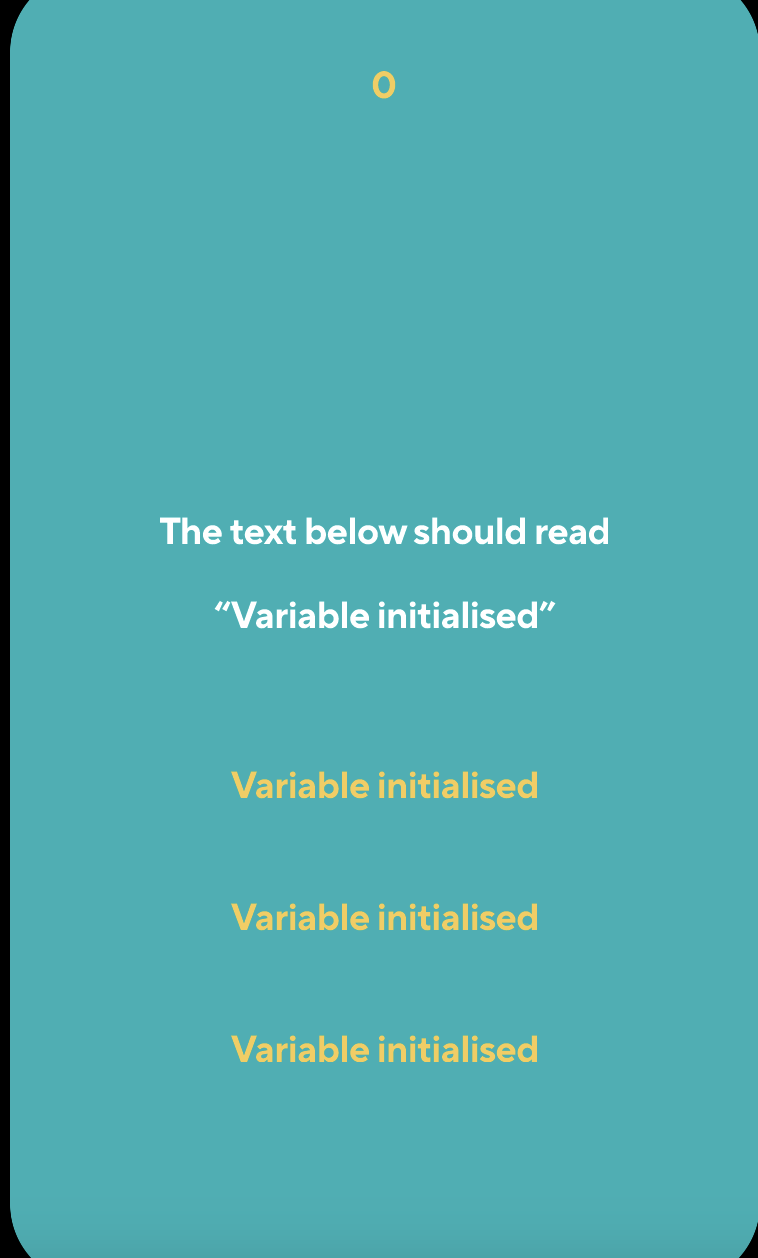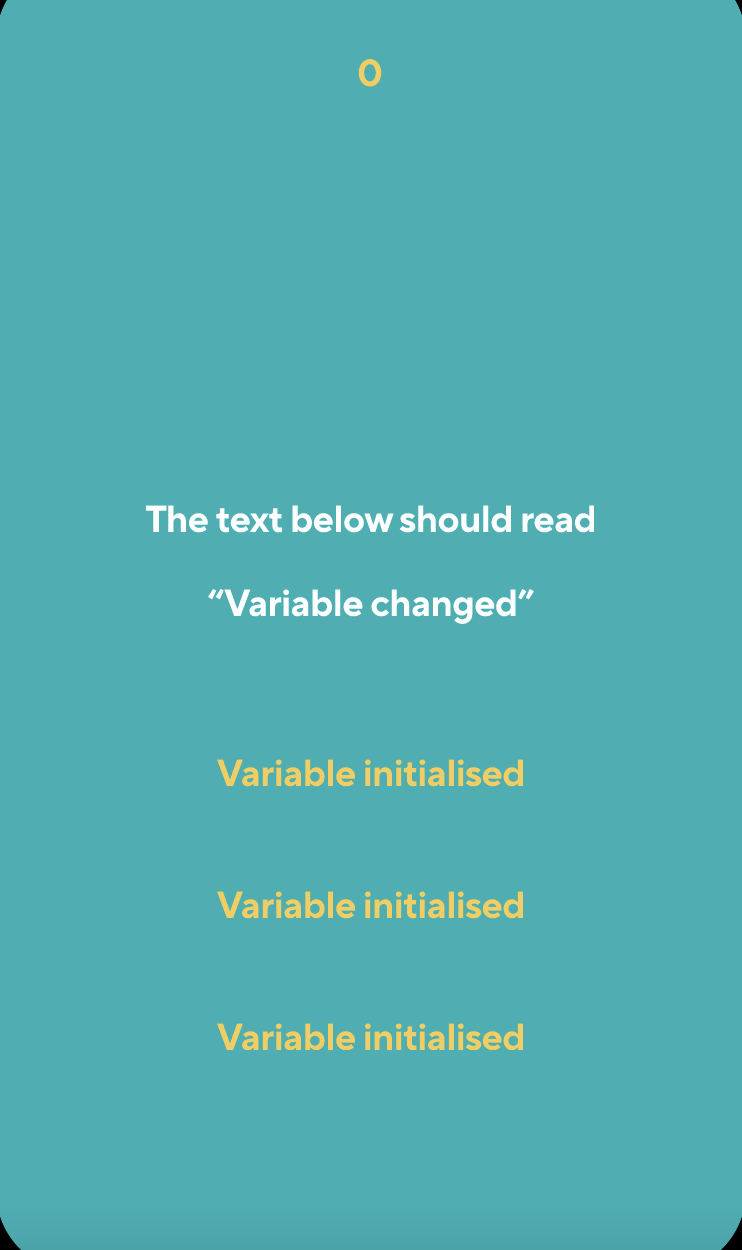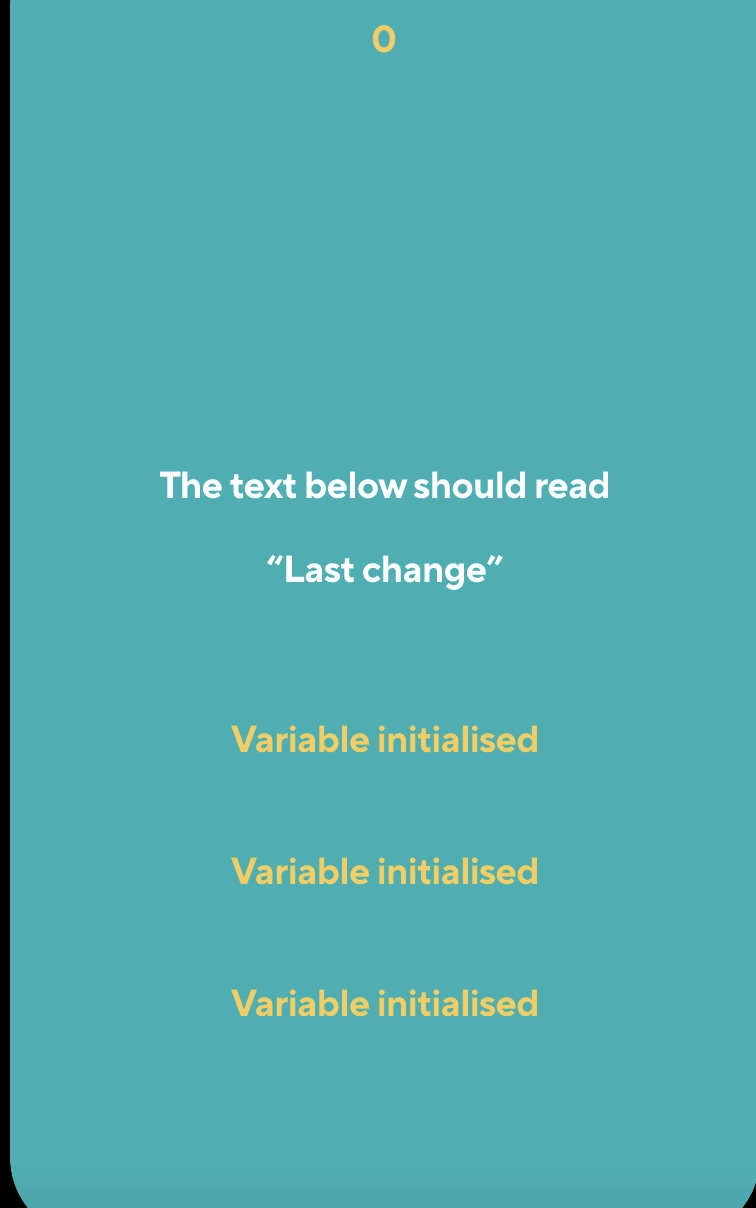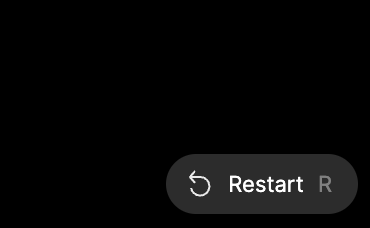Hello!
I’ve been prototyping using variables and after a few issues I got everything working. It works perfectly on my computer and on two of my colleagues’ computers as well.
BUT… I shared the prototype to a third colleague and for some reasons the variables don’t work for them.
Basically if a variable has a value defined before starting the prototype, it’s fine, but if an interaction has a set variable, it doesn’t change the variable.
I tried different settings but can’t seem to find a solution. Has anyone experienced this too?
Here is a file exemplifying the issue. My colleague sees the following when going through the prototype:
Figma – 2 Sep 24Thank you!