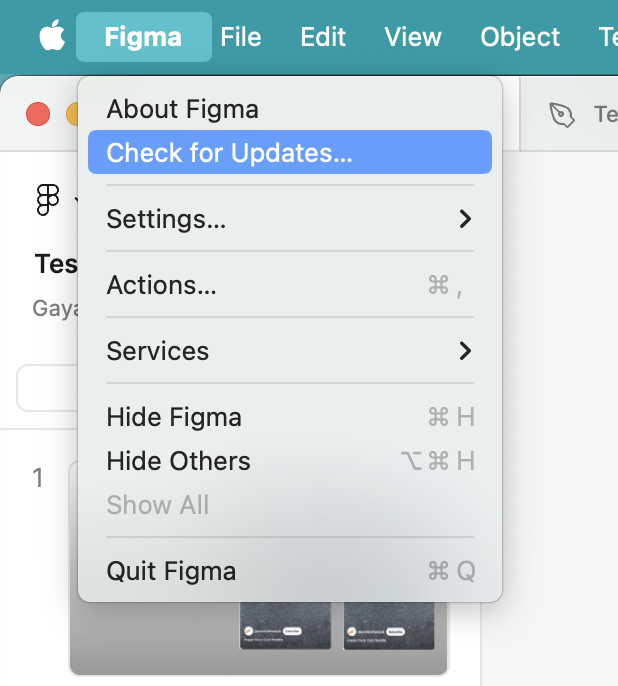Even though I’m working on the same project in both the desktop application and browser, certain commands fail to execute in the browser while working perfectly on the desktop app. Since I use the browser more frequently, this issue disrupts my workflow.
For instance:
When I select a specific area in a paragraph and press cmd+b or cmd+u, it doesn’t work in the browser. However, these commands function flawlessly in the desktop application.
Another example is with fixed. When I set a frame to fixed and check it in preview mode in the browser, it doesn’t work. However, switching to the desktop app, removing, and reapplying the fixed setting resolves the issue.
I’m using an older interface version on both the browser and the application.
If possible, I would appreciate guidance on how to update both the desktop application and the browser version of Figma.