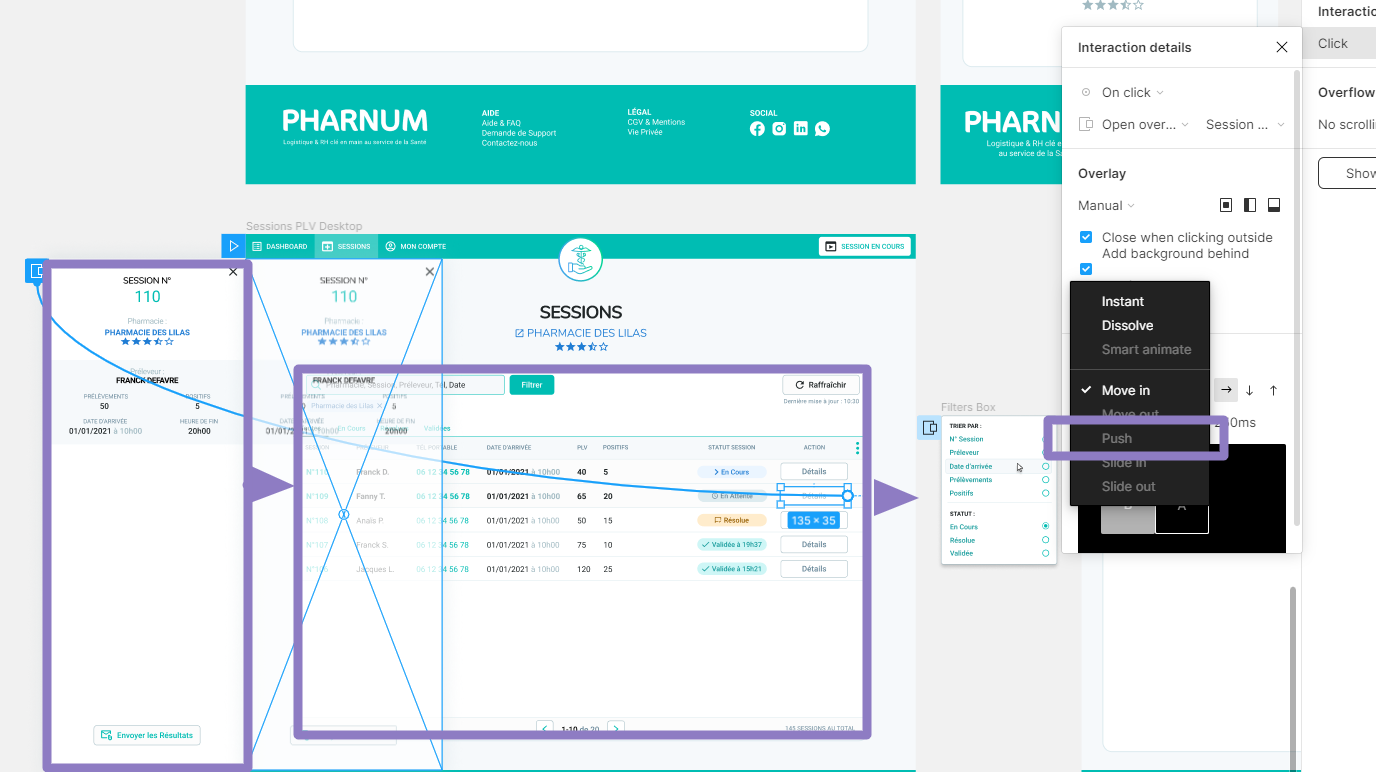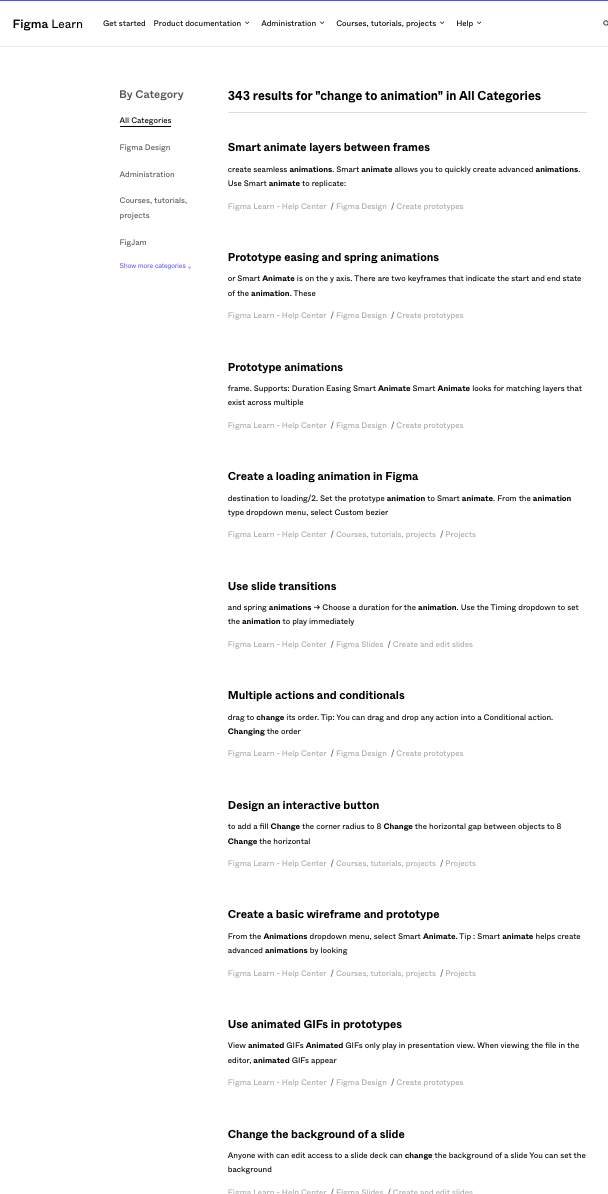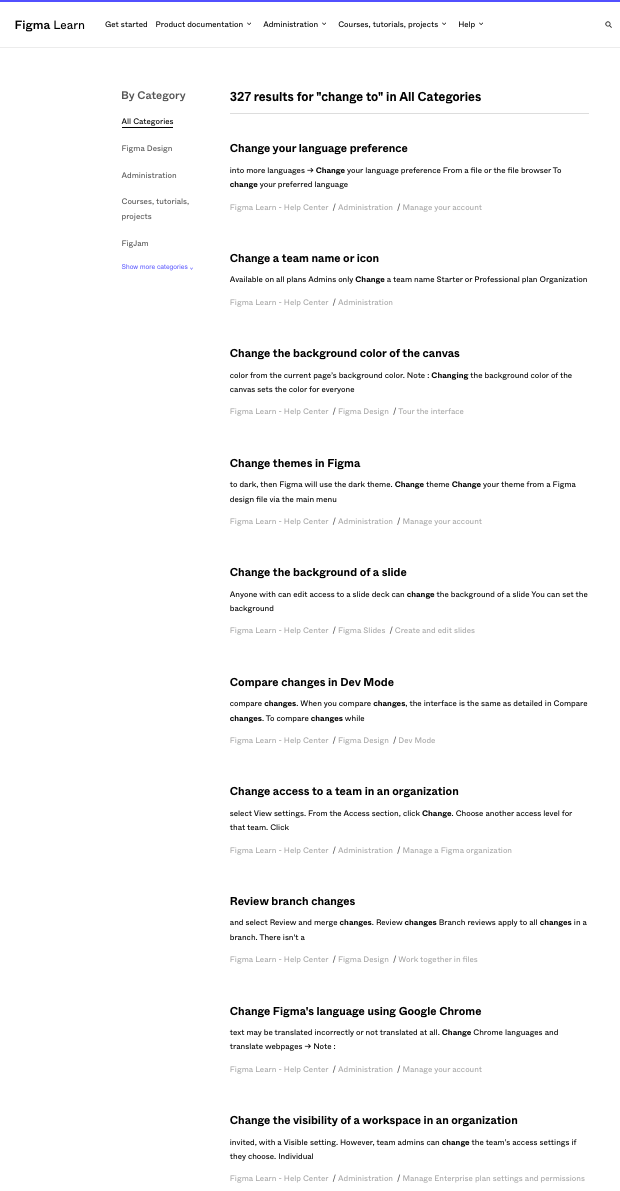Hello Everyone / Figma Support Team!
Could you please tell me why the “Push” (along some other options) are grayed-out in the Interaction drop-down menu?
I tried changing Overlay to Top-Left, Manual,
But “Push” keeps being grayed-out for no reason…
🙏🏾 Thank you in advance for your kind help / workaround!