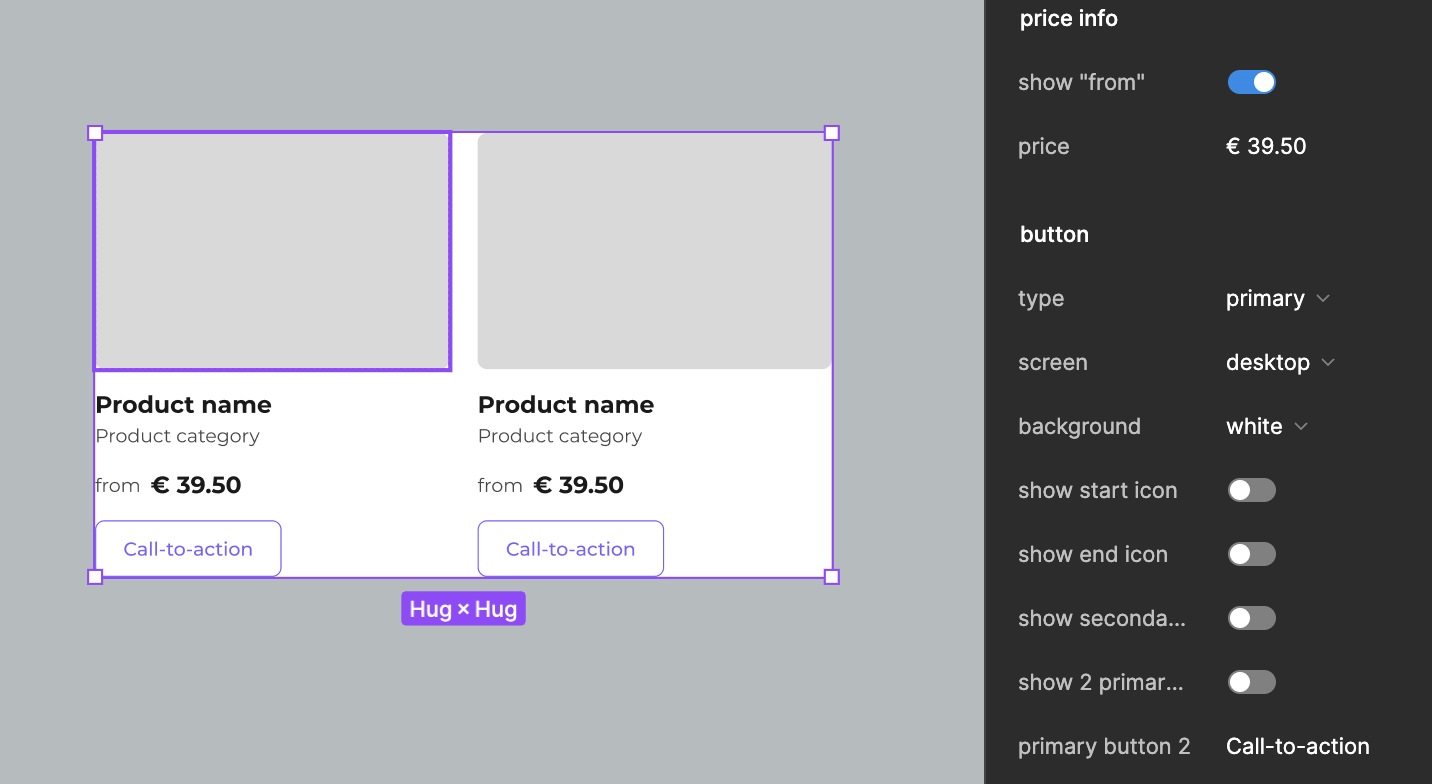Hello team,
I need your help. I’m working on a pair of cards components. This component is made up of the single card component, which is made up of some atomic components such as a button and an image container.
I would like to make sure that when users change a property of one of those atomic components, it is reflected in both cards of the “pair of cards component”.
For now, I have on the right panel, all the properties for card 1 and for card 2.
Any suggestions? That would be fantastic!
Thank you!