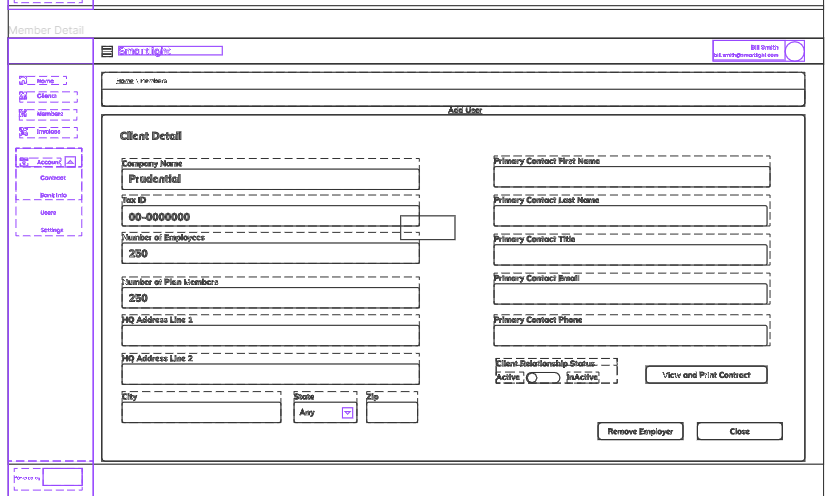I am not a Figma expert by any means, but have been working hard to learn and have spent countless hours to create a prototype for a project I was working on.
All of a sudden, I must have hit some shortcut keys, my whole project lost all fidelity, and this is what it now looks like:
It was very high fidelity and colorful.
Does anybody know how to fix this?