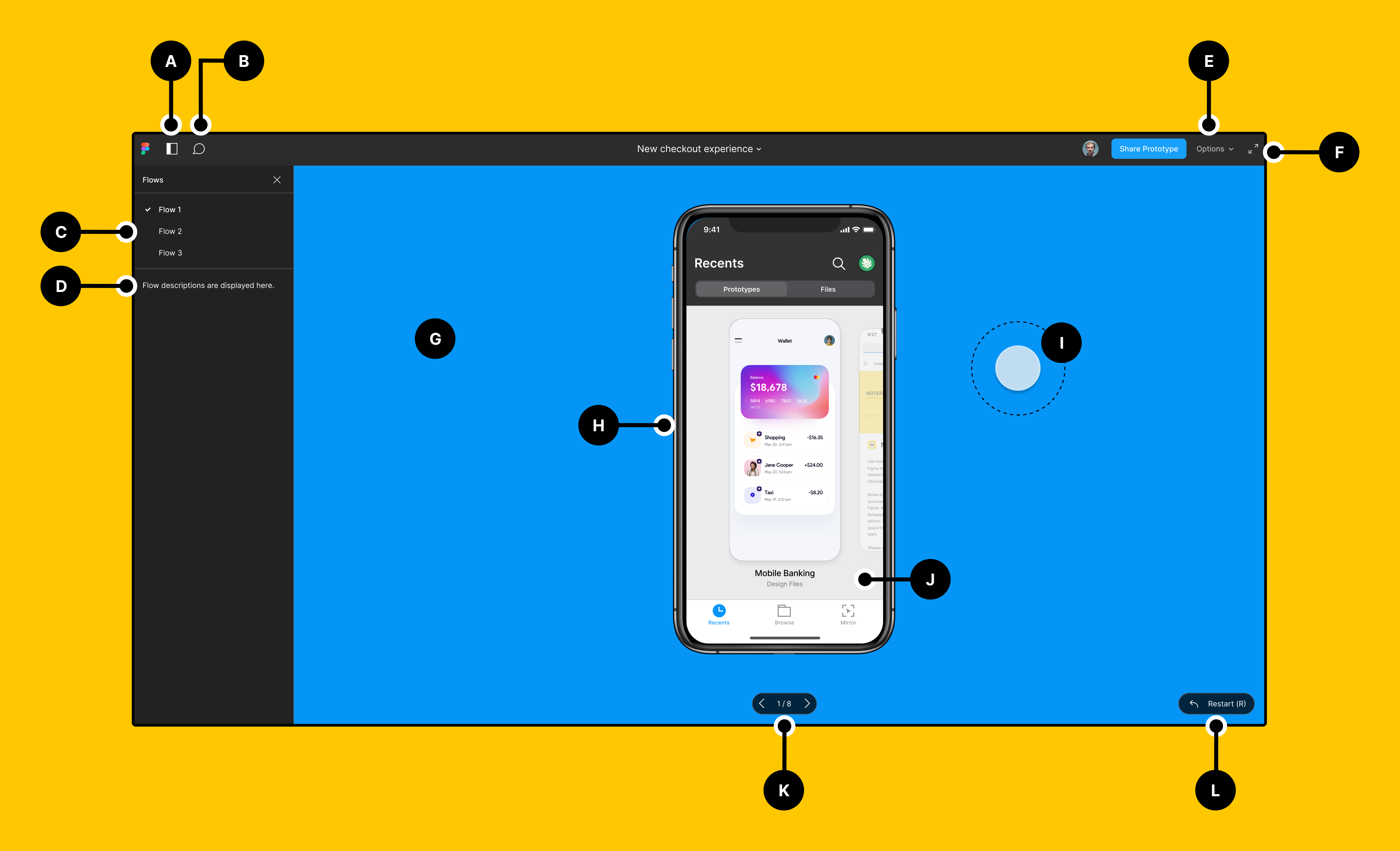Hi everyone,
I have completed all the prototype design, and established connections as well. But when I put it under preview, all my frames seem to be timed (like in a presentation), and there is no keyboard navigation.
I have tried to solve for it with this link (https://help.figma.com/hc/en-us/articles/360040318013-Present-designs-and-prototypes), but I cannot locate the Options menu on my toolbar (Screenshot by Lightshot).
How should I go ahead?