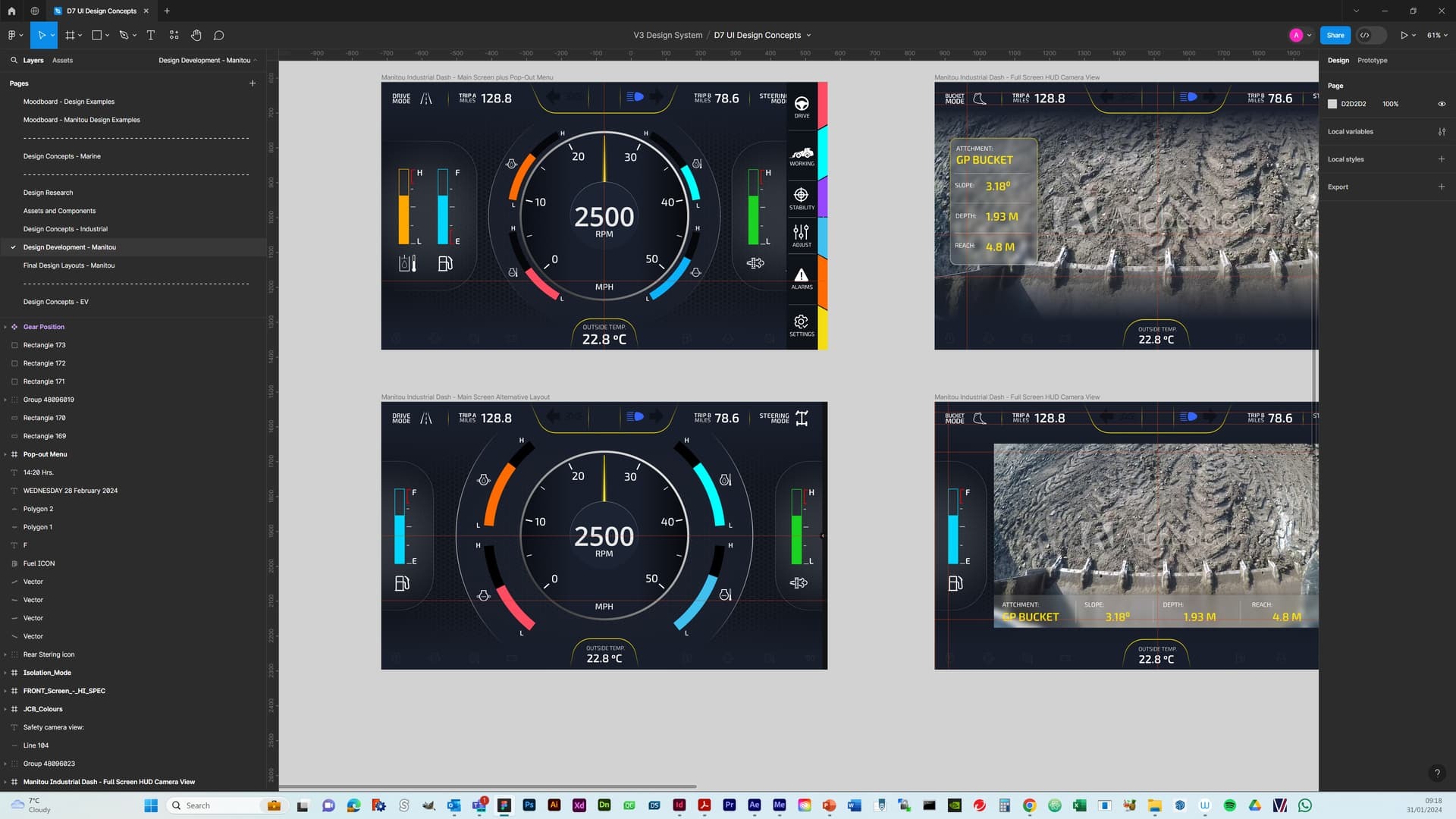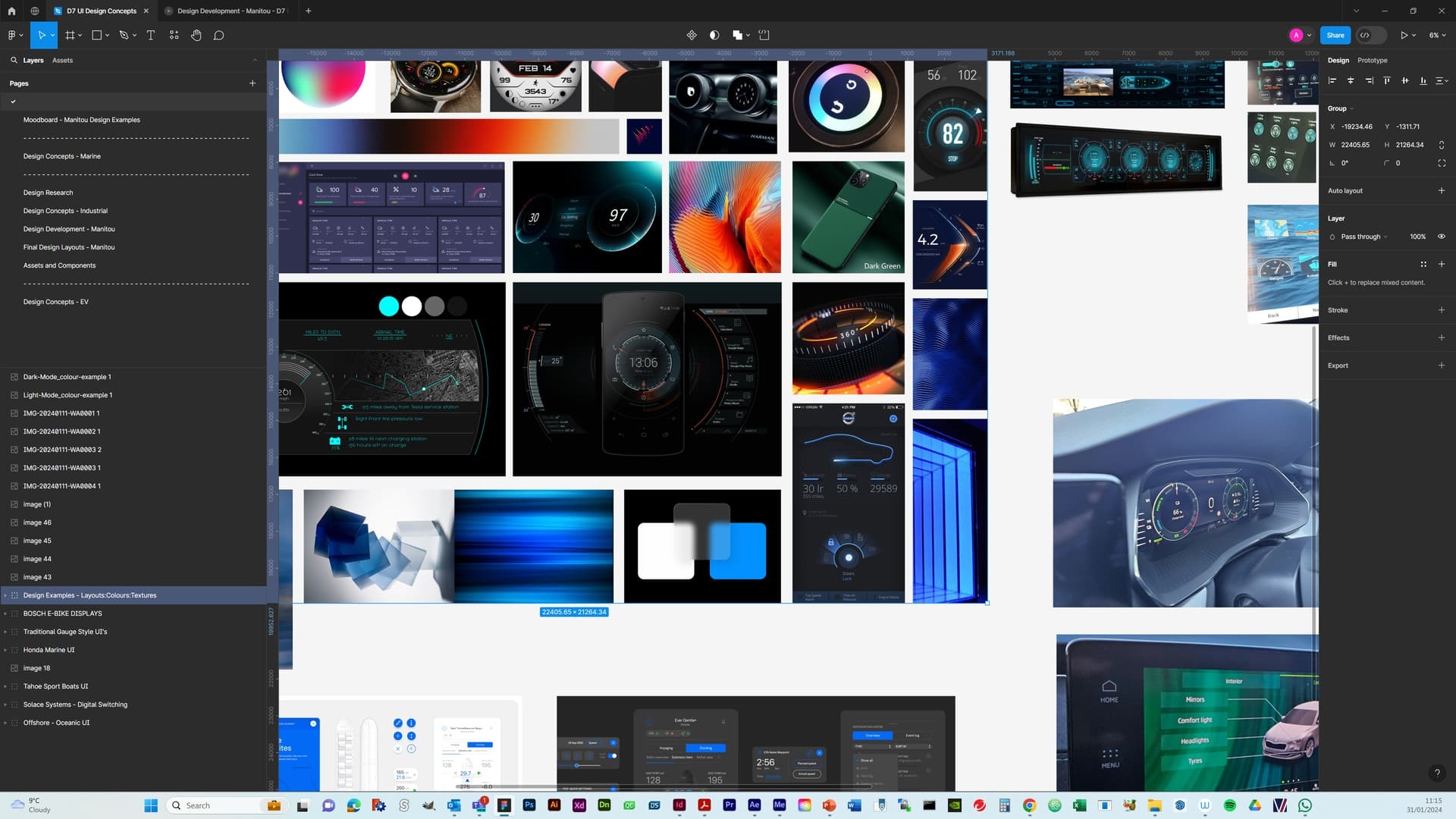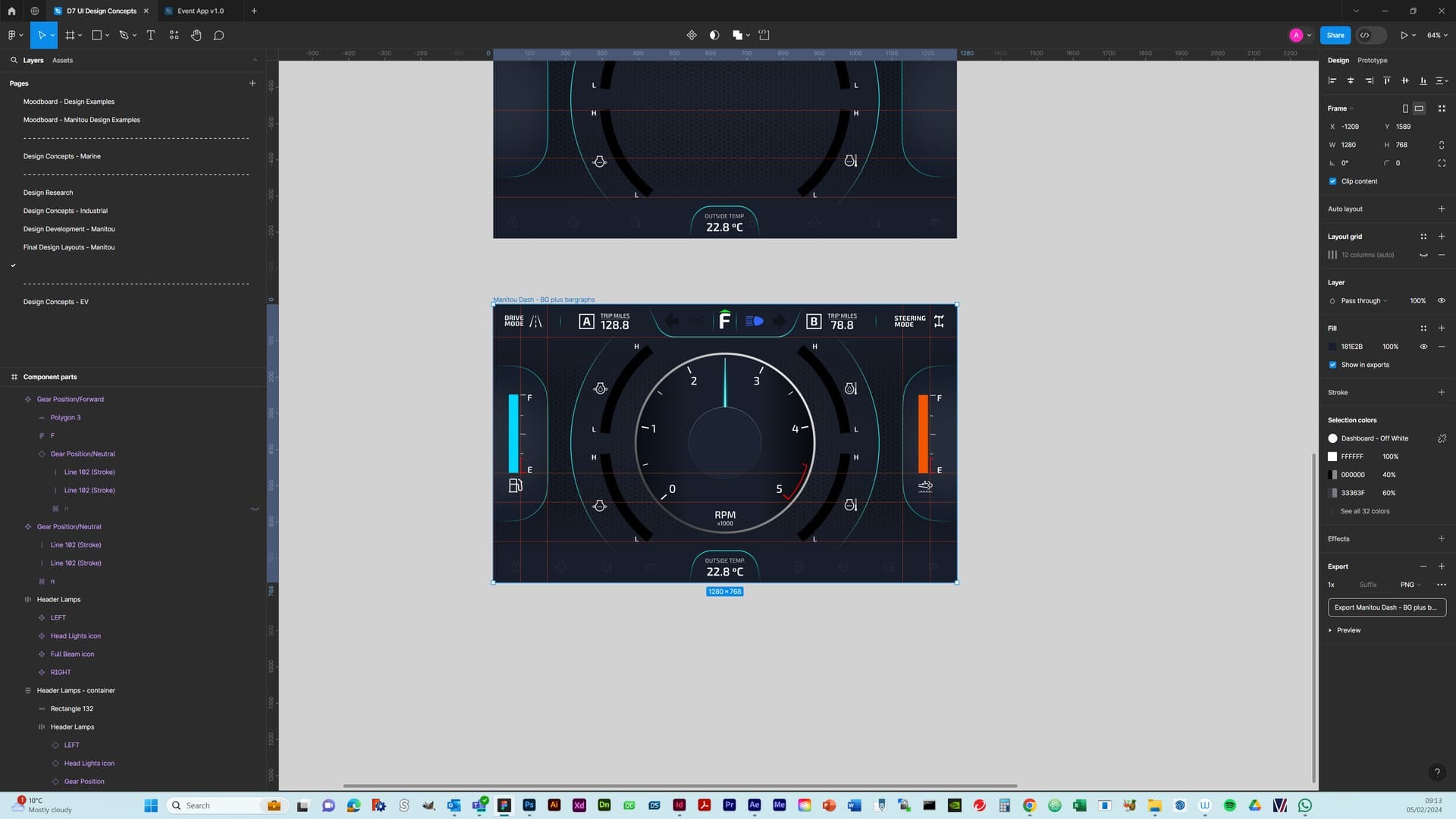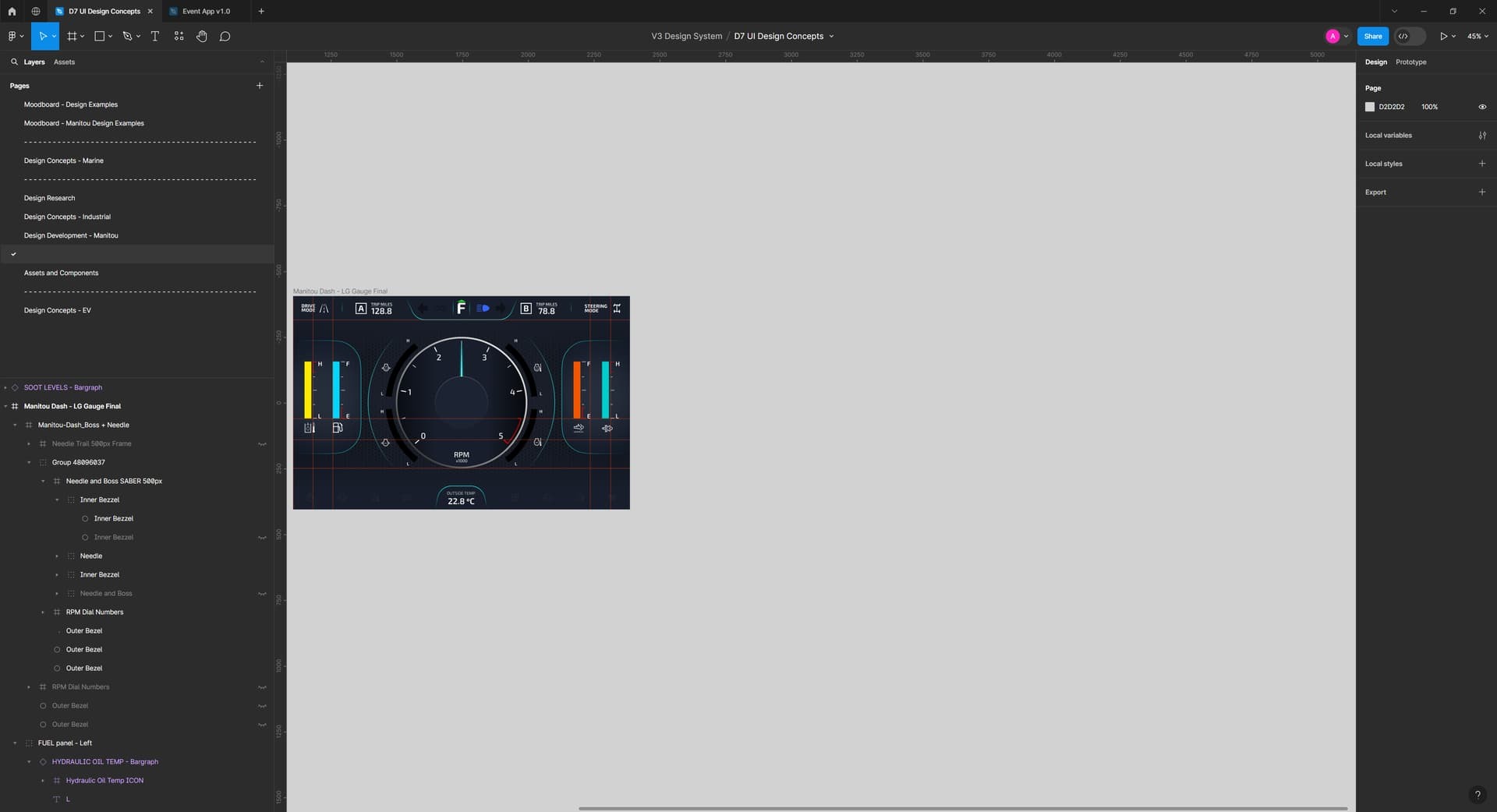Any one else experience the same issue. When working on any given project random page titles get removed from the list in the Pages panel on the left - the content of which is still there but I am forever having to re-enter the Page title?
Enter your E-mail address. We'll send you an e-mail with instructions to reset your password.