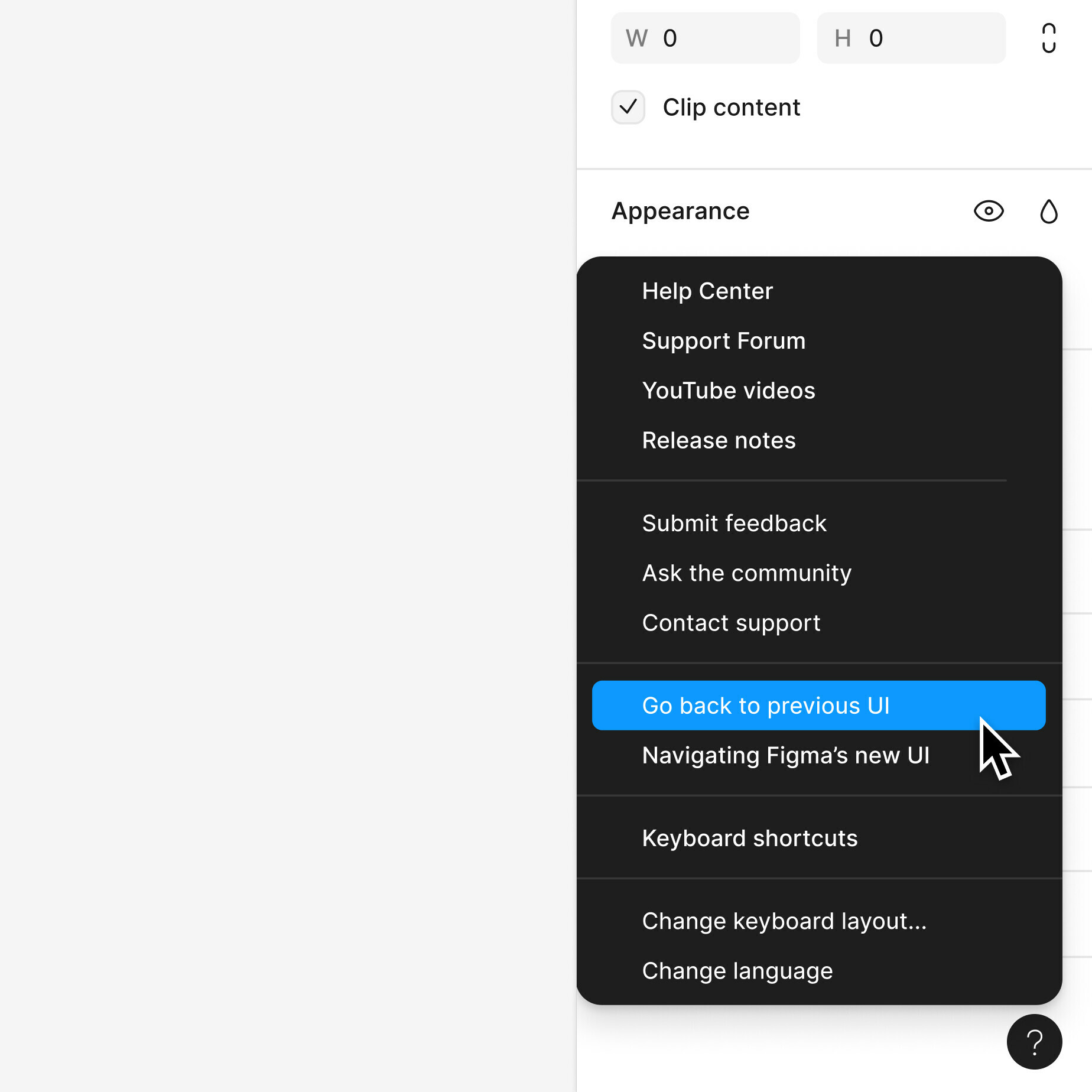Figma changed the toolbar to floating over work area. Personally, I hate this… please leave my canvas free. Anyone know how to revert to old toolbar menu?? thanks
Enter your E-mail address. We'll send you an e-mail with instructions to reset your password.