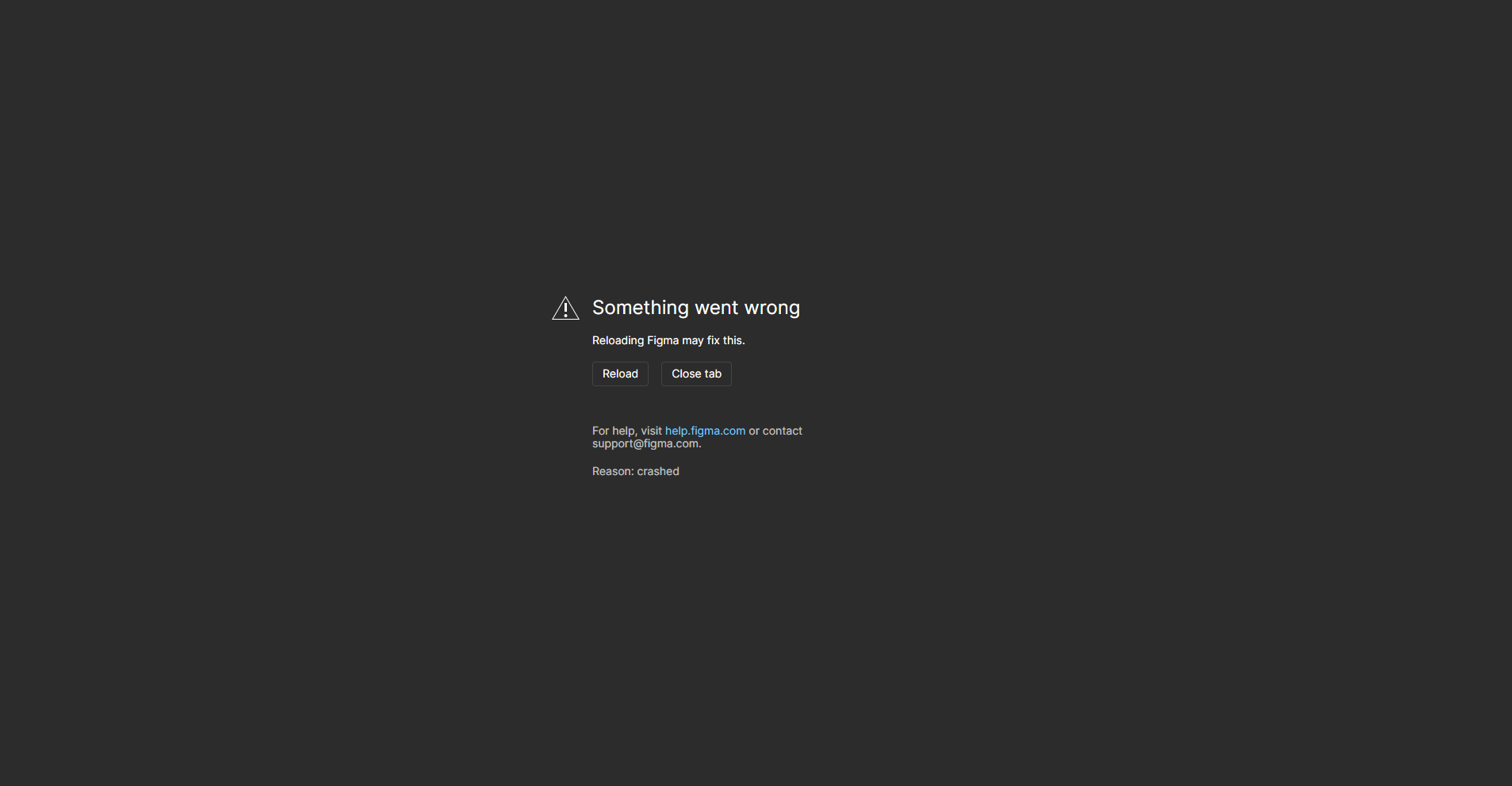So the story is I’m in the middle of designing in Figma, and suddenly it crashes then i reload, it worked properly again, then few minutes later it crashes again and all over again. Can you help me fix it?
Enter your E-mail address. We'll send you an e-mail with instructions to reset your password.