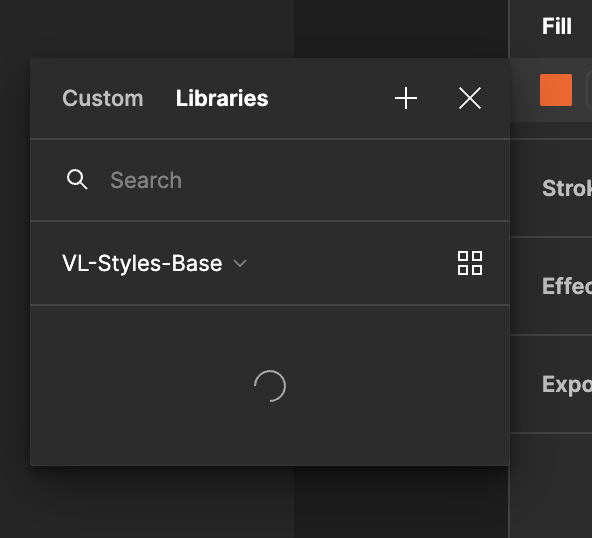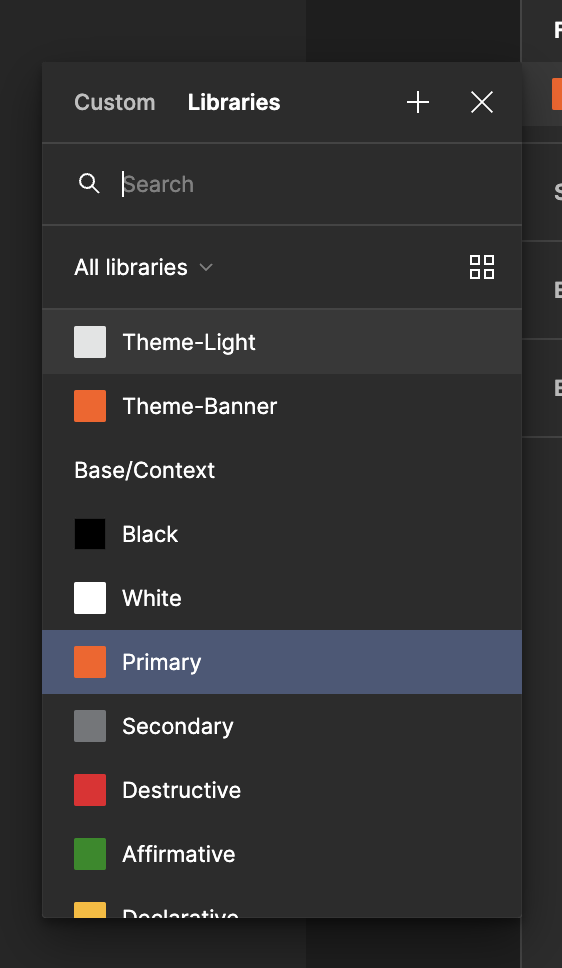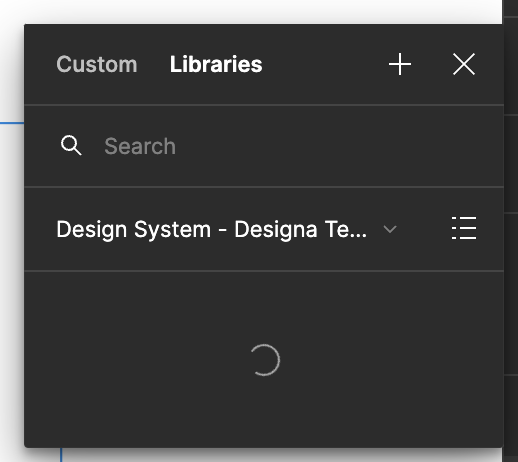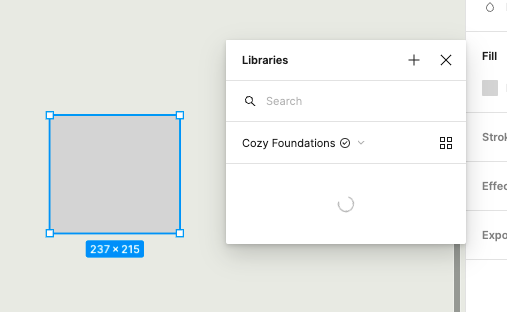Styles and variables are being listed only if “All libraries” option is selected. When I select a library it spins forever. Even if I create and publish a new library and go to a new file, nothing changes. Anyone having this? This started with last update I guess.
This topic has been closed for replies.
Enter your E-mail address. We'll send you an e-mail with instructions to reset your password.