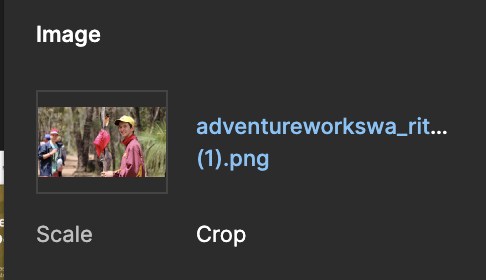Hi Figma Support,
I’ve encountered an issue where, when I click on an image in Figma, it no longer redirects me to the file link for downloading. Instead, it just copies the file name.
I’ve attached a screenshot for reference. Could you please assist in resolving this?
Thanks in advance for your help.