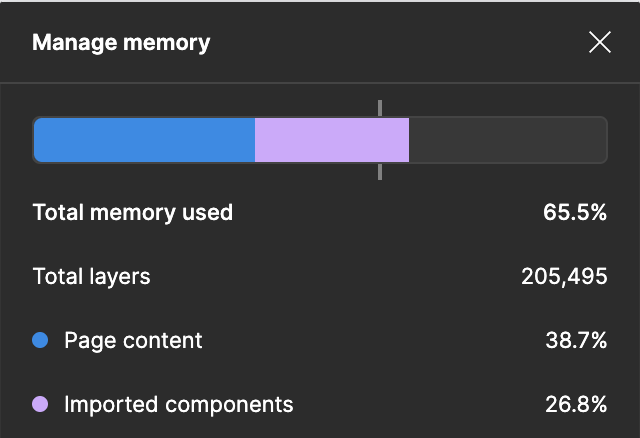
We have two main libraries, a “Component” library and a “Data” library made up of text variables that we reference in the Component library.
The Component library is constantly running out of memory and says that Imported Components are using 30% or memory. I checked through the whole file and not a single external component is being used. Do internal instances of local components count as “Imported Components”?
If not, how could a few text variables use that much memory?

