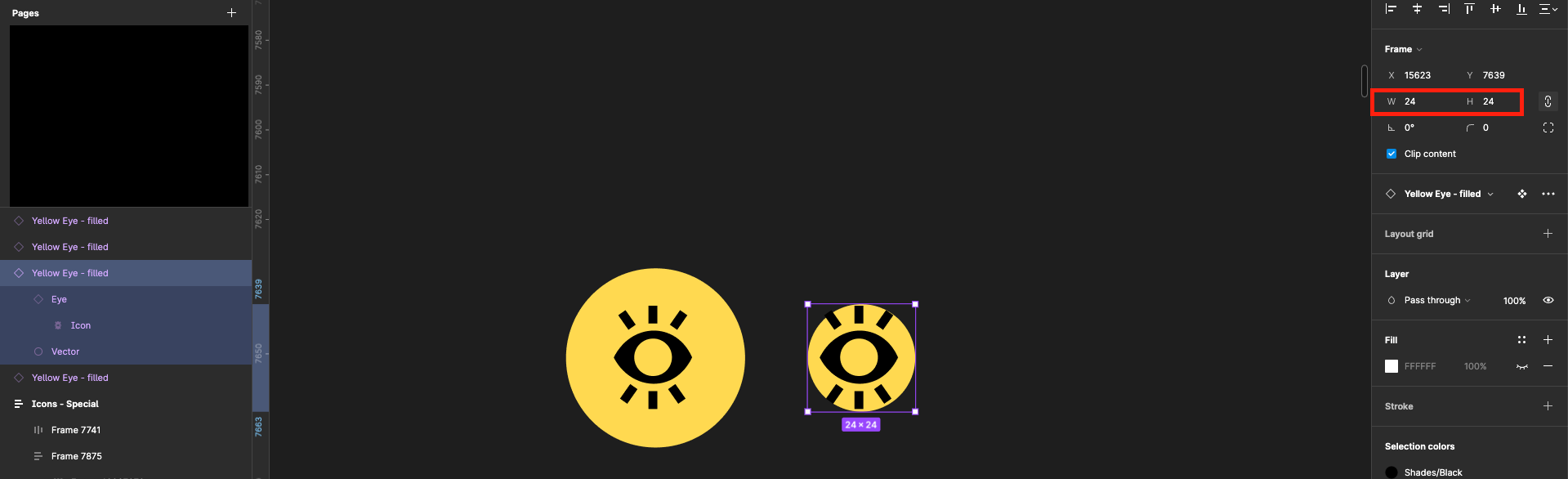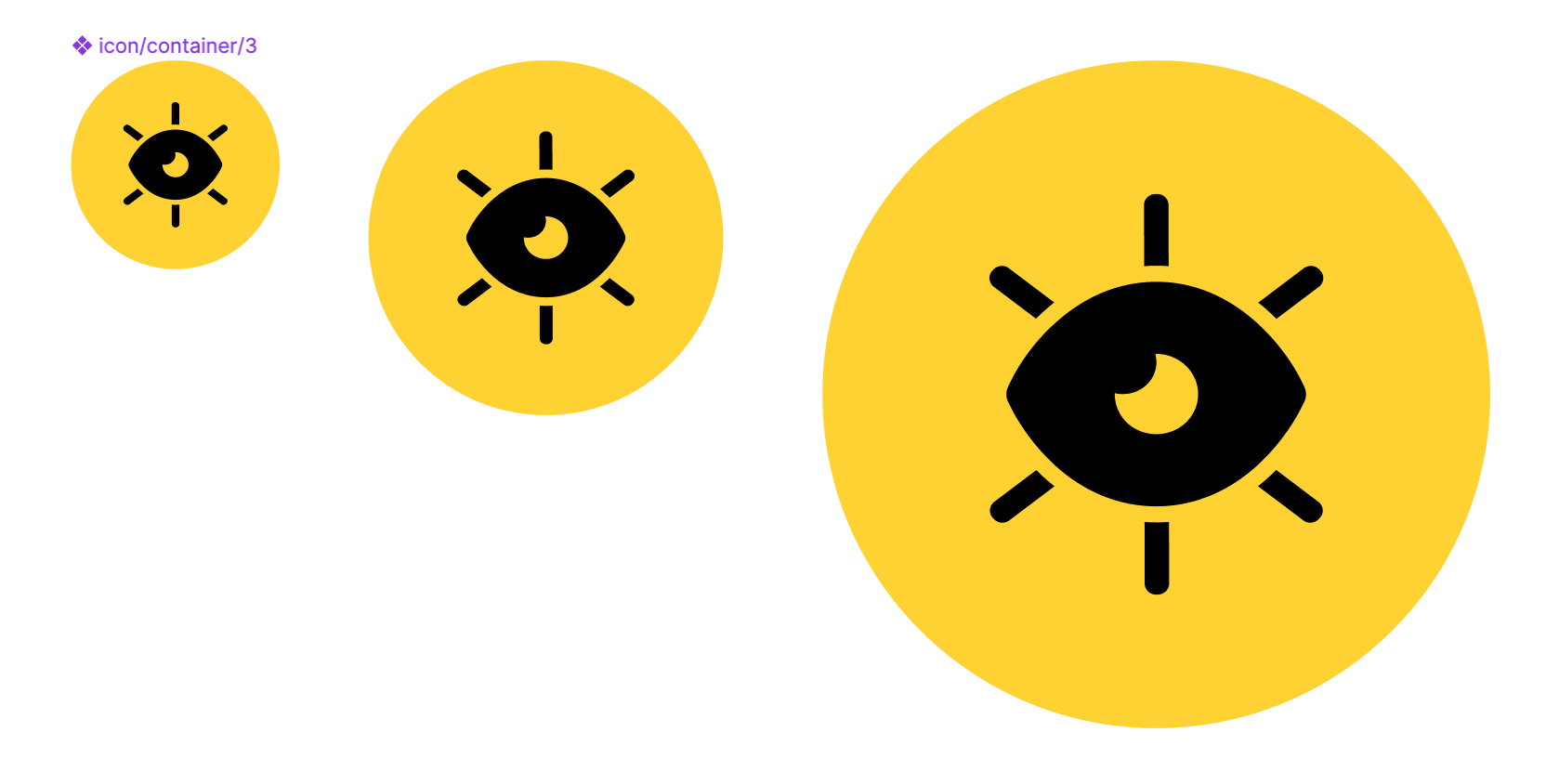Hi guys 🙂
I was wondering if there is a solution to my icon problem. We’re currently establishing a design system for a project, and we’re using the atomic design method (component in component). So we have these special icons that have a color circle and an icon inside. The eye icon is a component itself and I want to create a new icon (component) with the circle. I’ve tried to put in the fill in the original icon and fix the radius, but currently, it’s made out of an original eye icon and a circle. The problem is both of the solutions don’t work if I want to resize the icon (scale works, but we want to change the size in the frame section). The circle is resizing okay, but the eye icon stays the same size. Do you have any idea how to fix this? Creating size variants or changing size by scale is working, but it’s not the solution we’re searching for. We want it to properly change size by resizing the component.
Any help would be much appreciated.
Thank you!
Solved
Icon resizing problem
Best answer by Maja_Slanc
We’ve figure it out…the original icon has to be set scale in the constraints section…and it works perfectly 👍🏼
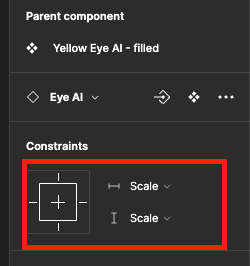
This topic has been closed for replies.
Enter your E-mail address. We'll send you an e-mail with instructions to reset your password.