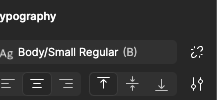Hello, I am also being gaslit by my Figma file. I opened it one day and a lot of things are in bold. And because some of the text styles are intentionally bold and some are not, I cannot Blanket Cmd+B the Frame, because while it un-bolds the ones that were not intentional, it messes up the ones that are intentional.
This (B) is what I see applied to the style (on each individual Regular Small style)