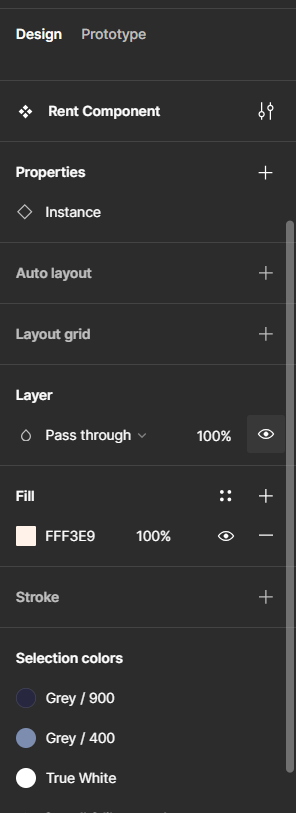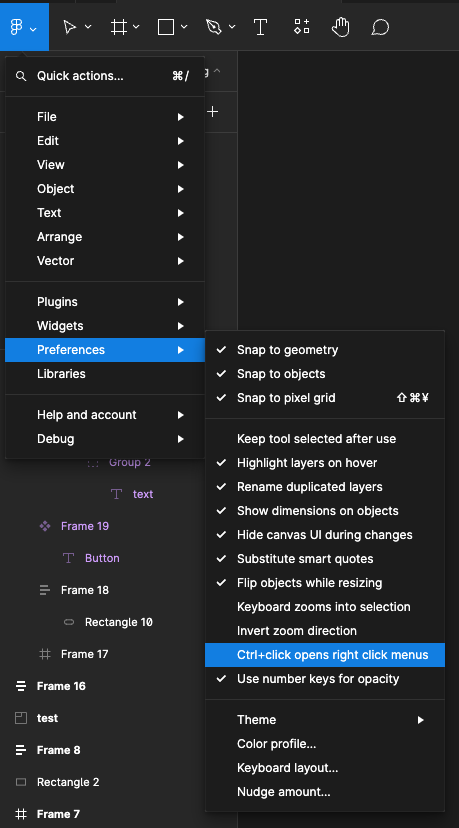Question
I cannot right click the visibility icon
I am trying to set the visibility as a variable because I want to create a filter for my item lists.
I saw a tutorial on Youtube that explains that to mimic a filter, one can simply assign a variable to the visibility of the layer and toggle it based on the user input on the drop-down filter.
However, when I right-click the visibility icon, Figma registers my action as if I simply left-clicked on it, thus making it disappear instead of opening the menu.
Does anyone know how to fix this?
Any other right-click works perfectly fine.
This topic has been closed for replies.
Enter your E-mail address. We'll send you an e-mail with instructions to reset your password.