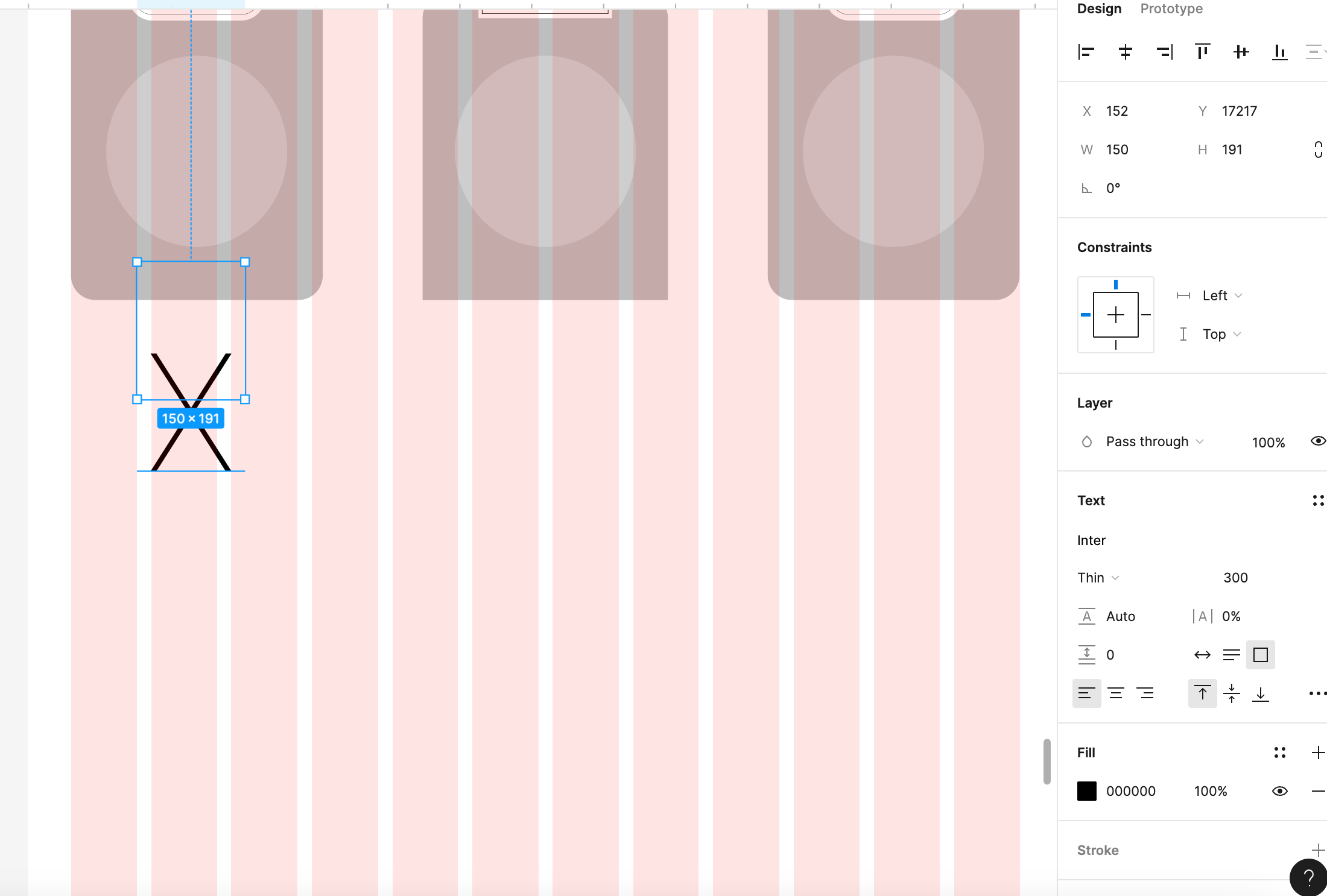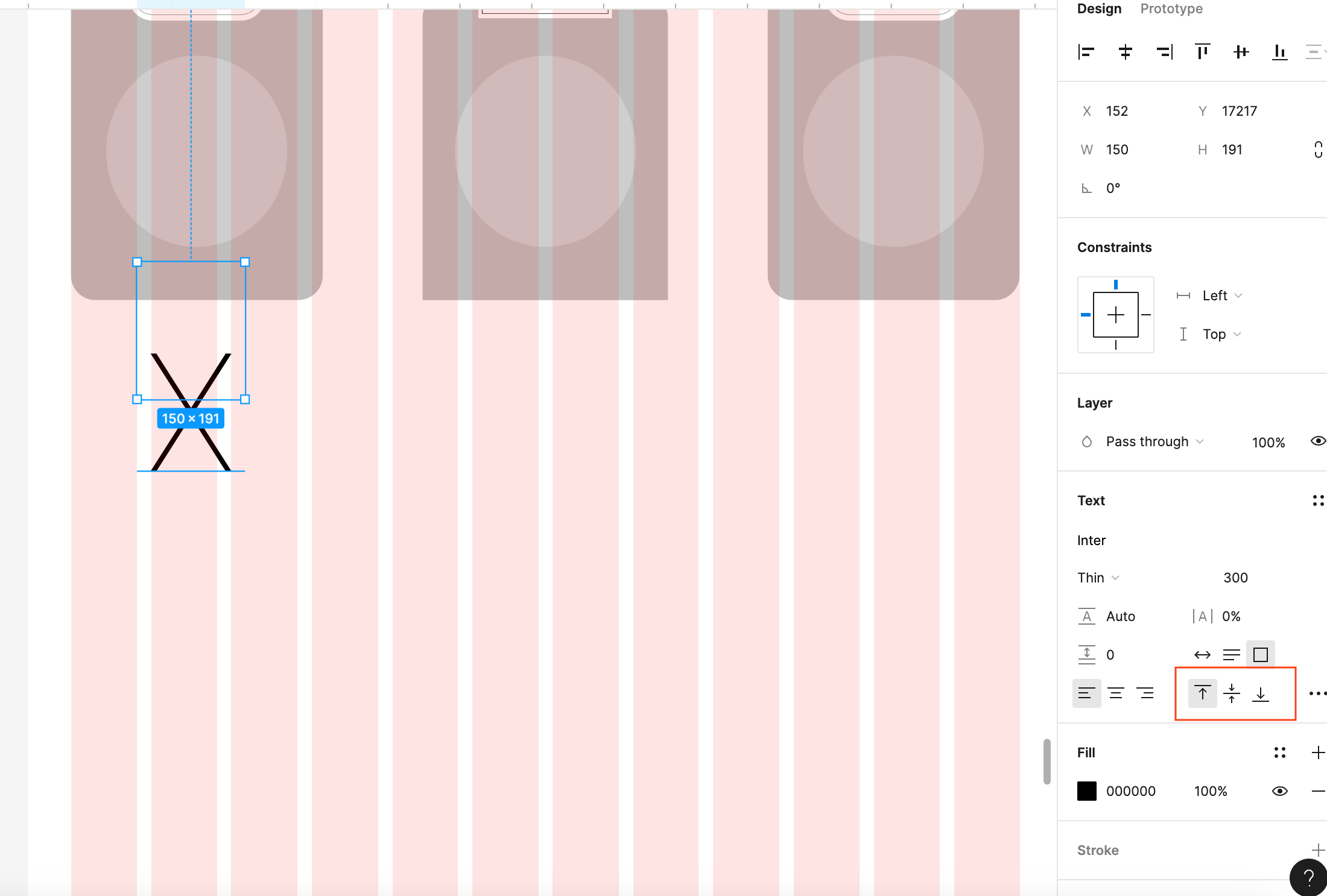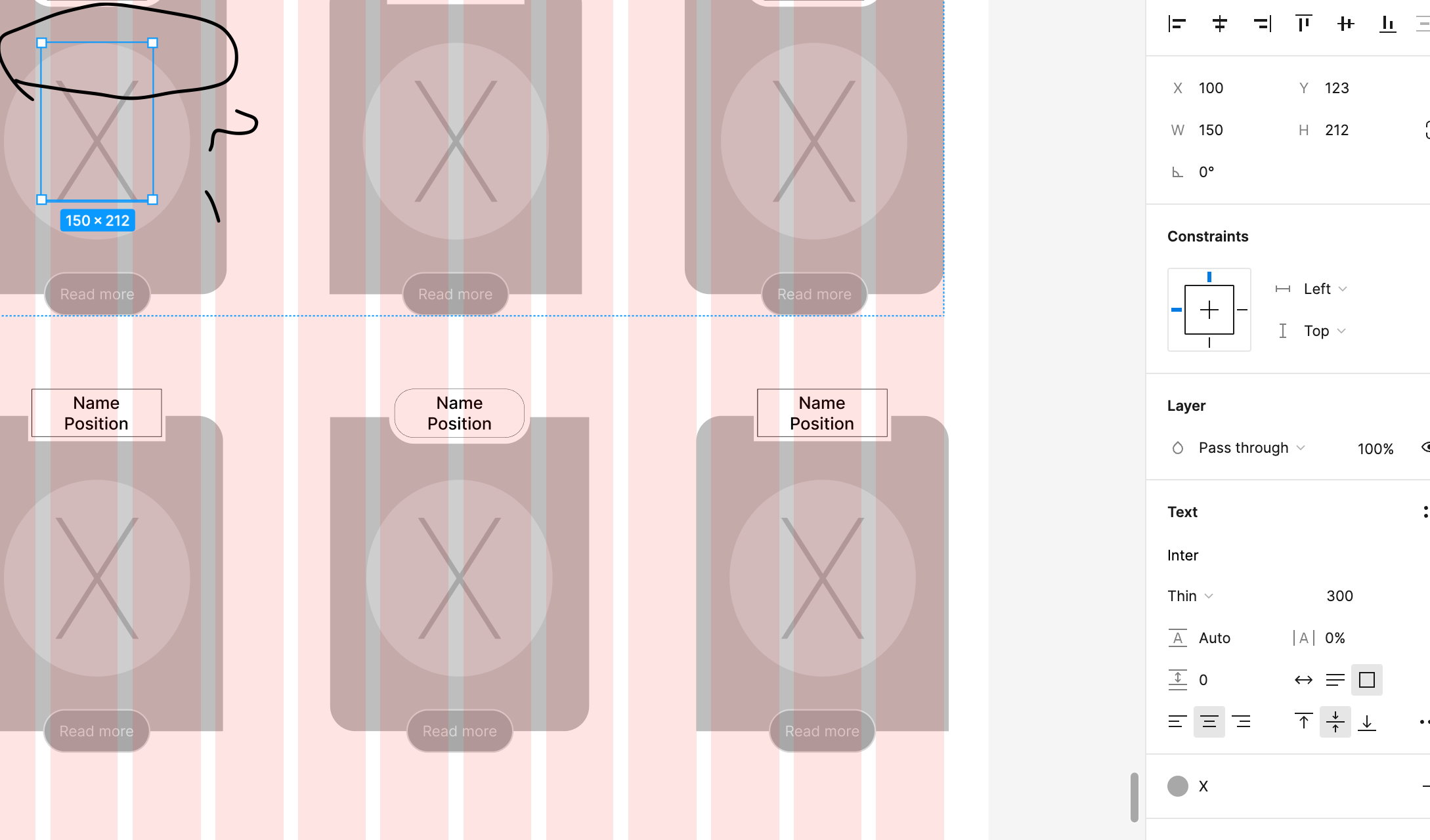Hi, guys!
I would like to know and eagerly wonder how to make the text X central in the text box with fixed height and fixed width at the same time?
If I set fixed height on X, it doesn’t seem like properly fitted?.. and when I narrow down the height of the text box, the X follows down as I did…
Anyone who can help me?
Thank you for your help in advance!